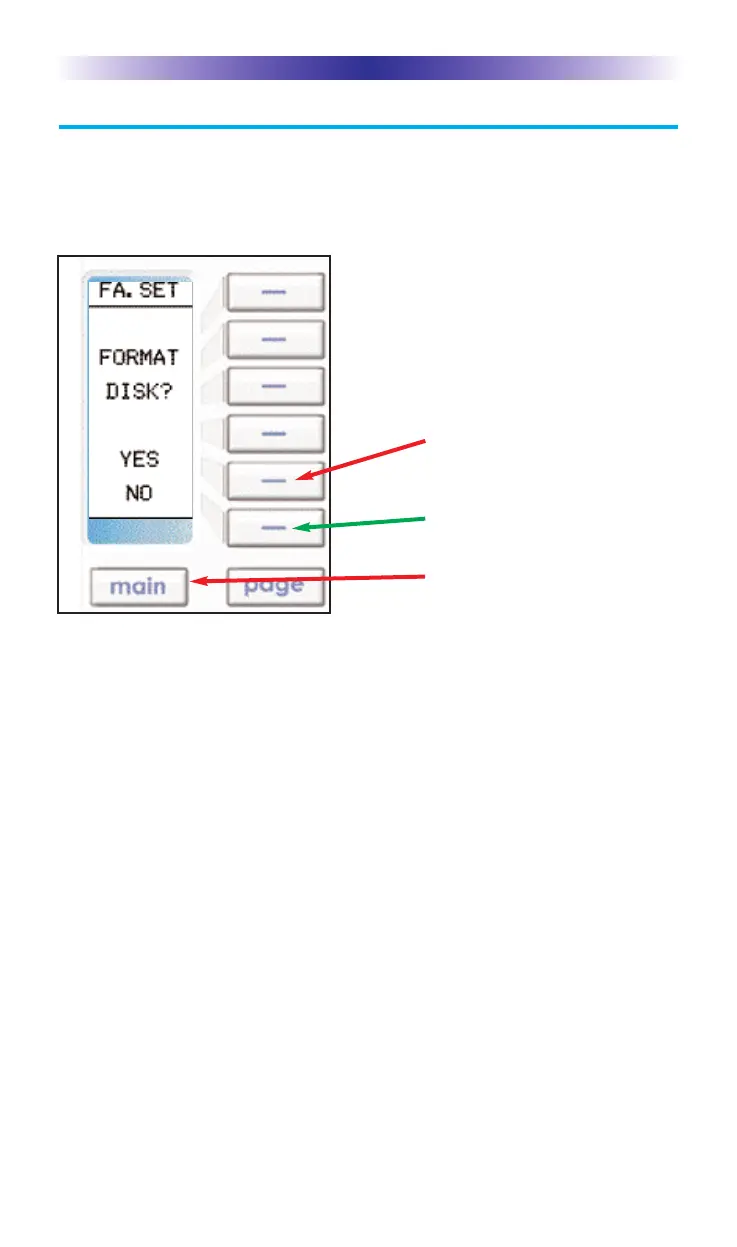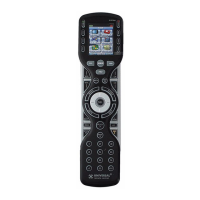Page 12
KP-900 OWNERS MANUAL
Factory Default
Warning! This should only be done in preparation for a new PC Editor ses-
sion, your configuration will be completely erased. It will be neccessary to
reinstall the original configuration file using a windows PC equipped with
KP-900 Editor and a copy of the original file.
To exit, press MAIN.
Press here to erase your config-
uration and load the factory
configuration.
Press here to return to the
Setup Menu.
