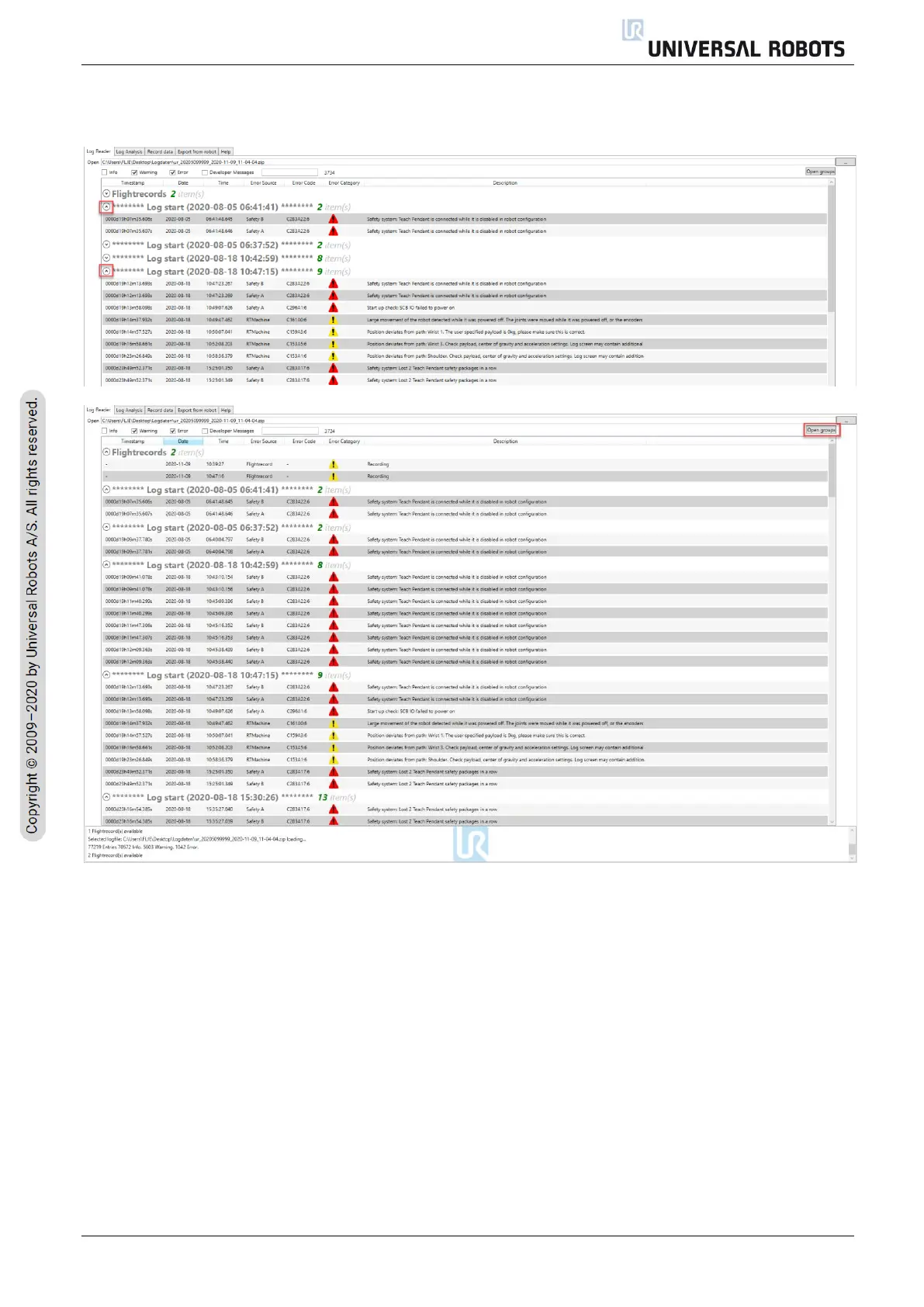All rights reserved 14 Log Analyzer Manual (EN) V1.1
of the message, error category, error code, error source, time, date and time stamp will be shown after opening
the log start entry. You can also press the “Open groups” button to open all grouped entries.
Example of a window showing warning and errors from a log start entry
By right-clicking on the Log entry and choosing “Error Default Timeline” or “Error Selection Timeline” a new
window will be displayed. It shows you the occurrence of errors over the time. Here you can switch the
displayed range of errors, change the type of chart and switch to an accumulated view.