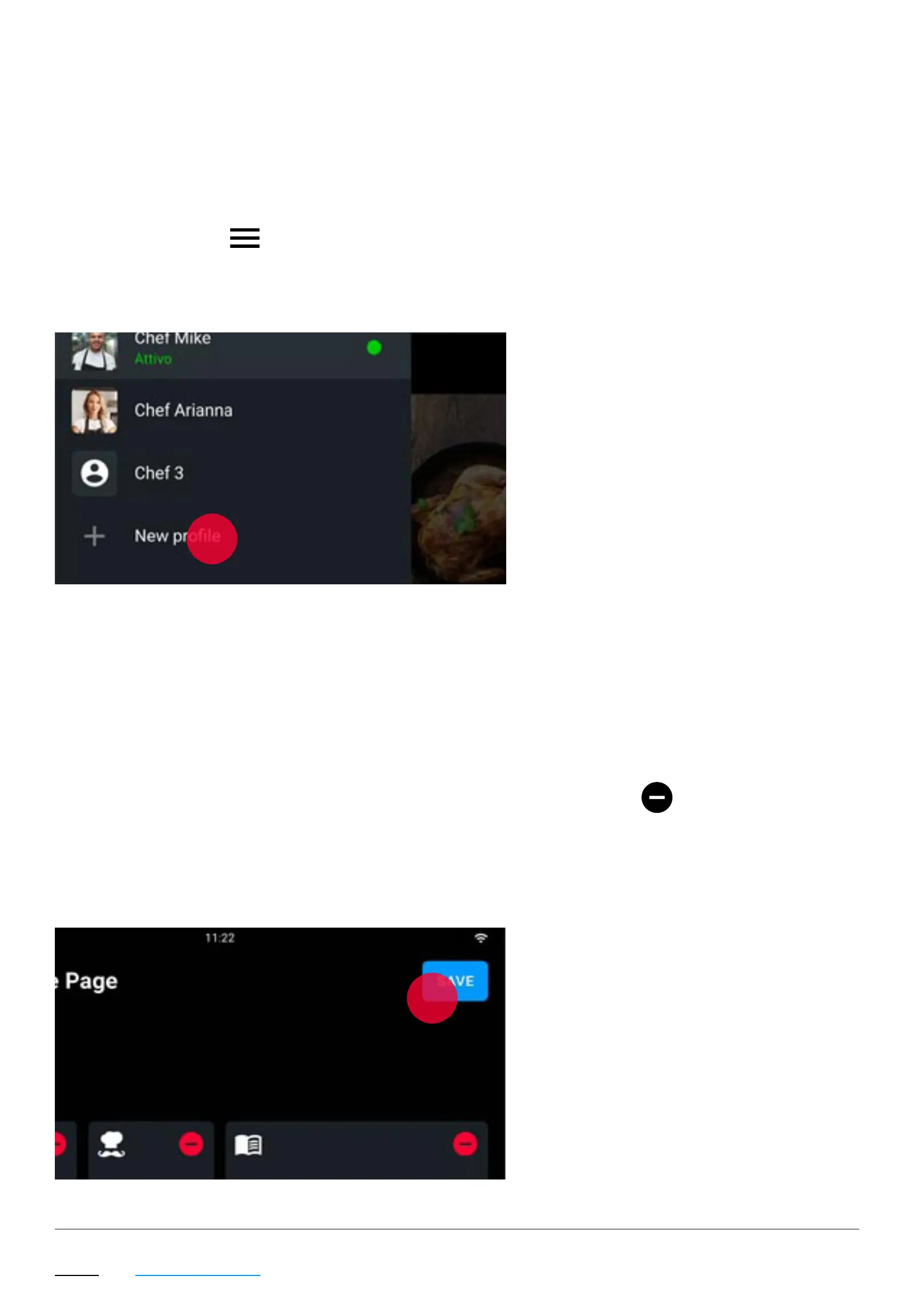26Index > Basic concepts 26
> Digital.ID™ Control Panel
Navigating accounts and proles on the side
menu
• Tap the menu
• , write your name and .
Return to the Home Page, tap and hold down anywhere.
• drag widgets into the position you prefer;
• add;
• remove key
When customisation is completed, tap the
you have set.
