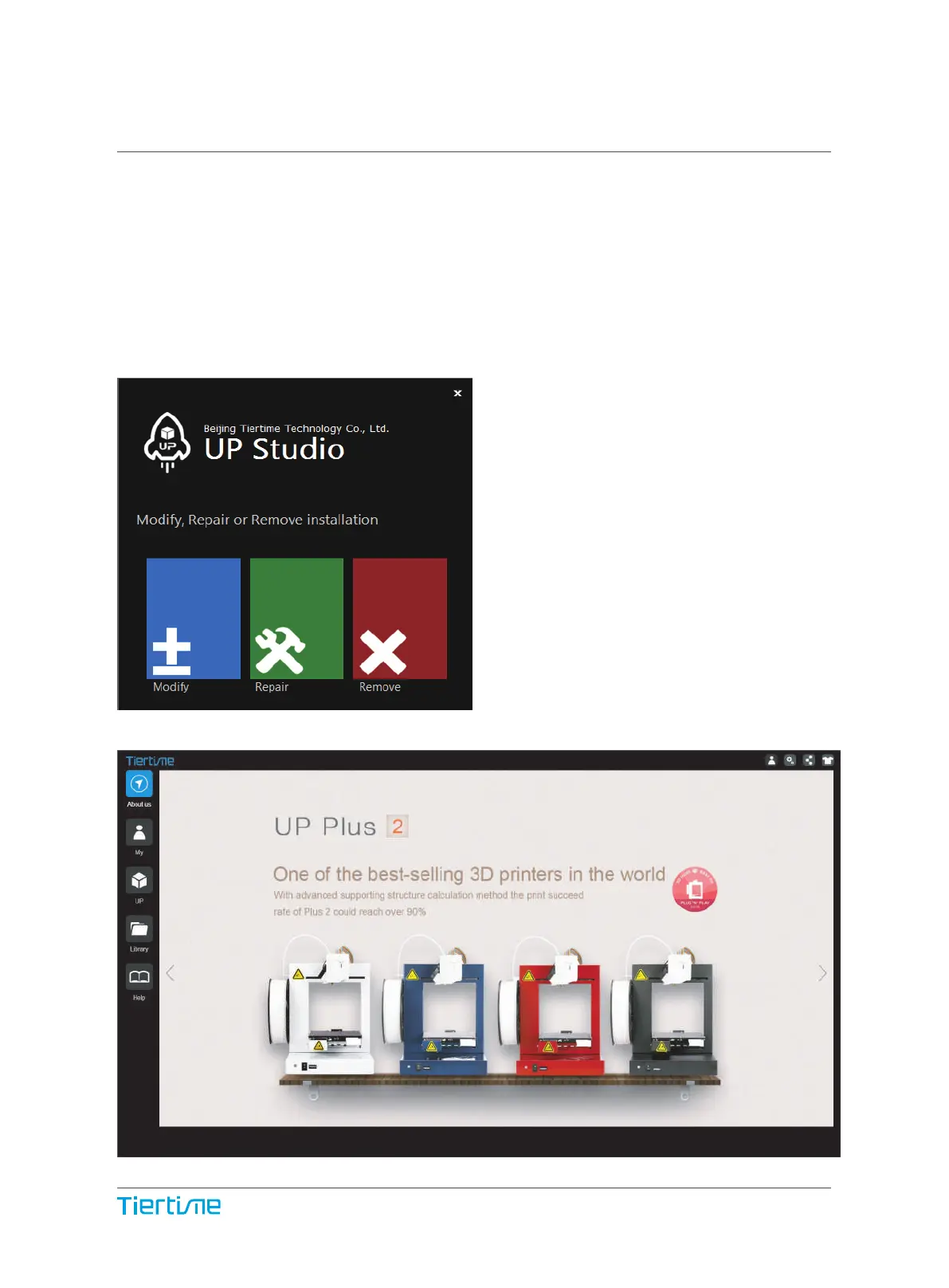Download and Install UP Studio
Two ways to obtain UP Studio
1. Download the latest version from www.up3d.com.
Double click the installation file, follow the simple instructions, the installation will be
finished quckily.
Minimum hardware
requirements
Intel Pentium 4 or better CPU 4GB RAM
Display card support OpenGL 2.0
09