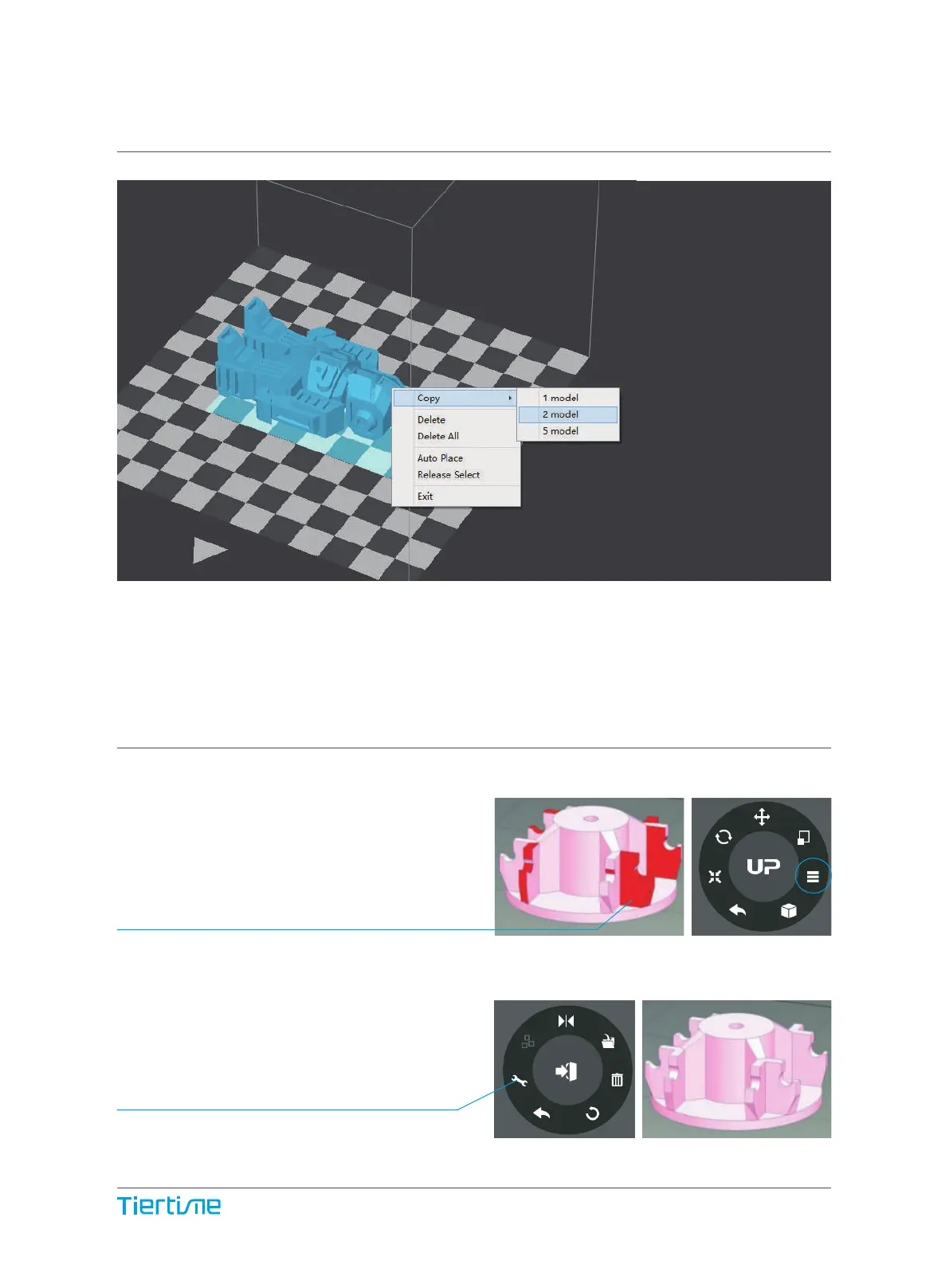Make Copies
Repair A Model
Select the model by clicking it (hight lighted),the right-click to bring up the menu and
select copy number.
1\ If the model contains defective surfac-
es, the software will highlight the surfaces
in red.Click the "more" button to reach
second level menu
2\ Click the fix button the repair the mod-
el.The red defective surfaces will resume a
normal color when repaired.
37