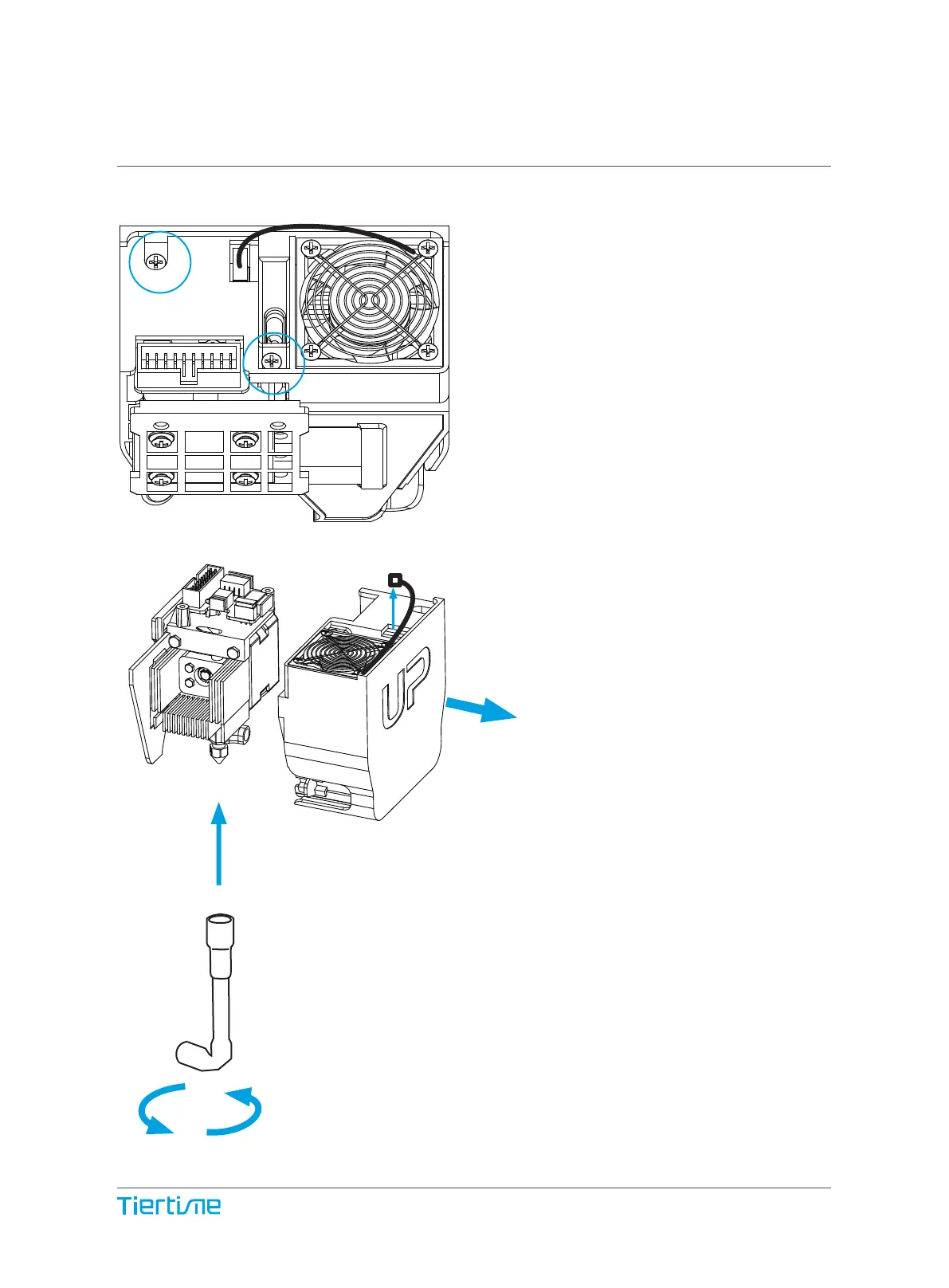Heat up the nozzle to printing temperature by using the
withdraw function in maintenace interface. When tem-
perature is reached, the printer will buzz.
Nozzle can be removed by using the nozzle wrench provid-
ed.
It is not necssary to remove the
print head cover if order to remove
the nozzle. However if you want to,
you can do so by removing the two
philip screws (circled).
Print Head Maintenance
51
Unplug the fan socket and pull out the
print head cover toward you. Unplug the
red and black cable to remove the cover
freely.