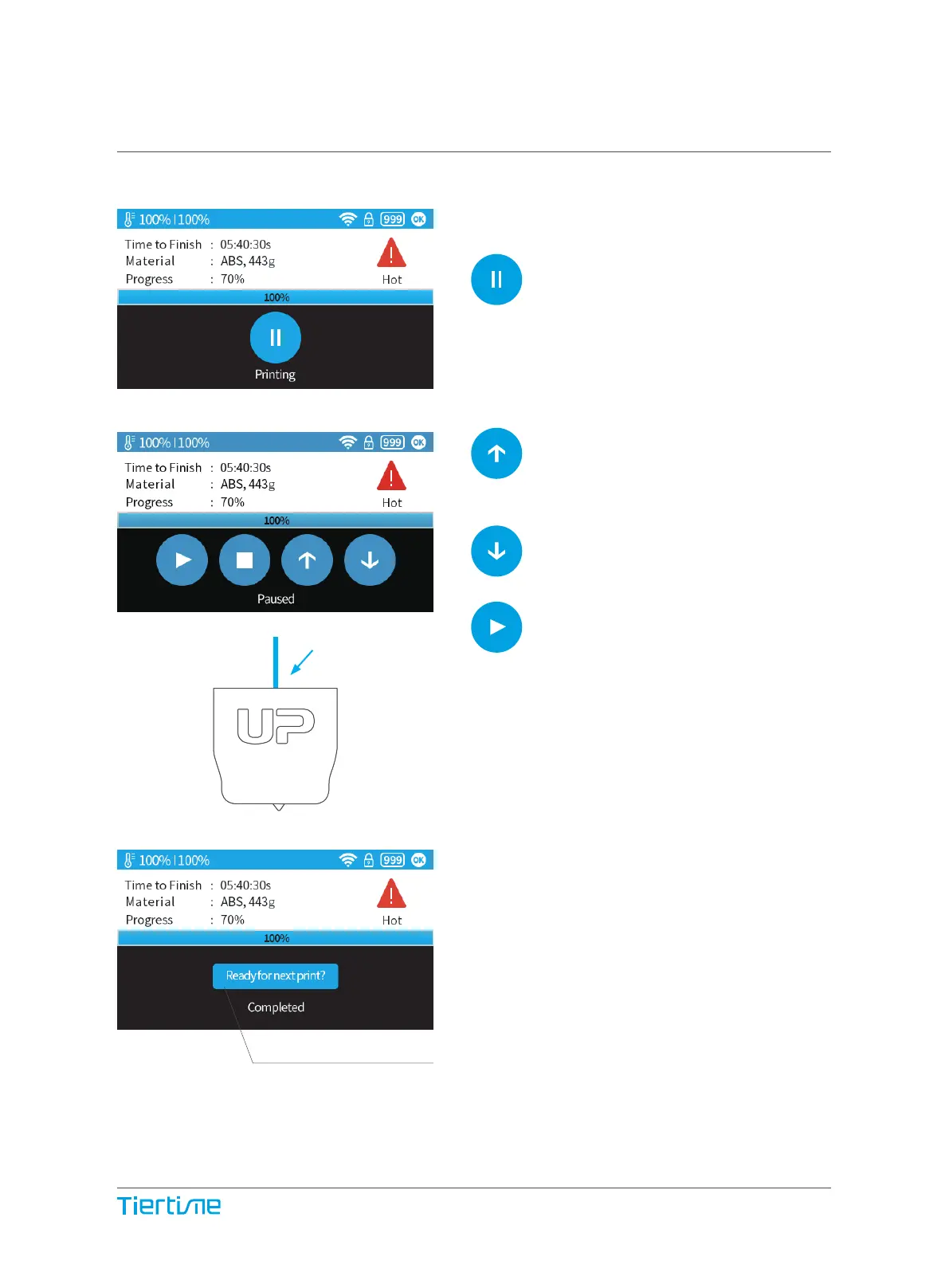1\ During printing process the
“Pause” button, the printing job
will be paused.
2\ When print head stopped
moving and platform lowered.
Press the “Withdraw” button to
remove filament.
After filament has been removed, insert
new filament to the print head as described
in page 16.
Printer ready confirmation:
After the print job has finished, the user
needs to press the “Ready for next print?”
button to confirm the printer is ready. User
should make sure the previous print job is
removed from the platform before pressing
the button. The printer cannot start a new
print job if they did not confirm the status.
Press the “Extrude button” to load
the new filament
Press the “resume” button to
resume printing.
Confirmation button
Change Filament During Printing
Print Job Finished
21
