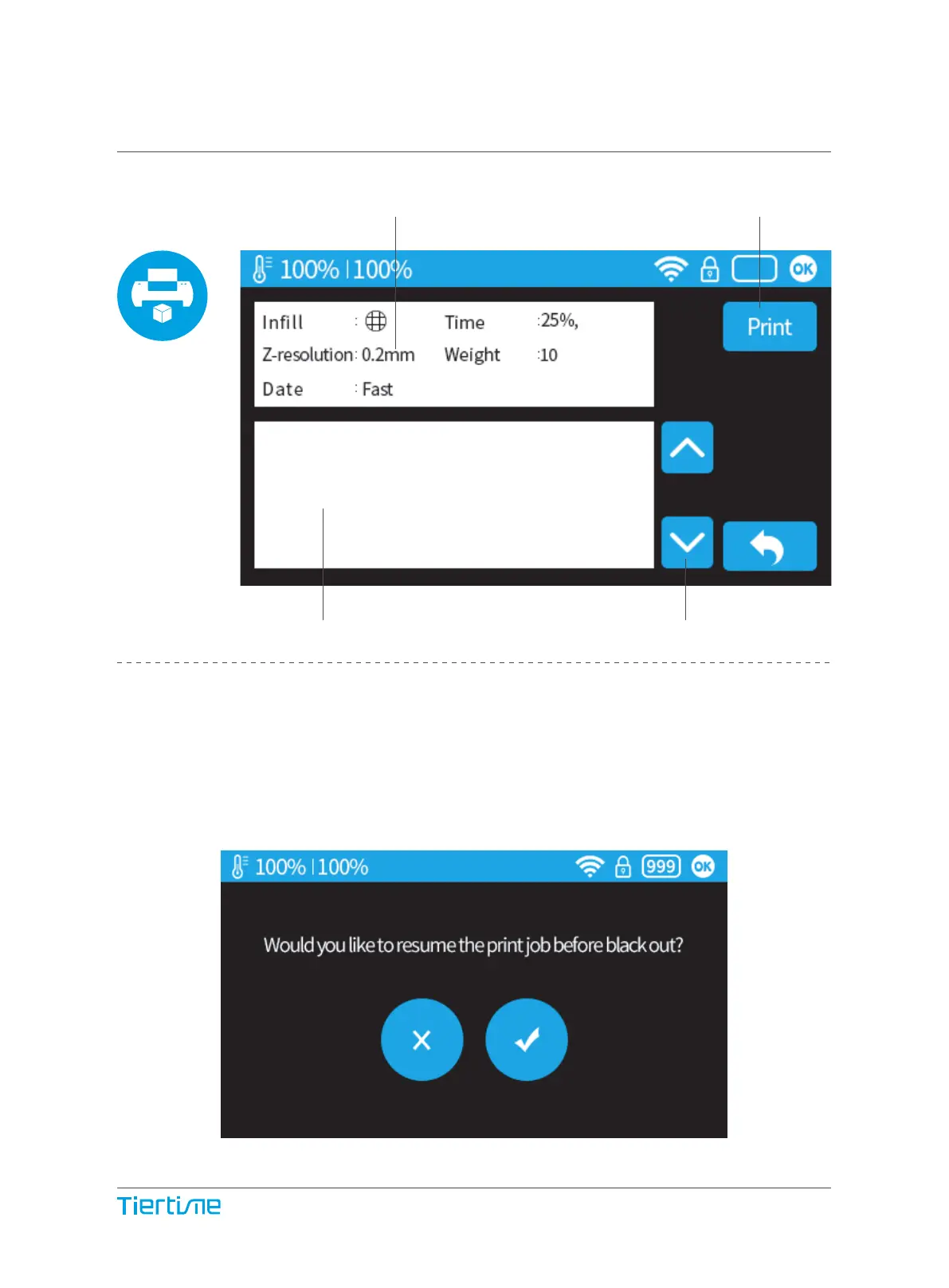Info of the stored file print job
Stored file name Change Page
Start Printing
Test001
Test002
Reprint or Printing Stored Print Jobs
Black Out Recovery
If electricity was cut off during printing, the print job can be continued after resuming
power. Do not remove the print job from the platform after the black out. When the
machine has been turn on and initilized again. It will ask whether user would like to
recover interrupted print job.
22