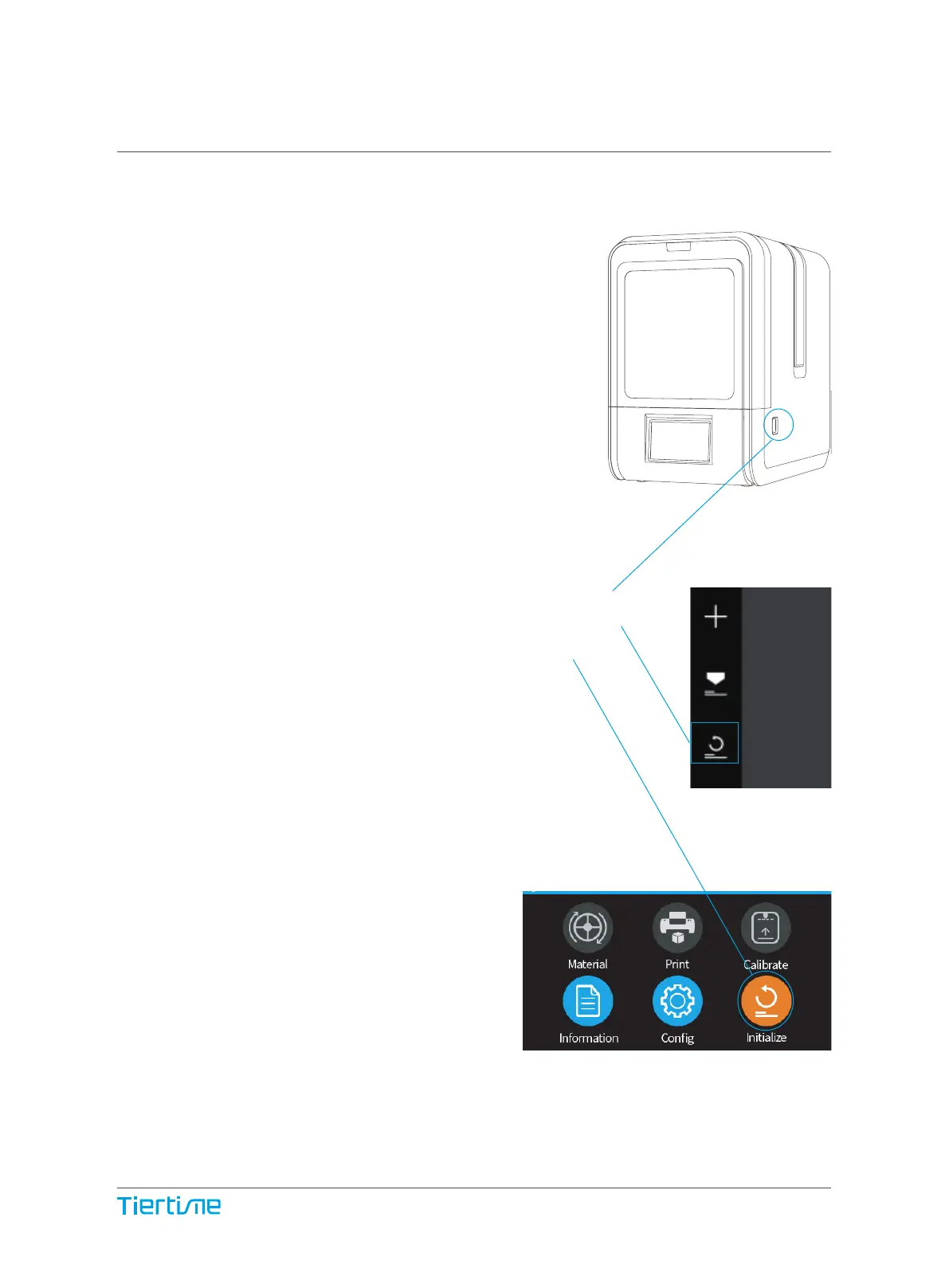Initialization of Printer
Initialization is required every time the
machine is switched on. During initialization,
the print head and print platform move slowly
and hit the endstops of the XYZ axis. This is
essential as the printer needs to find the end-
point of each axis. Many software options will
light up and become available for use only
after initiali zation.
There are three ways to initial-
ize your printer:
1. Hold the initialization button on the printer.
2. Clicking the "Initialize" option in the software
menu (shown on right).
3. When the printer is idle, press the initialize
button on touch screen.
Other functions of Initialization
Button:
Stop the current print job:
1. During a print, press and hold the button.
2. Reprint the last job: Double click the button.
3. Turn on/off internal lighting: Single click the
button.
Initialization
Button
Initialization
button
PC client
Touch Screen
11