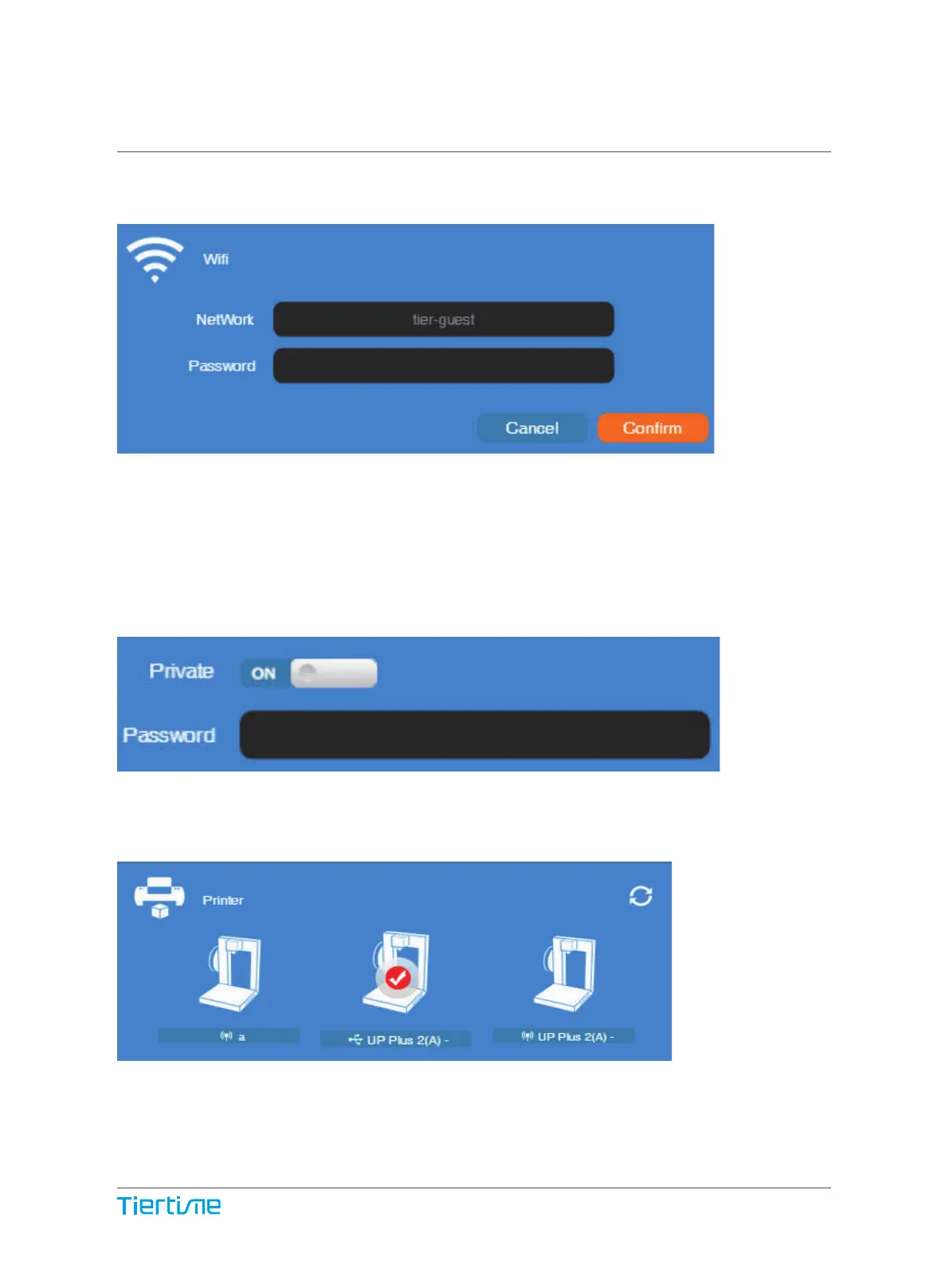5\ If “Private” is set to ON, a private password could be optionally added to limit
printer WIFI access to trusted users. Please note that the password is a weak protec-
tion that can be accessed and changed by anyone who can connect the machine
through USB.
4\ Input the password for the WIFI network.
6\ Printer Tab
Disconnect USB and choose available printers on the network to operate through
WIFI.
WIFI Setup (UP Studio) 3-3
28