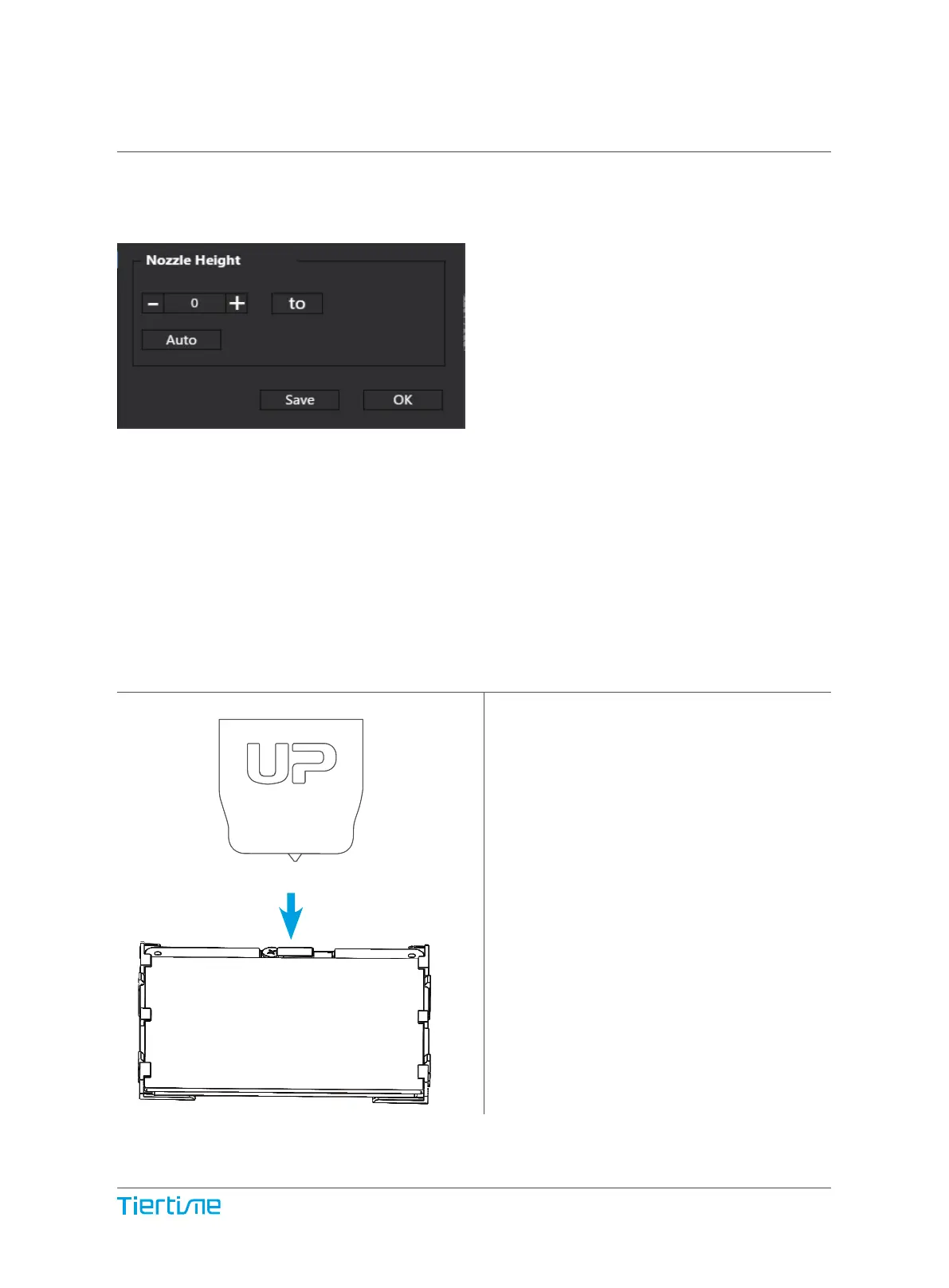During nozzle height detection, the
print head nozzle will touch the thin
metal tab on the detector to make
measurement.
Open the Calibration panel
At the Nozzle Height section, click “Auto”, which will initiate the automatic nozzle
height de- tection process.
Clicking +/- button will move the platform up and down, or user could input a specific
value in the text field and click “To” button. This will move the platform to a specific
height. Click save will replace nozzle height value with current platform height.
Set Nozzle Height (UP Studio)
For setting nozzle height with touch screen please refer to page 14.
120.90
30