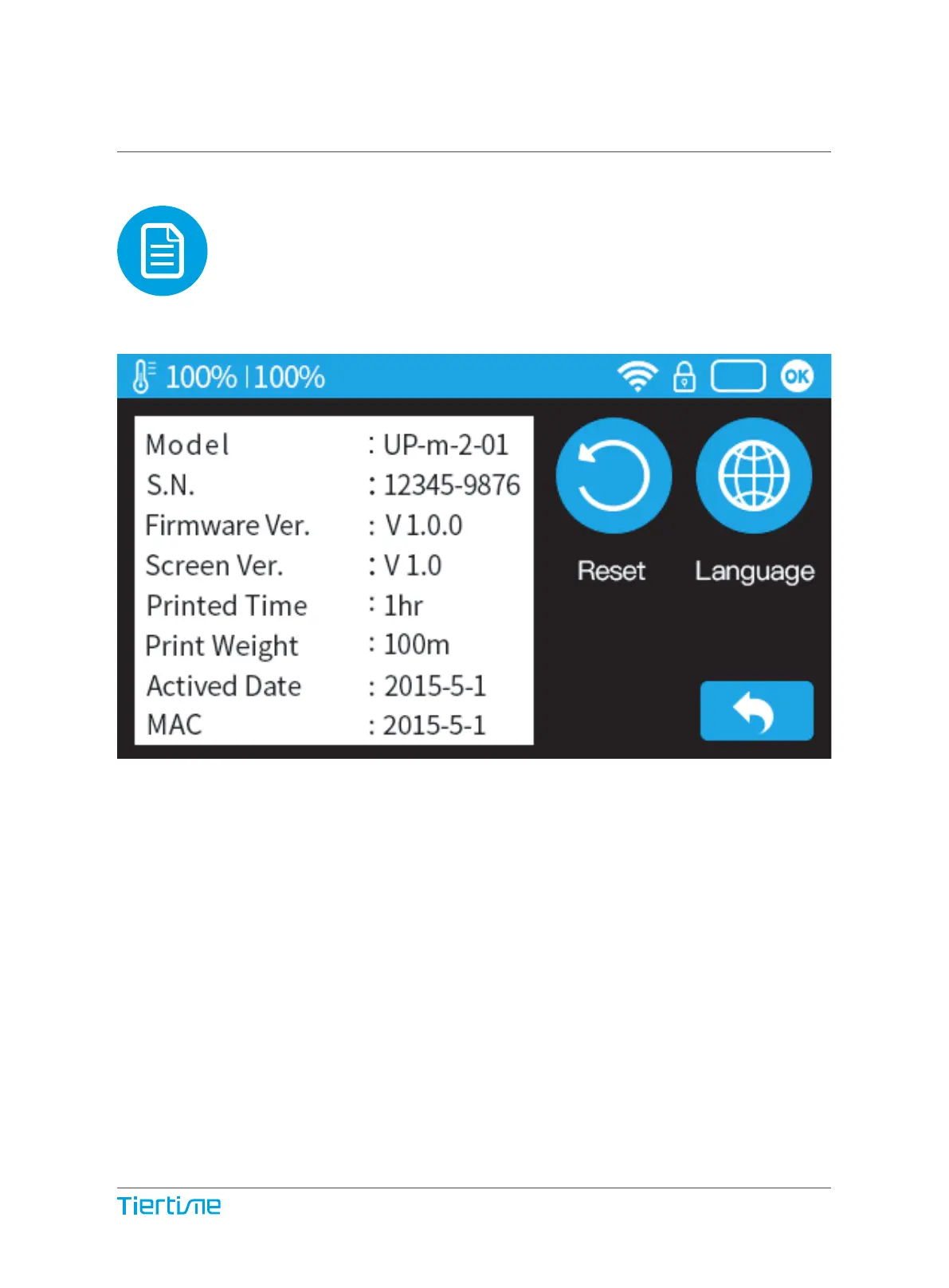Language and Factory Reset
Model: current machine model
S.N.: machine serial number
Firmware Ver: shows current firmware version
Print Time: total print time count
Print Weight: total print weight count
Actived Date: the date of printer activation MAC: mac address of printer
Reset: revert to factory setting. This will change some machine setting to default;
remove total printed time and weight data.
Language: choose language. Current available language: Chinese simplified, Chi-
nese Traditional, Korean, Japanese, French,Germany, English
32