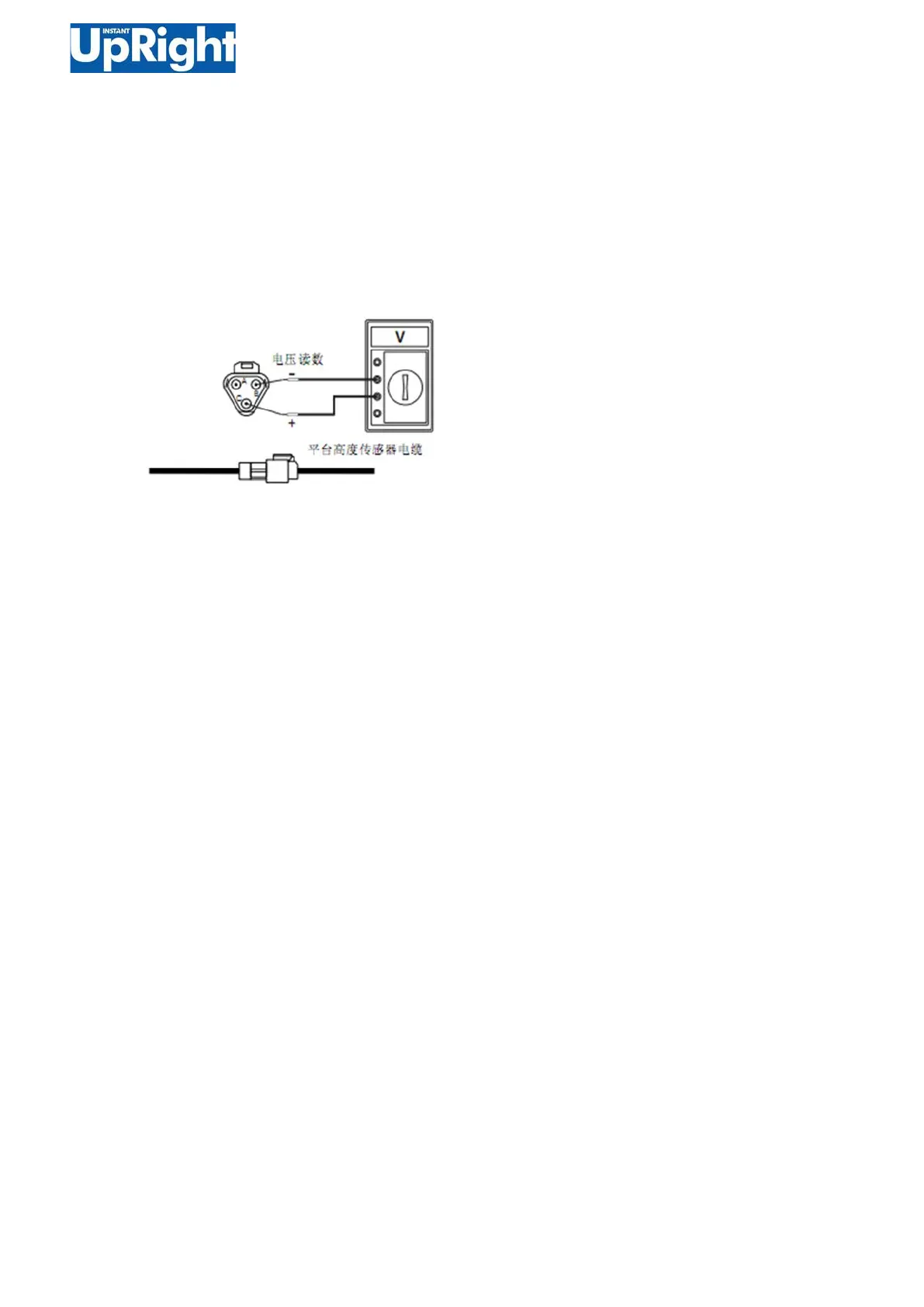37 “Translation of the original instruction”
18.Insert the positive pole of the multimeter probe
firmly into the cable rubber sleeve of platform height
sensor pin C. See below for illustrations.
19. Insert the negative pole of the multimeter probe
firmly into the cable rubber sleeve of platform height
sensor pin B. See below for illustrations.
20.Turn the key switch to the ground controller and pull
the red "emergency stop" button to the ON position.
21.Use the multimeter to measure the voltage readings
at the pins C and B of the pressure sensor.
Result: The pressure sensor has a voltage reading
between 1V and 4V. The platform height sensor is
working properly.
Result: The pressure sensor has a voltage reading
of 0V or greater. The platform height sensor does
not work properly. Replace the platform height
sensor.
22.Turn the key switch on the ground controller
to the OFF position and push the red "emergency
stop" button to the OFF position.
23.Pull the probe out of the rubber sleeve of the
platform height sensor cable.
24.Turn the key switch to the ground controller
and pull the red "emergency stop" button to the
ON position.
25.Raise the platform by about 30.5cm.
26.Return the safety arm to the stowed state.
27.Lower the platform to the stowed position.
28.Turn the key switch to the OFF position.