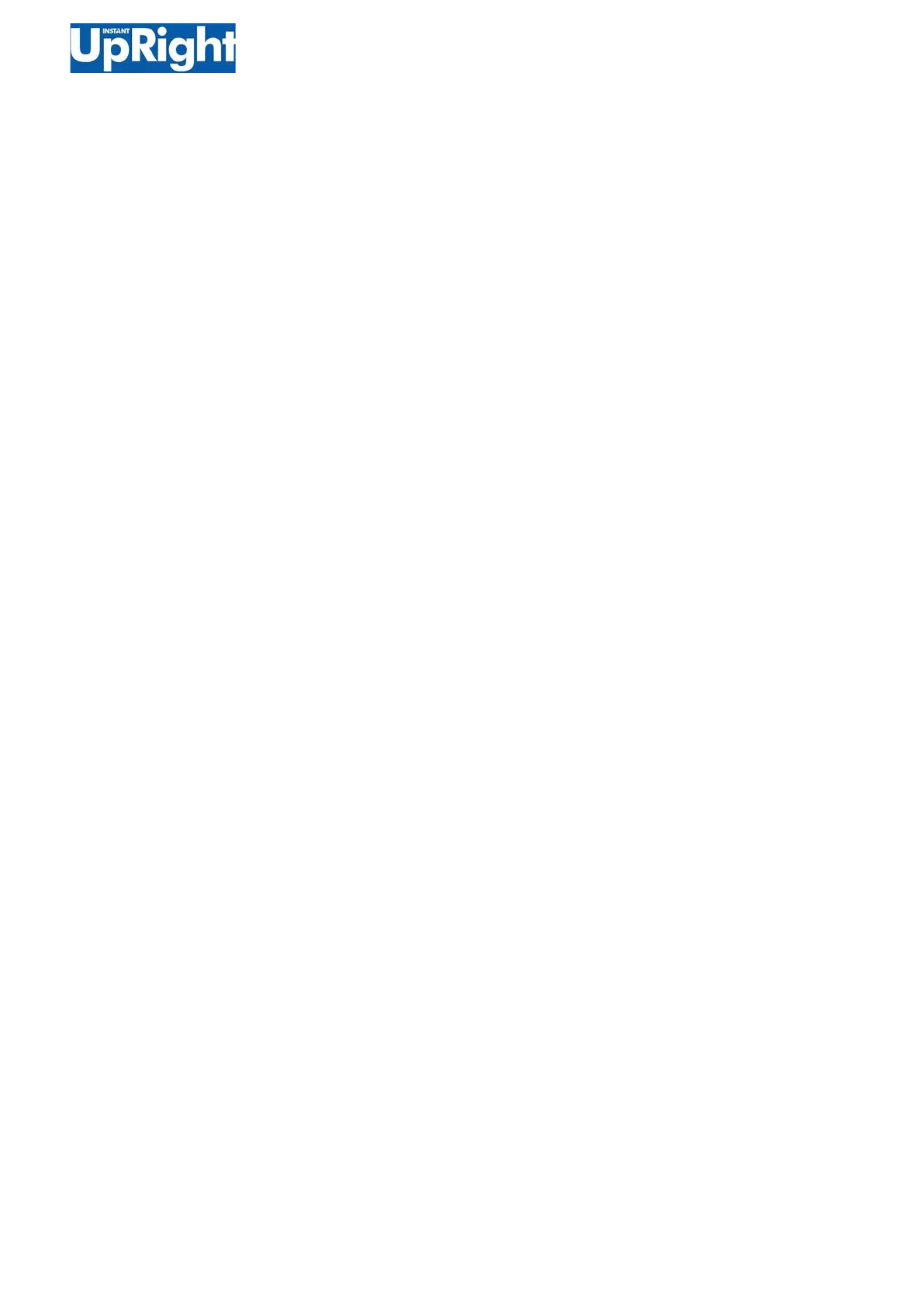53 “Translation of the original instruction”
Separate Link Group:
1.Use the lift device to connect the 4 hook chain to the inner shearing arm, middle shearing arm
3, and 4 at the end of the scissors arm 4 (# 9, # 10, # 6).
Warning! The risk of injury. When removing the connecting rod assembly from the
machine, if the support is inadequate r, the connecting rod assembly may lose balance and fall.
2.Remove the positioning fasteners on the pin (# 5) of the middle shearing arm.
CAUTION: Do not remove the outer opening ring.
3.Use a soft metal punch to remove the pin and place it aside.
4.Carefully lift the connecting rod assembly and separate it, and then place it on a device structure
that can support it.