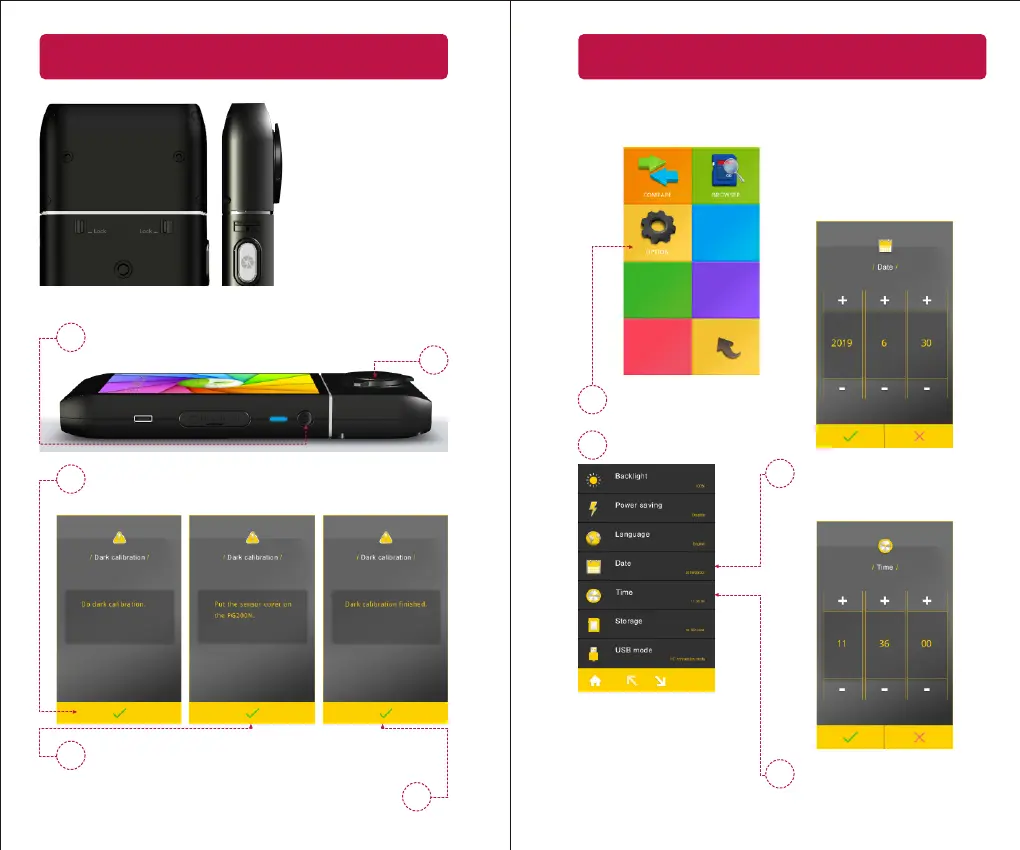09
3
2
4
1
3
Confirm that the cap is covered and then select the “ ”
OK buon.
Dark calibraon
2.1 Preparing Before Use
Press the power buon and the blue indicator will light
up, and the boot screen will appear on the screen.
Perform dark calibraon by following the steps displayed
on the screen. When the “Dark calibraon” dialog
window appears, select the “
” OK buon.
Once the message "Dark calibraon finished" appears,
click "
"OK and you will be returned to the main menu.
Precauons on opcal
sensor installaon
Make sure the opcal
sensor latch is well
connected to console.
10
2.1 Preparing Before Use
2
Once date is set, press “”
Yes to exit to setup opon
page.
3
Once me is set, press “”
Yes to exit to setup opon
page.
4
Click “OPTION” icon.
Set up date and me
Set up date and me before taking any measurements.
Press “Date” and “Time”
to supdate sengs.
1
