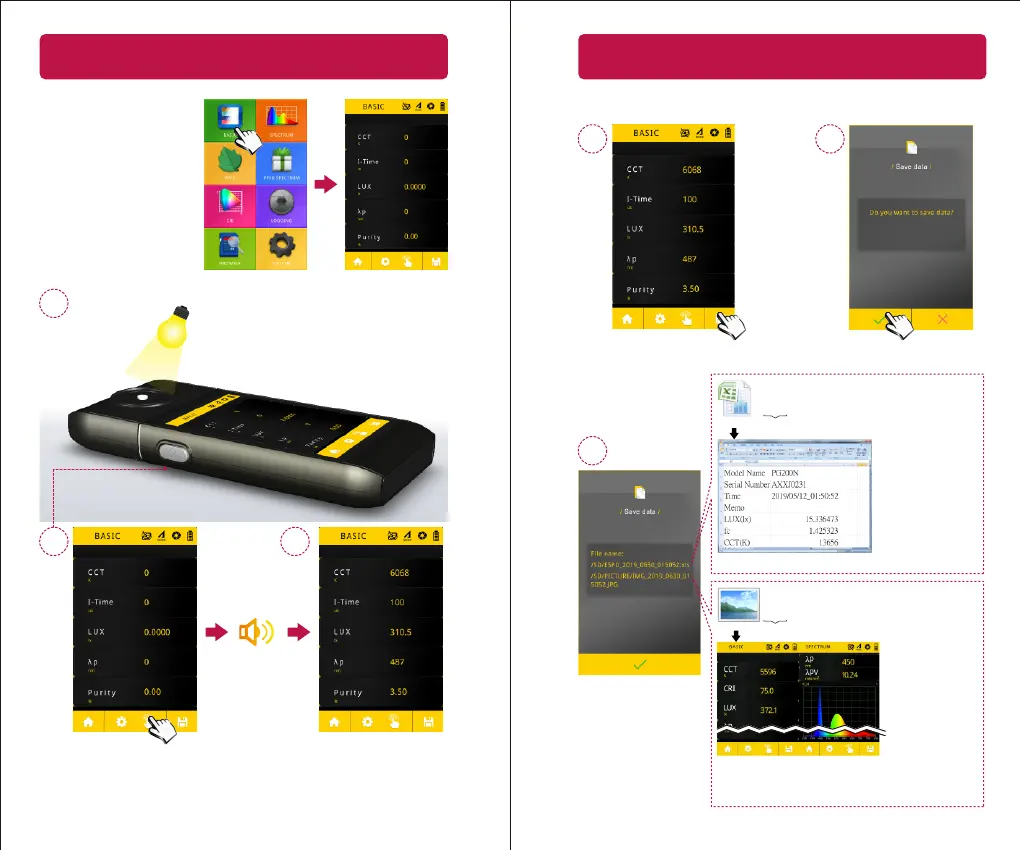11
2.2 Basic Measurement
Measurement
Click “BASIC” mode to
enter measurement page.
1
Point opcal sensor to light source to be tested.
32
Press the measurement buon at the boom
center of the LCD screen or the measurement
key on the le hand side of the spectrometer to
take a measurement (You can press measurement
key at both sides).
This product beeps once aer
measurement is done and
displays results on screen.
12
Save measurement data
1 2
Press the “Save file” buon at
lower right corner.
3
2.2 Basic Measurement
.JPG
JPG file name:
IMGYYYY_MMDD_HHMMSS
( year ) (month)(day) (hour/min/seconds)regular
▲
You may save measurement screen in “BASIC mode”,
“SPECTRUM mode”, “PPFD mode”, “PPFD SPECTRUM
mode” and “CIE 1931.1976 mode”.
.xls
EXCEL file name:
ESPDYYYY_MMDD_HHMMSS
( year ) (month)(day) (hour/min/seconds)regular
▲
You may save entire source data.
Measurement data is
now saved in the MicroSD
card. You may note down
file name if necessary.
