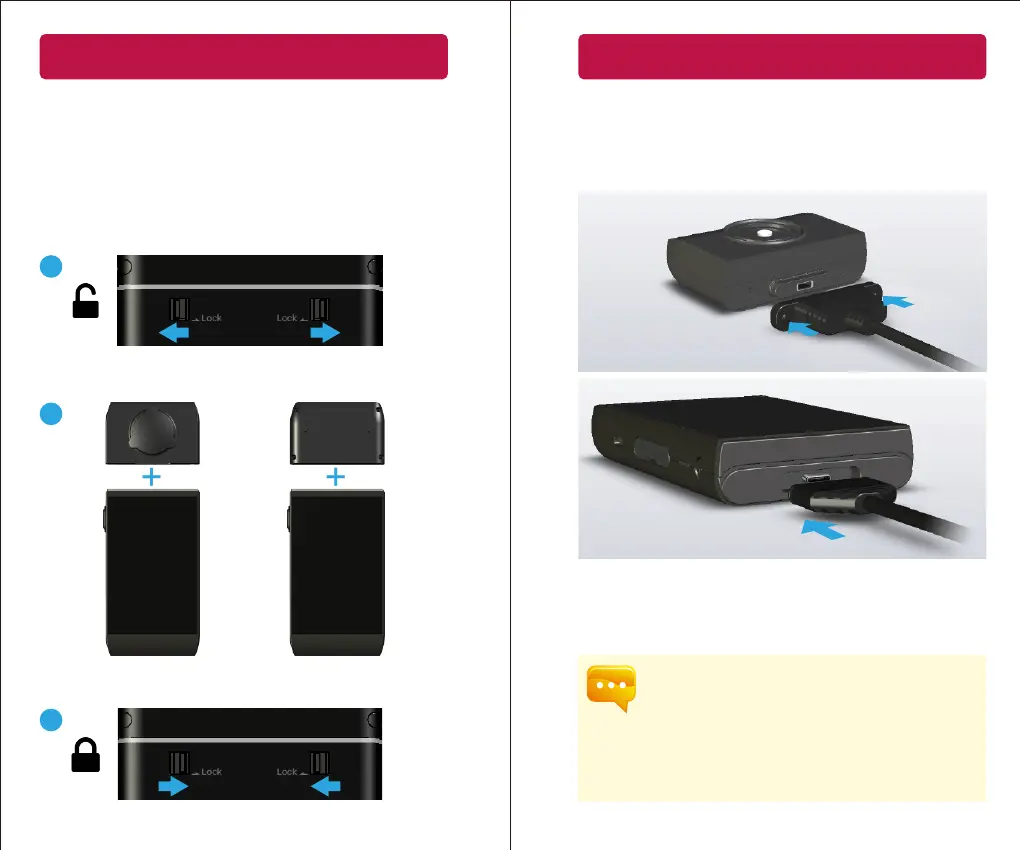07
2.1 Preparing Before Use
Connect opcal sensor to console
To install the sensor head in the opposite direcon, switch off
the power before doing so. As in the figure below, unlock the
sensor head and the body first by pushing the safety locks both
outward. Turn the sensor head to the opposite direcon and insert
it to the body and then lock them by pushing the safety locks
both inward. Switch on the power again aer correctly installed.
or
+ +
1
2
3
08
2.1 Preparing Before Use
1.
2.
3.
Opcal sensor and console are paired before shipment to you. DO
NOT use either of the two with any other PG200N Spectrometer. If
you have more than one PG200N Spectrometer, DO NOT swap
opcal sensor between instruments.
Power off the spectrometer before installing or uninstalling opcal
sensor from console.
Run background calibraon aer turning power on and before
taking measurements.
As shown in the figure below, when using the USB TypeC cable
to perform long distant measurements, please switch off the
power first before connect to the cable and ghten the screws
of the cable connected to the sensor head.
