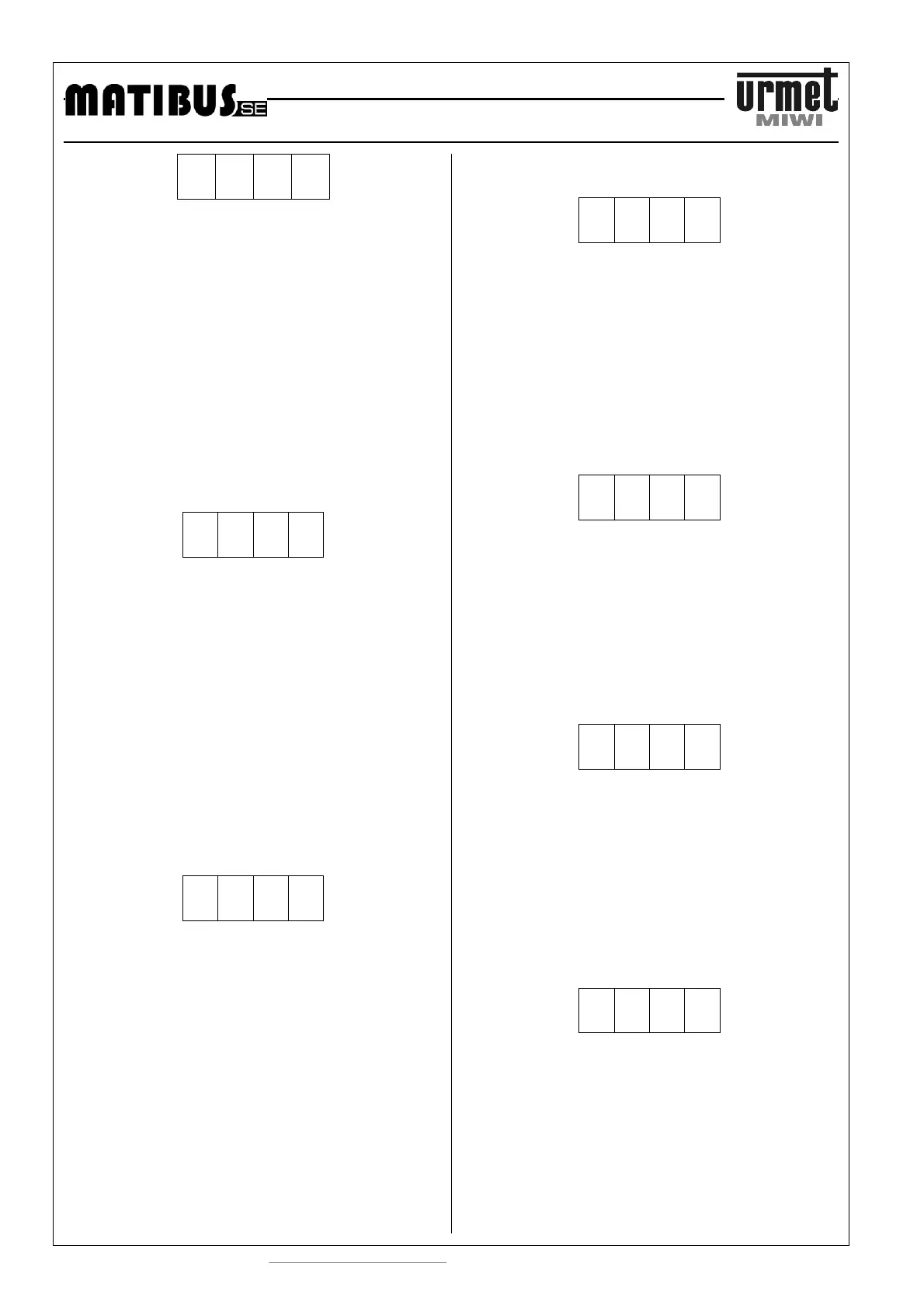PROGRAMMING MODE
http://www.miwiurmet.com.pl e-mail:miwi@miwiurmet.com.pl
22
L.
L.
L.
L.
Enter logical user code for the main channel, confirm pressing the
#
button.
If logical user code for additional channel is already assigned,
confirm the old one or enter new code, then press the
#
button or
press
∗
∗∗
∗
to delete.
SLAVE power supplier has to be programmed from its additional
keyboard.
MASTER power supplier can be programming from its additional or
any main keyboards
8.04 PROGRAMMING NUMBER OF KEYBOARD UNITING
LOGICAL ENTRY EXI WITH EO OF POWER SUPPLY IN
THE MAIN CHANNEL
Terminal EXI in the keyboard and EO in the power supplier is
dedicated for opening door sensor service.
P
8
0
4
In this step we are able to set the number of call module keyboard,
where by turning on terminal EXI, terminal EO also will be turned on
in the power supply.
We are able to set:
1 - 239 - number of selected keyboard,
0 - all keyboards,
255 - no keyboard.
In this step on LED appears dots.
To save new parameter please Press
#
button.
Default settings - 0
8.05 PROGRAMMING NUMBER OF KEYBOARD FOR EI
TERMINAL IN THE POWER SUPPLY FOR THE MAIN
CHANNEL
P
8
0
5
In this step we are able to set the number of call module keyboard,
by this module we can turn on relay exit NC-C-NO, if we turn on
terminal in the power supply ref. number which is serving this call
module.
We are able to set:
1 - 239 - number of selected keyboard,
0 - all keyboards,
255 - no keyboard.
In this step on LED appears dots.
To save new parameter press
#
button.
Default settings - 0
9. FEATURES THAT IMPROVE
9.01 DEACTIVATION “OFF” INFORMATION
P
9
0
1
This step allows you to deactivate displaying “OFF” information in
case of lack called door phone. System are checking, whether door
phone is connected.
We are able to set:
0 - activate “OFF” information,
1 - deactivate “OFF” information
To save parameter press
#
button.
Default settings - 0
9.02 MEASUREMENT THE CURRENT IN THE DOOR PHONE
LINE DURING CONVERSATION
P
9
0
2
This step allows measuring and displaying the current in the door
phone line during conversation (instead of logical user code)
We are able to set:
0 - display user code during conversation,
1 - display current value during conversation.
To save parameter press
#
button.
Default settings - 0
9.03 PC CONNECTION CONFIGURATION
P
9
0
3
This step allows turning on monitoring function of RS232. If you set
parameter 1, thanks to RS232 interface you will be able to update
software and also monitor main and additional channel.
We are able to set:
0 - additional and main line monitor turn off,
1 - additional and main line monitor turn on.
To save parameter press
#
button.
Default settings - 0
9.04 COMMUNICATION MODE IN THE MAIN CHANNEL
P
9
0
4
This step allows setting communication mode in the main channel.
We are able to set:
0 - normal mode,
1 - improving mode (more sensitive and stronger).
If you set improving mode, transmitter transmit with more power,
increase sensitive of receiver in the power supply. This mode is
recommended in harsh installation environment, for example with
influences and noises.
This steps is available only with 1052/33 suppliers.
