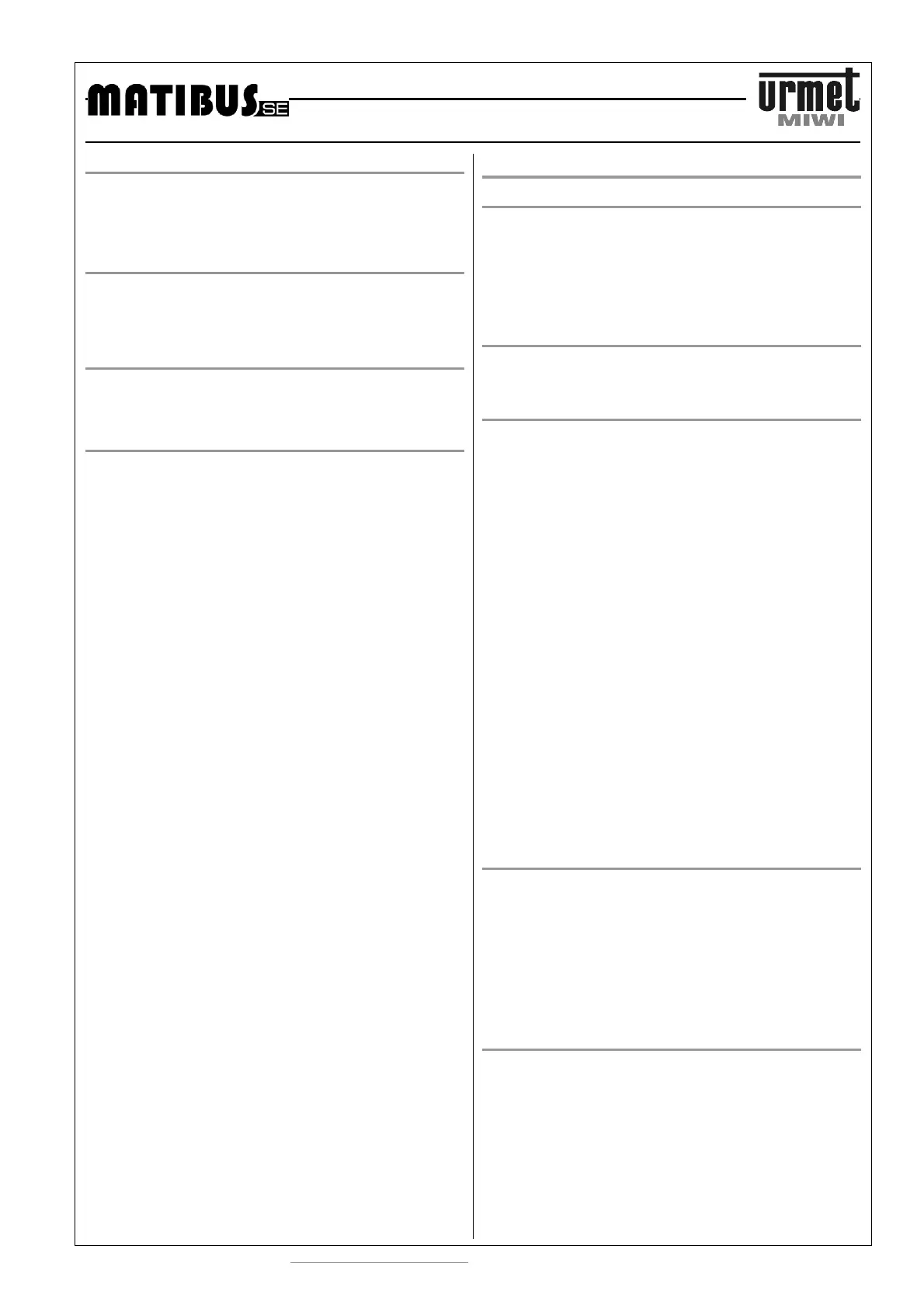OPERATION INSTRUCTION
http://www.miwiurmet.com.pl e-mail:miwi@miwiurmet.com.pl
33
SERIAL NUMBER OF CALL MODULE
To see serial number please go follow the instructions:
-first push this buttons combination 0X2
,
then you will see less
significant part of serial number.
- Press
to show you the rest part of serial number.
SERIAL NUMBER OF POWER SUPPLY
To see serial number please go follow the instructions:
-first push this button combination: 0X1
then you will see less
significant part of the serial number of this power supply.
- Press
to show you the est part of serial number
RESET OF POWER SUPPLY
To reset power supply please push this button combination
0X666
.
To reset MASTER power supply, push this button
combination in call module connected to the main channel.
EMERGENCY ENTER TO THE PROGRAMMING MODE
If the entering password is unknown, we are able to enter to the
programming mode by pressing two buttons- first button which is
located on the back part of the panel and after this function we have
got maximum 2 seconds time to press X button
OPERATION INSTRUCTION
DEFAULT SETTINGS OF USER CODES
Power supply is default programmed for the first 50 user codes in
the first riser. Default, first riser handle user codes in range 1-50,
but system is able to generate 255 user codes automatically.
Number of user codes can be increase by changing parameters in
programming mode. In order to increase number of user codes
automatically, change parameters in steps 7.4 and 7.5, and
generate new individual opening user codes by step 4.4 .
SIGNALING OF DOOR LOCK AND NO-NC RELEASING
If the door lock or NO-NC relay is releasing, call module emits
beeps and on display appears rotating dashes.
CALL TO USERS
Each user of the Matibus SE system can be called by entering the
appropriate number. The logical user code can compose of
numbers from 1 to 4 long and in range from 1……9999. These
users’ codes (logic codes) are associated with the house phones
codes (physical codes). Every house phone has unique code
depending of the number of riser and of
the
setting the jumpers in
house phone. In Matibus SE system is possible that two house
phones can work in parallel.
After enter the correct user code we can wait 3 s and the call
connection will be initiated automatically, or press the # button and
connect straight a way.
If we made a mistake please press X to delete previous number.
• Called house phone will ring as long as it was programmed.
The programmable time is from 1s to 30 s. The answering time
is also programmable in the same range what ringing time from
1 s to 30 s. Pickup time signaled is a recurrent dual signal calls
(option is on)
• Conversation is possible when we picked up the receiver
handset. During the conversation we can open the door by
pressing dedicated button for this function. After pressed the
button in the receiver will be played short signal to confirm this
function. The electric lock will be open as long as we
programmed it, the range of this time is from 1s to 30s.
Maximum time of conversation is from 30s to 120s, after that time in
the receiver will be played signal to warn that the conversation is
nearly over, and after it, the conversation will be disconnected.
GENERAL OPENING CODES IN USE
We are able to open door using 1 from 64 general 4 digits opening
codes. To do it:
•
Press
button,
•
Enter 1 of 64 general 4 digital opening code, for example:
1234,
•
Confirm by pressing the
button.
General opening code can be turned off in a programming mode.
INDIVIDUAL OPENING CODES IN USE
We are able to open door using 1 of the individual opening code.
This code is 4 digits. To open door with this code first we have to
enter logical user code and than individual opening code which was
associated with each other. Individual opening code can be from 5
to 8 digits.
• Press
button,
• Enter individual opening code – from 5 to 8 digits,
• Confirm by pressing button
button.
