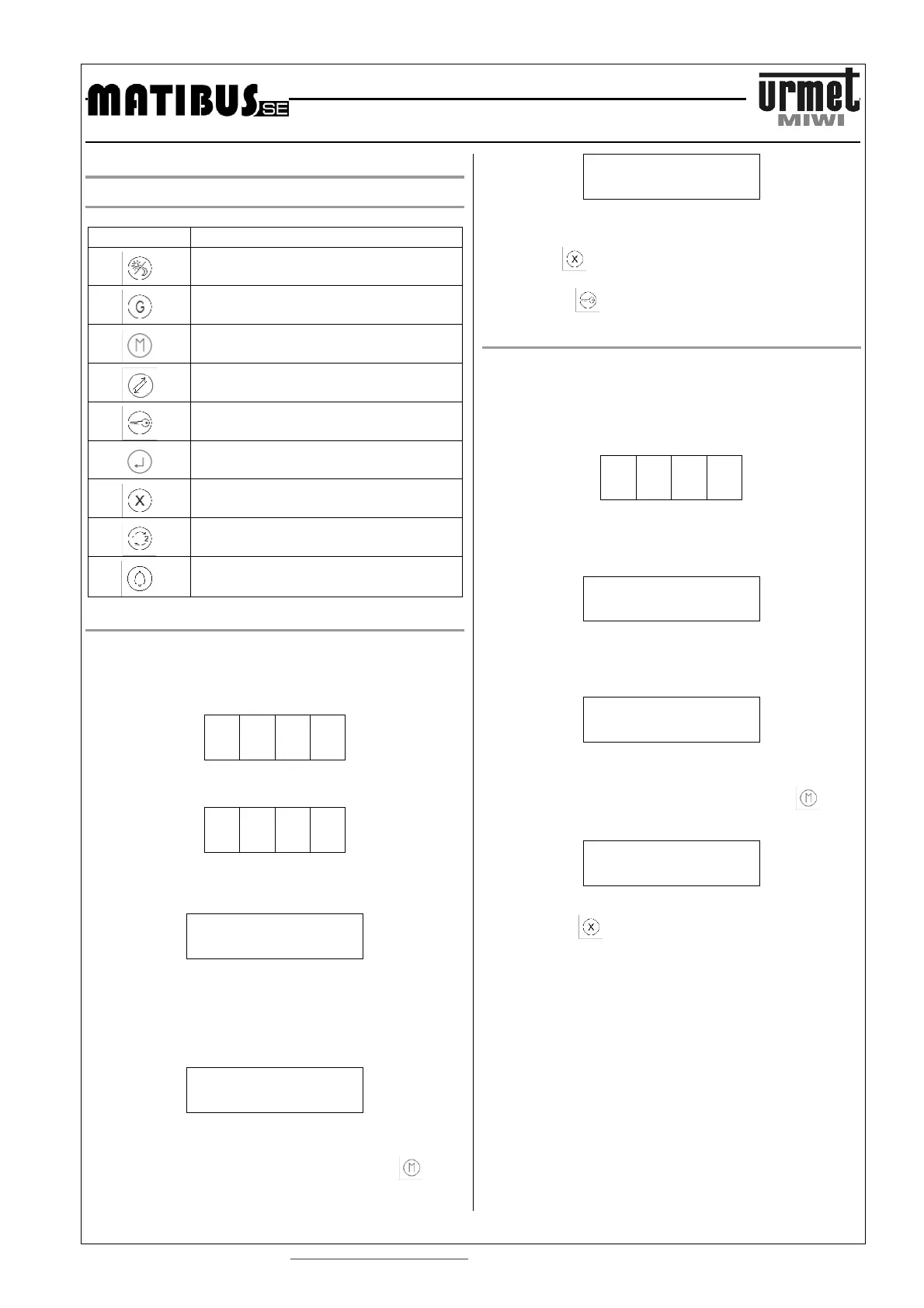SWITCHBOARD STATION REF. 1052/40
OPERATION INSTRUCTION
http://www.miwiurmet.com.pl e-mail:miwi@miwiurmet.com.pl
75
OPERATION INSTRUCTION
FUNCTIONAL KEYS
Klawisz Opis
Day/night switching
Hands free mode
Events scroll
Switch on repertory
Door opener code
Confirmation key
Exit key.
Change function of the relay NC-C-NO with
electrical lock.
Make a call.
CALL FROM ENTRANCE PANEL
To call switchboard station from entrance panel:
• On the keyboard press button
0
. All other call modules will be
engaged. On the display will appear:
- - - -
• On the calling keyboard will appear:
P o r
• Switchboard station will generate ring tone, on display appears
entrance panel ID and name of entrance panel (cyclically)
CALL PANEL:
A: 239 S:10/STAIRCASE 1
• This indicates that call is made from entrance panel number
239, which is the additional call module (A) connected to the
(S) power supply number 10.
• If the handset is picked up, on display appears entrance panel
ID, his name and conversation time (cyclically).
A:239 S:10
10sek.
• If the switchboard attendant does not pick up the handset, the
call will be stored in queue memory, on display appears
number of event with time and data, LED next to
button
switches on.
19-10-2007 20:53
EVENT:1
• Conversation can be disconnected by pressing button
∗
on the
call module keyboard or by hanging up the handset or
pressing on the switchboard station.
• During conversation switchboard attendant can open the door
by pressing .
CALL FROM DOOR PHONE
To call switchboard station from door phone:
• Pick up the handset of the door phone.
• Press one function button. All main and relevant additional call
modules connected to this power supply will be engaged. Wait
for double signal in the door phone handset (it means that
system is available to set up conversation).
- - - -
• Switchboard station will generate ring tone, on display appears
number of door phone (logical user code) and his name
(cyclically)
DOOR PHONE
NOWAK
• If the switchboard handset is picked up, on display appears
number of door phone (logical user code), his name and
conversation time (cyclically).
DOOR PHONE 10/NOWAK
10sek.
• If the switchboard attendant does not pick up the handset, the
call will be stored in queue memory, on display appears
number of event with time and data, LED next to button
switches on.
19-10-2007 20:53
EVENTS (1)
• Conversation can be disconnected by hanging up handsets or
by pressing on the switchboard station.
