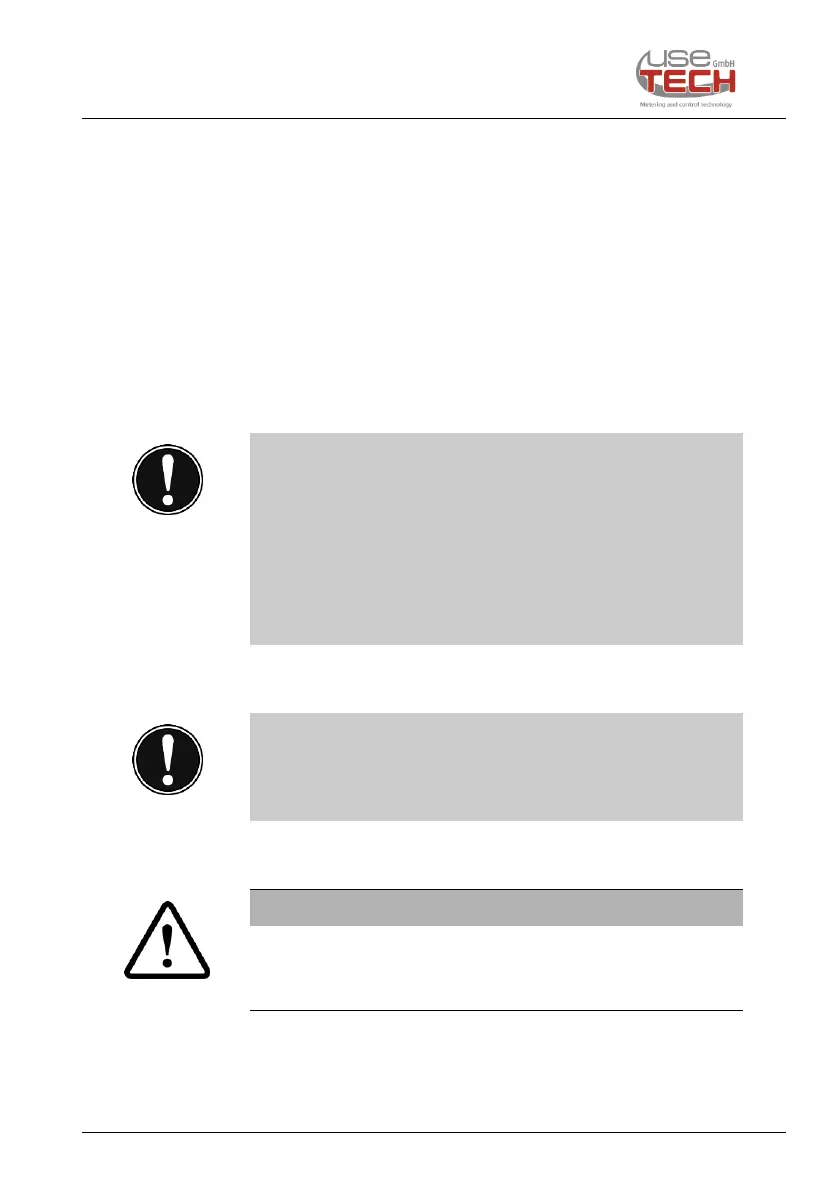Installation
03/19 FlowTimer+ Hub Set 14
Connect the remaining fourth I/O port (7) to another FlowTimer+
Hub I/O port (7).
Which I/O connection (7) is used for which device and which
sequence is irrelevant for the function.
Three more FlowTimer+ Hubs can now be connected to the
second FlowTimer+ Hub, FlowTimer+ or FlowTimer+ Protect, or
two FlowTimer+ / Protect and one more FlowTimer+ / Protect and
another FlowTimer+ Hub!
Therefore only one FlowTimer+ Hub Set is required when
using a total of 4 FlowTimer+ or FlowTimer+ Protect.
If more than a total of 4 FlowTimer+ or FlowTimer+ Protect
devices are used, an additional FlowTimer+ Hub Set is
required for every two additional FlowTimer+ or FlowTimer+
Protect devices!
Only the FlowTimer+ Hub has to be supplied with voltage by
the power supply unit (1), at which an output (switching
contact or charging output) is also used!
Never use ISDN distributors, splitters or telephone
distributors to connect FlowTimer+ devices.