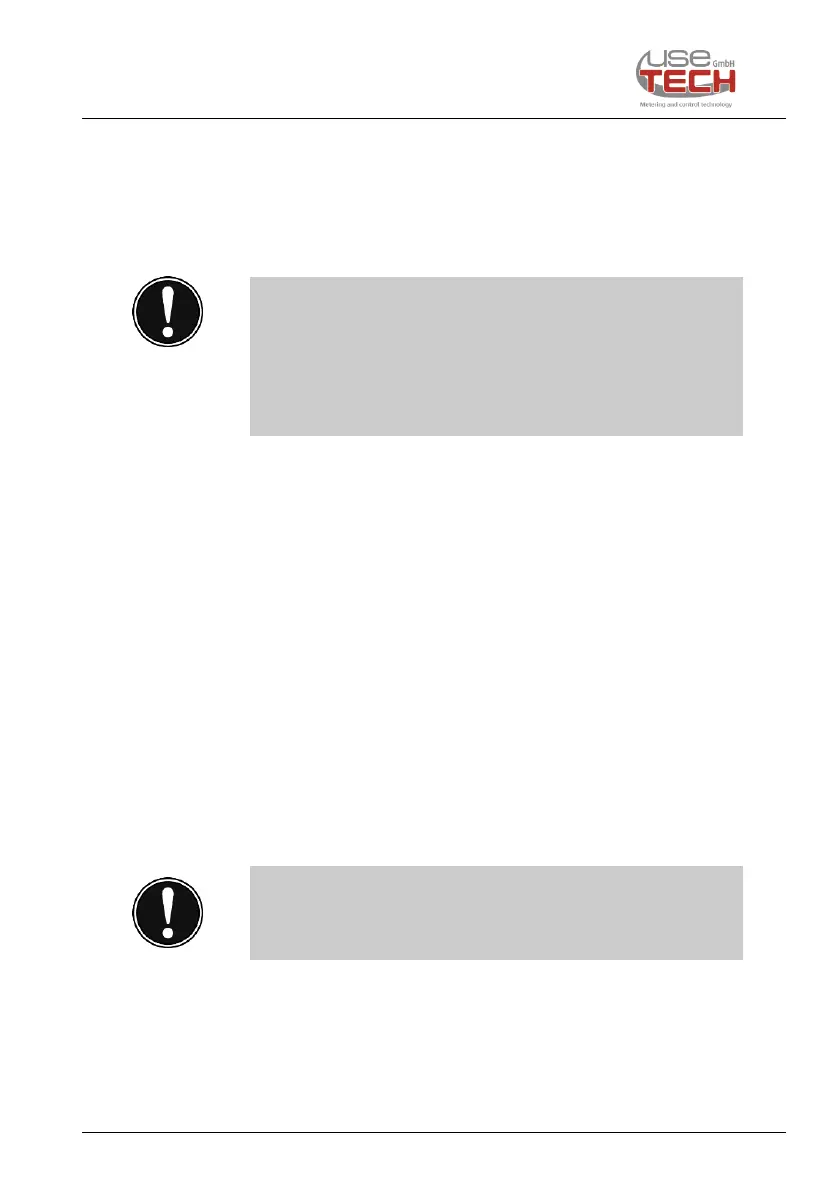Installation
03/19 FlowTimer+ Hub Set 13
6.3 Electrical connection
If the I/O plug is plugged into the socket, this must cause
a clicking noise. If not, please check again whether the
plug is correctly engaged!
When disconnecting connections, please note to press
the locking lugs of the I/O connectors!
Plug the power supply unit into a suitable socket and connect
the power supply unit to the power supply connection (6) of the
FlowTimer+ Hub.
The status indicator (8) of the FlowTimer+ Hub must now be
green glow.
Now connect all FlowTimer+ and FlowTimer+ Protect to the I/O
sockets (7) of the FlowTimer+ Hub (2) using the I/O connection
cables (4).
6.4 Cascading the FlowTimer+ Hub
If more than four FlowTimer+ or FlowTimer+ Protect are
used, additional FlowTimer+ Hub Sets are required.
Connect three I/O connectors (7) to FlowTimer+ or FlowTimer+
Protect devices using the I/O connecting cables (4) of the
FlowTimer+ Hub Set.