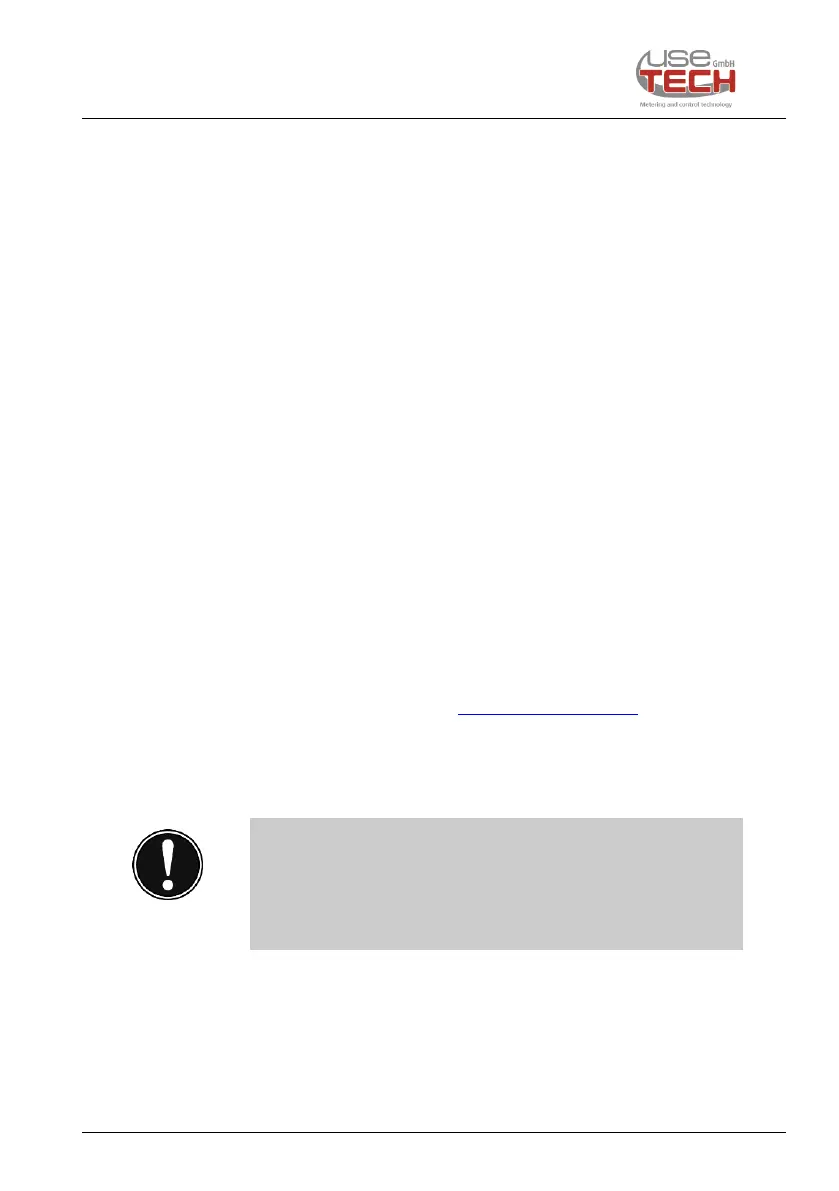Installation
03/19 FlowTimer+ Hub Set 16
6.6 Charging connection Smartphone
According to figure 6.2, the power supply socket (6) is internally
connected to the USB charging socket (10) in idle mode (without
alarm).
The included micro USB power supply can therefore charge an
external smartphone.
In the event of an alarm, the USB charging socket (10) is internally
disconnected and charging is interrupted.
This separation can then be evaluated using Mobile App.
6.7 Smartphone app
There is a large selection of mobile alarm system apps for
smartphones available on the Internet, which can help an outdated
smartphone to develop a new application.
For example, we can recommend the SALIENTEYE App, which
can be downloaded from www.salient-eye.com .
Which mobile app you ultimately choose depends on your device
and your personal requirements.
Note:
The mobile app used only needs to recognize that the
charger has been removed. We recommend only Apps,
without Clouddienste etc.. Only apps that can send an SMS
directly from your smartphone!