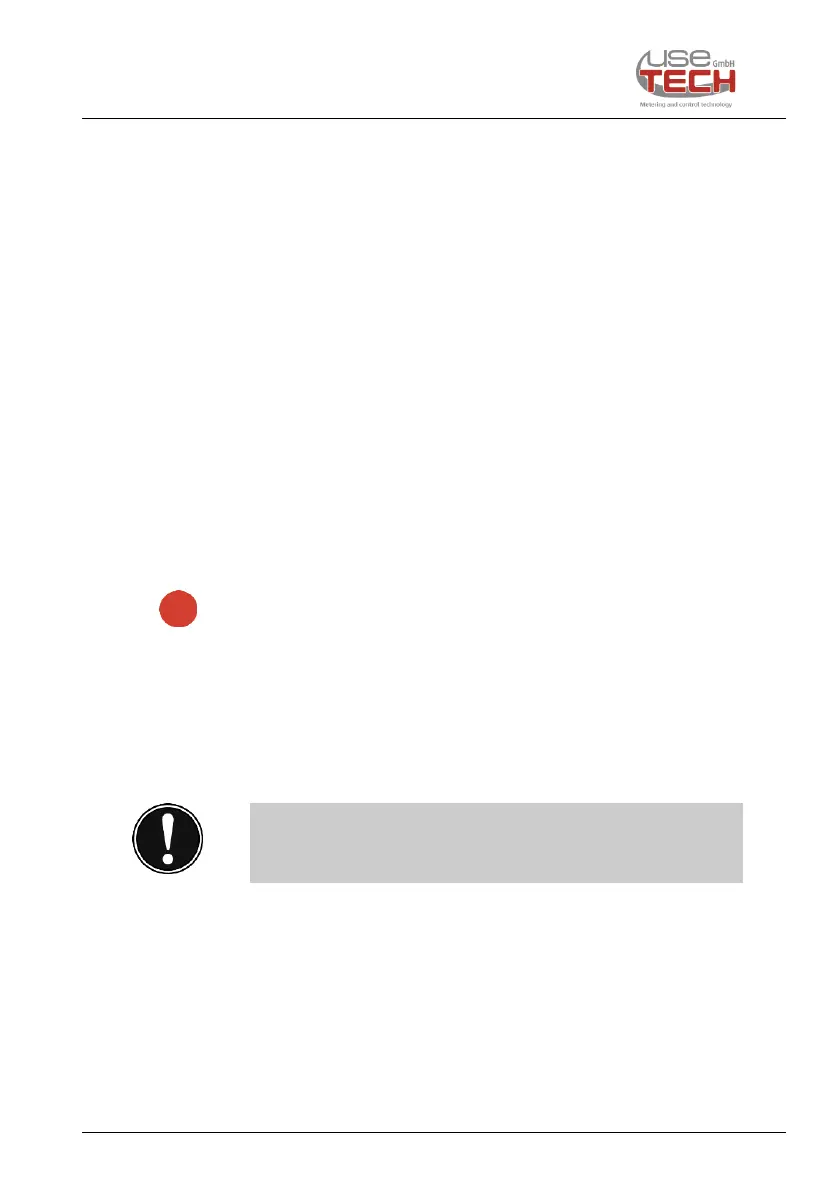Troubleshooting, Maintenance
03/19 FlowTimer+ Hub Set 19
8.1 No display
If the FlowTimer+ Hub does not indicate a status, make sure that
the power supply is working and that the power supply is plugged
in correctly.
If there is still no display, the power supply unit may be defective.
8.2 Alarm signals
8.2.1 Status display permanently red
An alarm via the I/O port has triggered a group alarm.
Examination:
Check the status indicators of each FlowTimer+ system (please
follow the FlowTimer+ Set instructions).
An operation of FlowTimer+ Hub is not necessary, because
an alarm as well as its resetting is done automatically by the
upstream FlowTimer+ systems.
