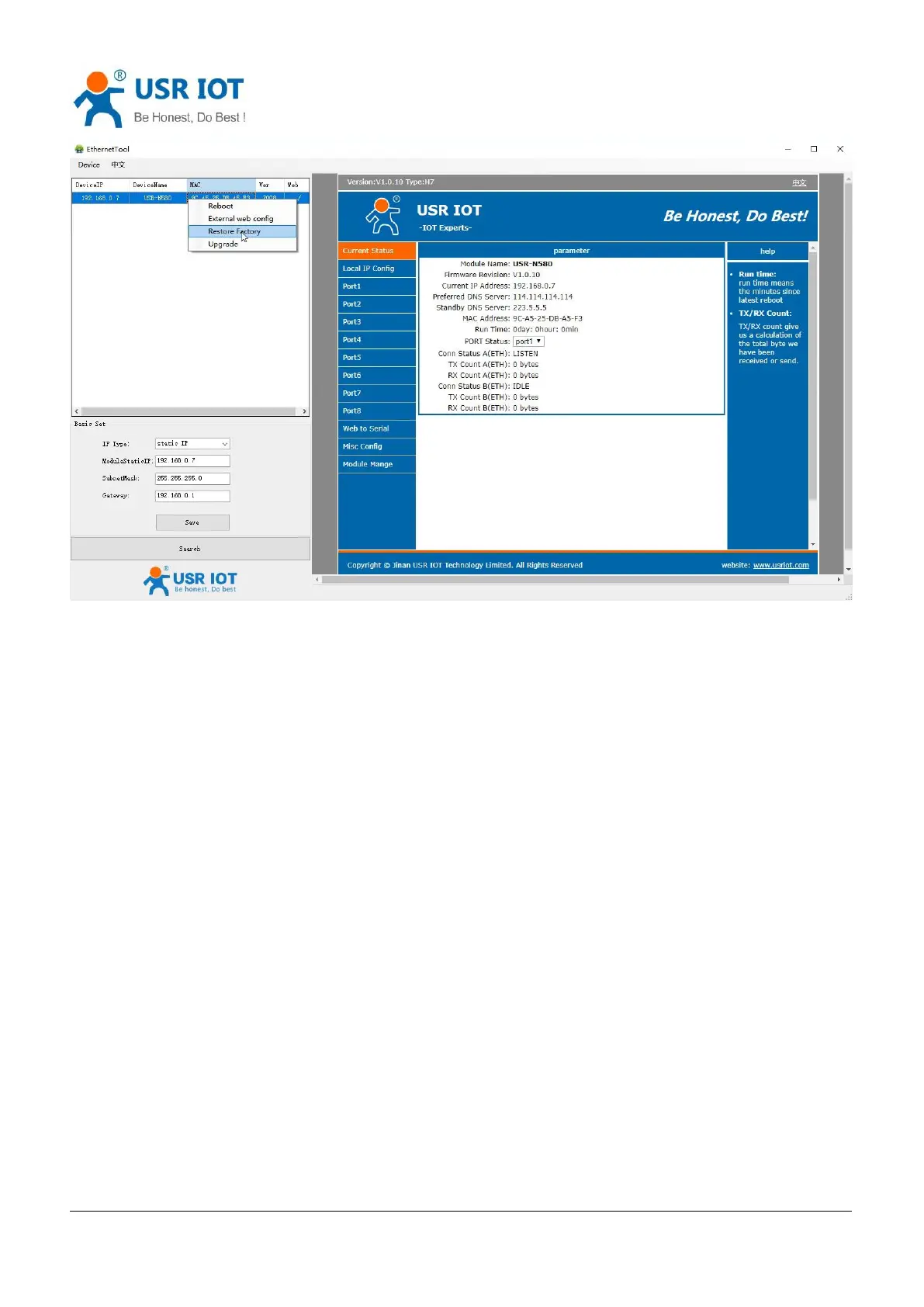USR-N580 User Manual technical support:h.usriot.com
Jinan USR IOT Technology Limited
18
www.usriot.com
3. Enter AT command mode, send “AT+RELD” from the serial port. For details, please refer to the document:
AT Command Set.
3.2.6 Update Firmware
Firmware updates can be made via webpage or configuration utility. Users can consult with sales or technical
support about the firmware. It is best to connect the device directly to the computer when upgrading.
1. After searching the device, right click the device name and select the Upgrade to start upgrading the
firmware.