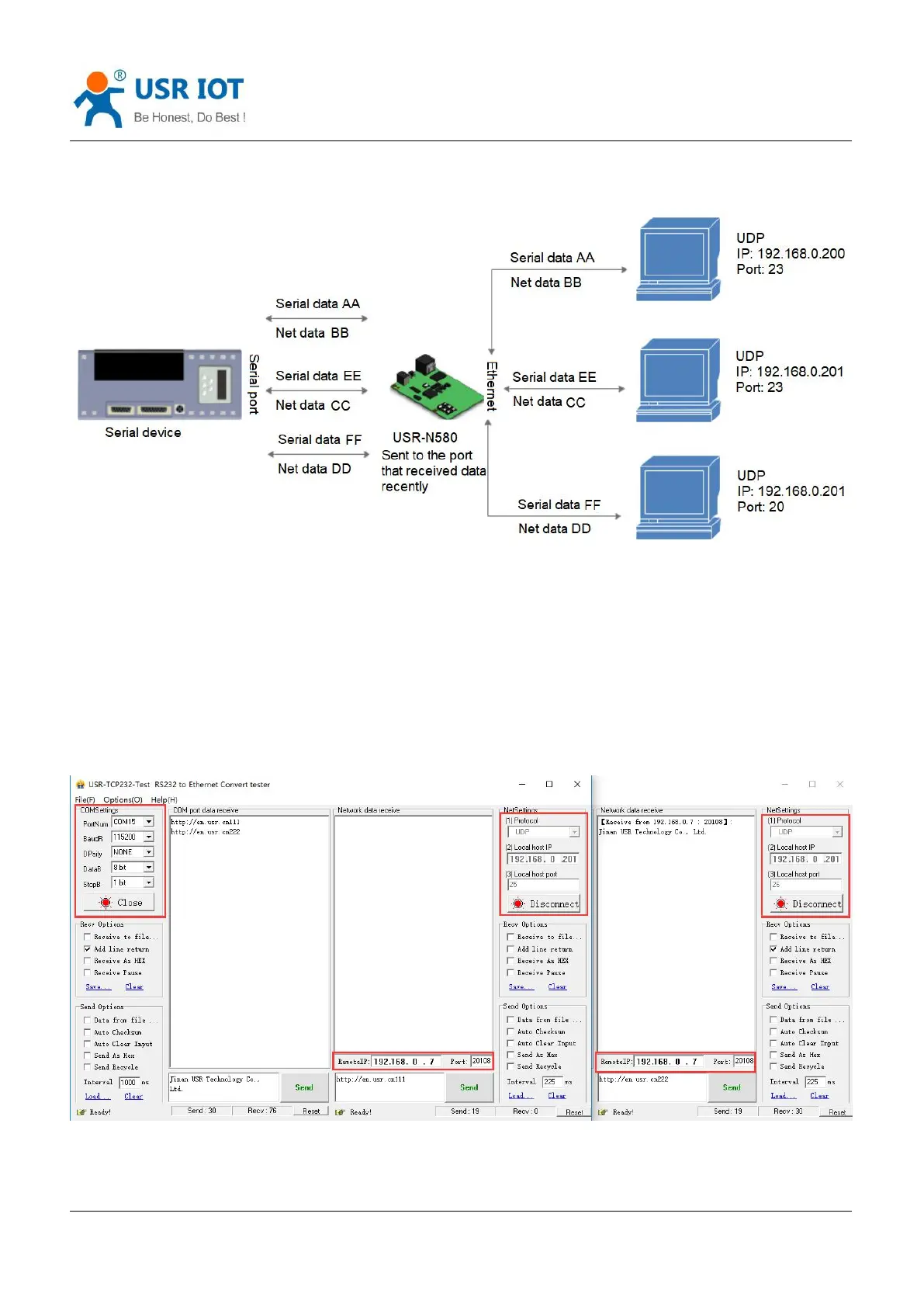USR-N580 User Manual technical support:h.usriot.com
Jinan USR IOT Technology Limited
28
www.usriot.com
4.5 UDP Server Mode
In UDP Server mode, the source IP address is not verified. After receiving a UDP packet, the destination IP is
changed to the source IP and port number of the data. When sending data, it is sent to the last IP and port
number that have communicated.
Test example:
Set the N580 to UDP server, Local port to 20108. Save and Restart the device.
Open two USR-TCP232-Test software, set to UDP mode, Local host IP is the PC’s IP, set two different Local
host port. Click Connect. In network side, Remote IP is the N580’s IP address, Port is 20108.
Data from two network ports all can be sent to the serial side, but when serial data will only be sent to
the last IP and port that have communicated.