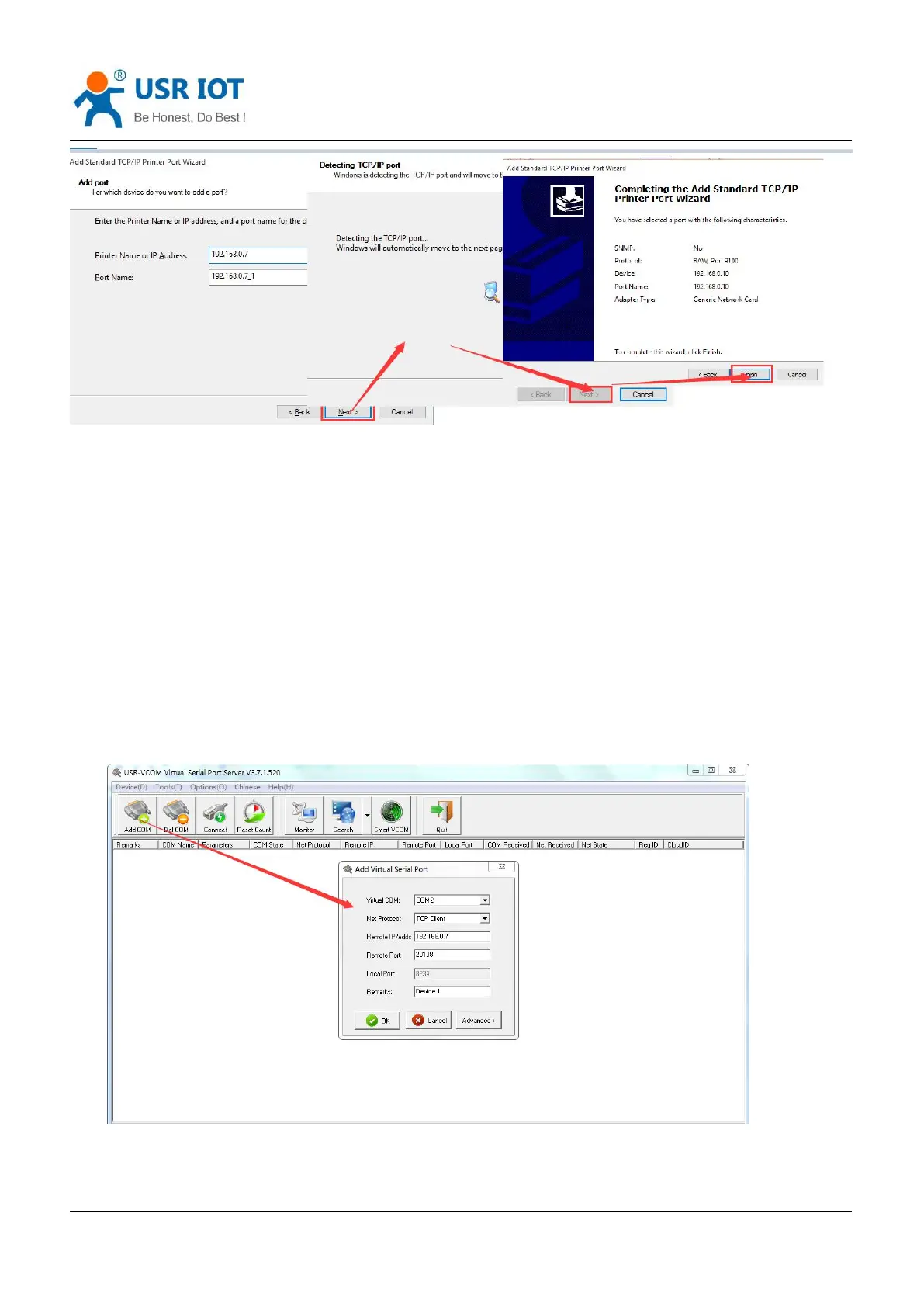USR-N580 User Manual technical support:h.usriot.com
Jinan USR IOT Technology Limited
54
www.usriot.com
6. Virtual Com Software
It solve the transmission problem of traditional device PC software working as COM. USR-VCOM ( Virtual
com software) support receiving data from set COM and send serial data out as network.
How to connect USR-N580 with Virtual COM:
1. Set USR-N580 as TCP server
2. Open USR-VCOM software, click “Add COM’ and select COM2 (Avoid existed COM).
Net Protocol: TCP Client
Remote IP and port are the local IP and port of N580.
Remarks: Can write the name of device
Click “OK’ to check whether connection is built. “Connected” sow ready for data transmission.