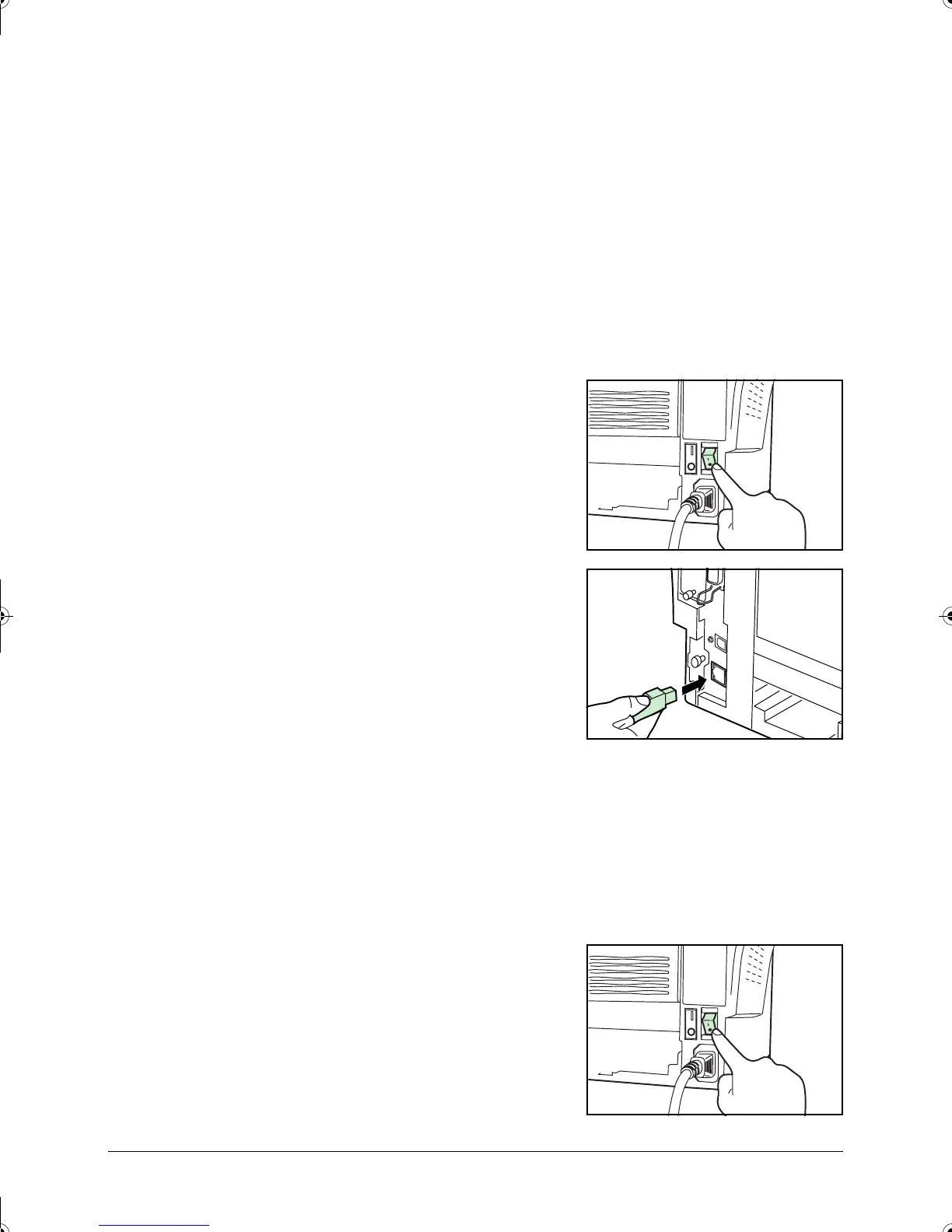OPERATION GUIDE 3-1
3 Preparations
Connecting the Cables
The machine can be connected to a network or directly to a computer.
Connecting the Network Cable
When connecting the machine to the network, use the appropriate network cable
(10BASE-T or 100BASE-TX).
1
Turn the machine off, and remove the power
cord from the outlet.
2
Connect the network cable to the network
interface connector at the rear side of the
machine.
3
Connect the other end of the network cable to your network device.
4
Make network settings on the operation panel - refer to Network Settings on page 3-
4.
Connecting the Parallel or USB Cable
To connect the machine directly to your computer, use either a parallel cable or USB
cable. For details refer to the Advanced Operation Guide.
1
Turn the machine off, remove the power
cord from the outlet and turn the computer
off.
2GM_UTAX_ENG_OG.book 1 ページ 2005年3月4日 金曜日 午後9時45分
