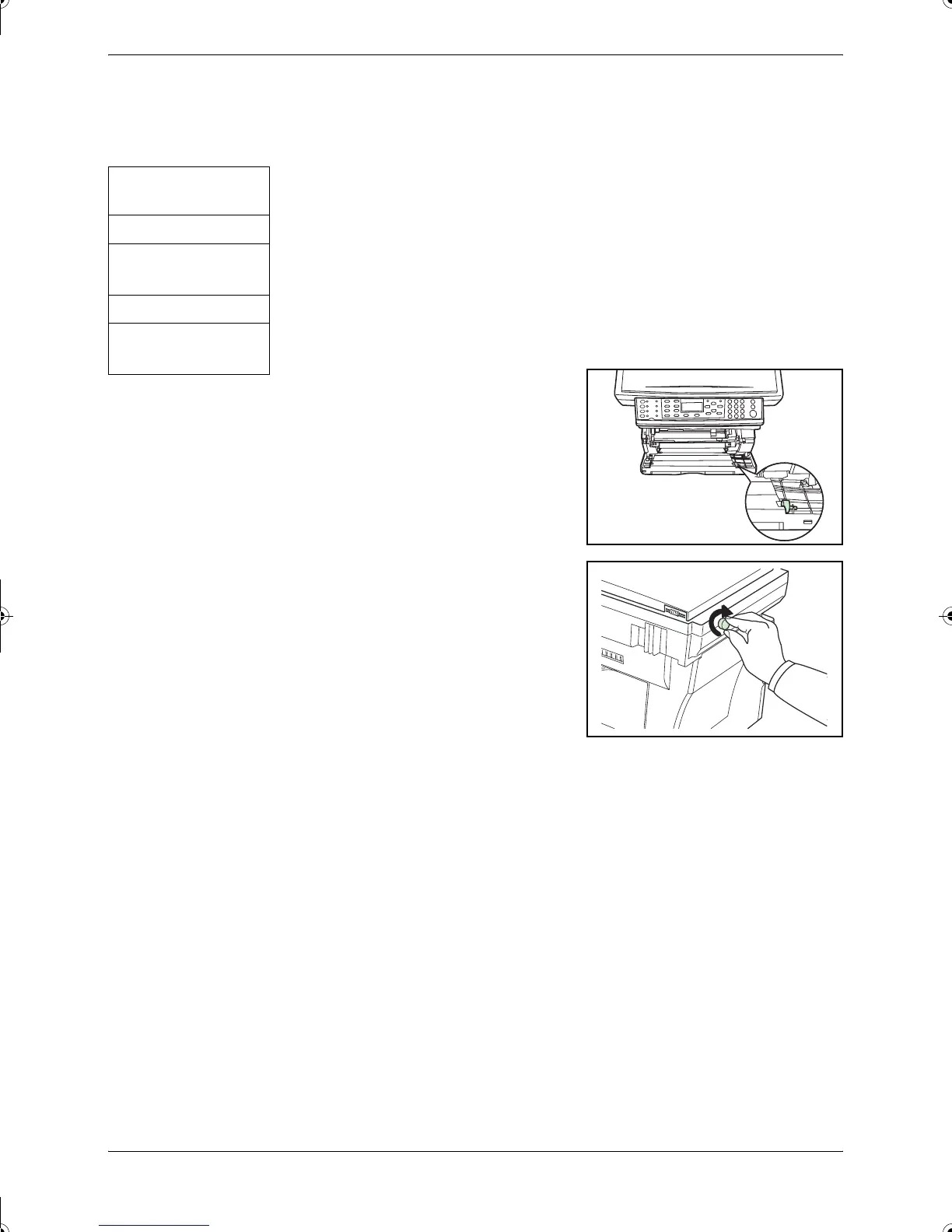Maintenance
OPERATION GUIDE 5-5
Reinstalling the Transport Pin
Follow the instructions below to reinstall the transport pin before moving the machine
1 Access Transport mode.
If you are unsure how to use this route map refer to Accessing Menu Items on
page 3-3.
2 Press left Select on the operation panel.
3 Turn the power switch off.
4 Open the top and front cover.
5 Remove the transport pin.
6 Fasten the transport pin as shown.
7 Close the front and top cover.
System Menu/
Counter
S or T
Service Setting
Enter
S or T
Transport Mode
Enter
2GM_UTAX_ENG_OG.book 5 ページ 2005年3月4日 金曜日 午後9時45分