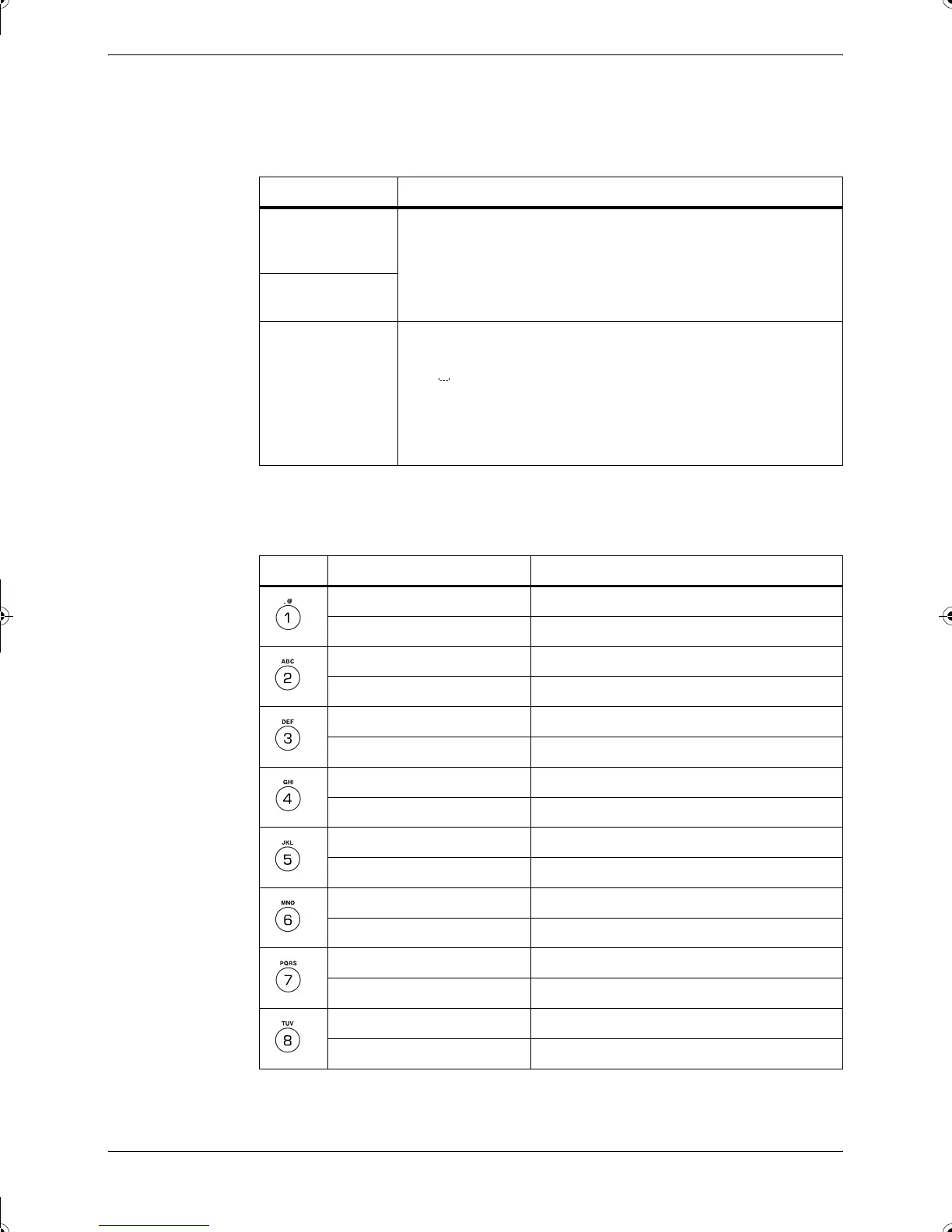Preparations
OPERATION GUIDE 3-9
Available Characters
The following characters types are available. Press right Select to switch between
types of characters.
List of Character Assignments
The following characters can be entered using the numeric keys.
Type Available Characters
Alphabetic/
Symbol
Text Æ ABC
Refer to List of Character Assignments below.
Numeric
Text Æ 123
Symbol
Text Æ Symbols
Special characters, etc., can be entered from the Symbol List.
!”#$%&’()
*+,-./:;<=
>?@[ \ ] ^_` {
|}~
Key Entry mode Available characters
Alphabetic/Symbol . @ - _ / : ~ 1
Numeric 1
Alphabetic/Symbol a b c A B C 2
Numeric 2
Alphabetic/Symbol d e f D E F 3
Numeric 3
Alphabetic/Symbol g h i G H I 4
Numeric 4
Alphabetic/Symbol j k l J K L 5
Numeric 5
Alphabetic/Symbol m n o M N O 6
Numeric 6
Alphabetic/Symbol p q r s P Q R S 7
Numeric 7
Alphabetic/Symbol t u v T U V 8
Numeric 8
2GM_UTAX_ENG_OG.book 9 ページ 2005年3月4日 金曜日 午後9時45分
