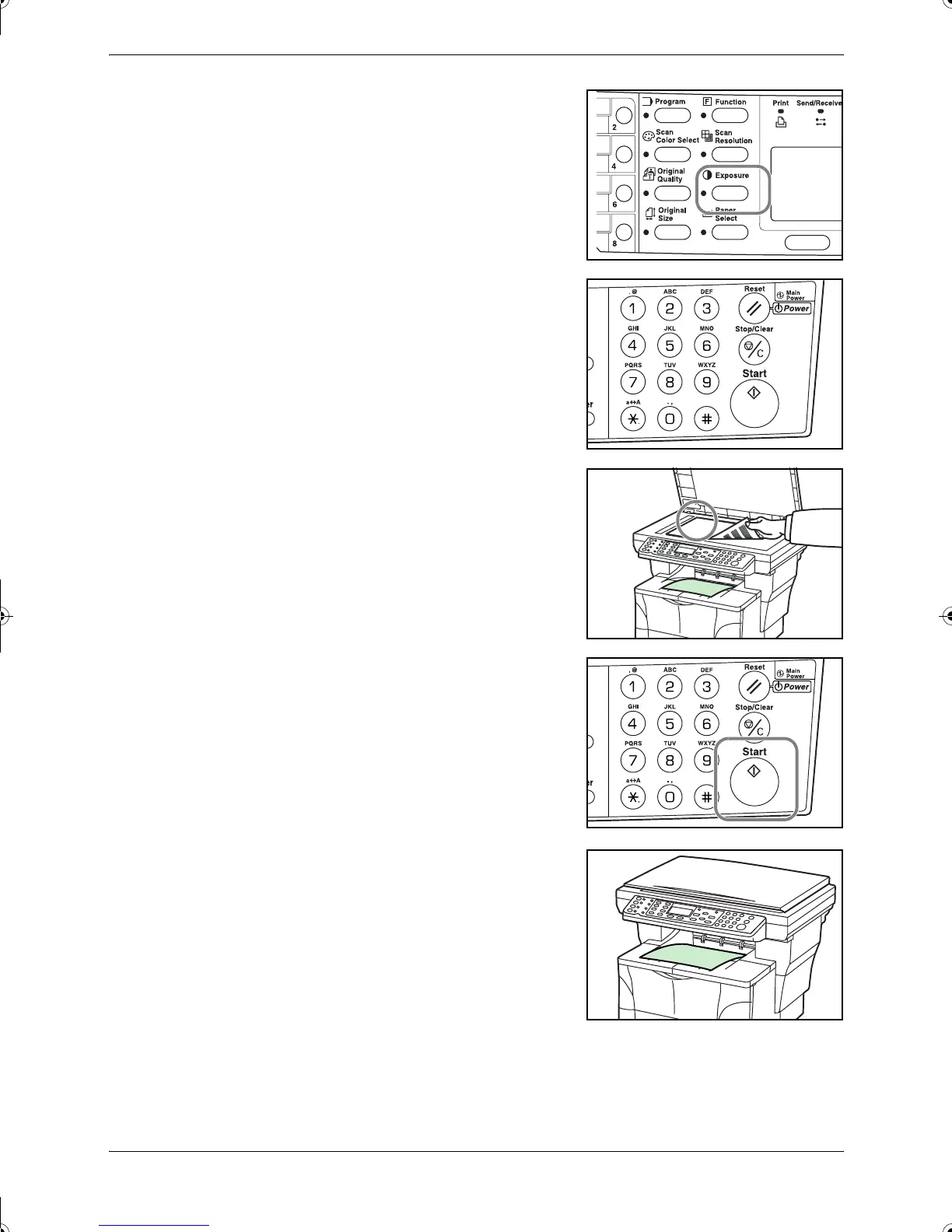Basic Operation
4-2 OPERATION GUIDE
6
The copy exposure can be adjusted either
automatically or manually.
This machine is initially set for manual
exposure adjustment. Normally there will be
no need for you to adjust the copy exposure.
7
Enter the number of copies required. Up to
999 can be entered.
8
Open the original cover and place the
original face-down onto the platen against
the left rear corner of the platen. Close the
original cover.
9
Press Start. Copying begins immediately.
To cancel copying, press Stop/Clear. Refer
to Canceling Copy on page 4-3.
Completed copies are delivered to the
output tray.
2GM_UTAX_ENG_OG.book 2 ページ 2005年3月4日 金曜日 午後9時45分
