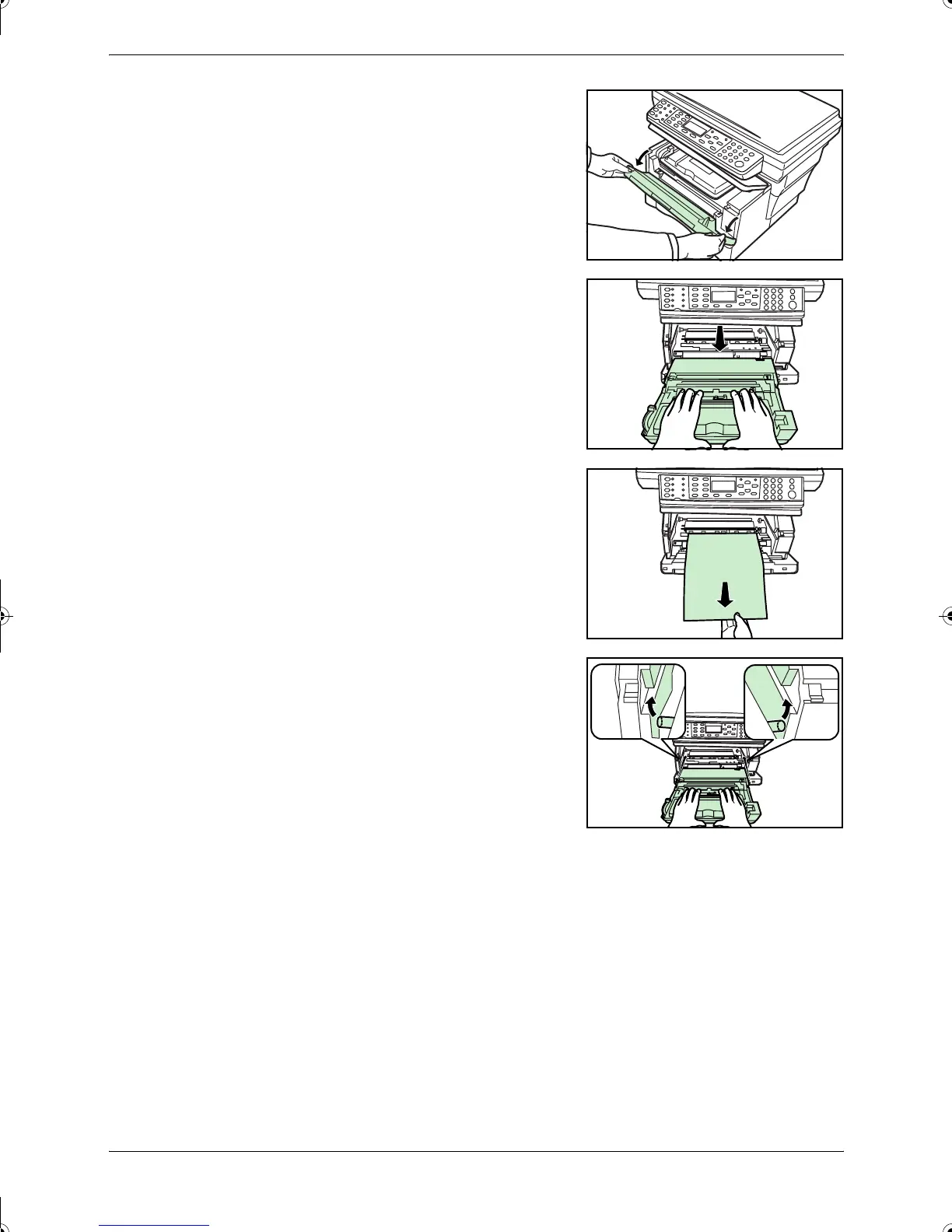Troubleshooting
6-8 OPERATION GUIDE
2
Open the front cover.
3
Take the process unit out of the machine.
4
If the leading edge of the jammed paper is
visible, pull it out towards you.
If the paper is not visible, perform the
Cassette procedure.
If the paper has been fed to the rear of the
machine but the leading edge is not visible,
perform the Face-up Tray procedure.
5
Replace the process unit by aligning the
pins on both sides with the guides inside the
machine, and slide it into the machine until
it stops.
6
Close the front cover.
7
Close the top cover.
2GM_UTAX_ENG_OG.book 8 ページ 2005年3月4日 金曜日 午後9時45分