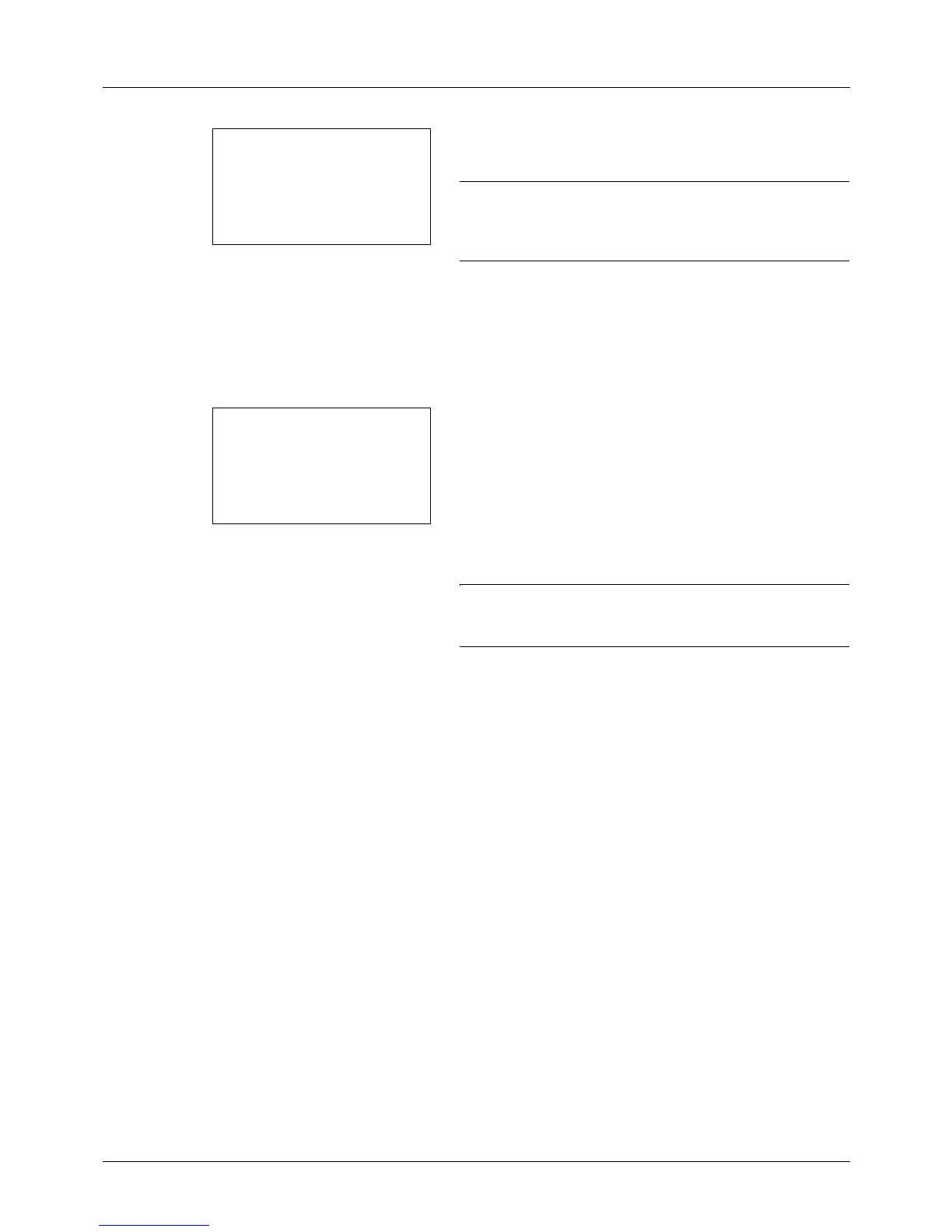3-20
Basic Operation
6 Press the OK key. Completed. is displayed and the
screen returns to the basic screen.
NOTE: If the screen for confirming the entry of a new
destination (page 8-89) is set to [On], a screen to confirm the
entered e-mail address appears. Enter the same e-mail
address again and press the OK key.
7 If there are additional destinations, press the Add
Destination key. Repeat steps 2 to 5 to enter additional
destinations. Up to 100 destinations can be specified.
8 Press the Confirm Destination key to confirm the
registered destinations.
Press the U or V key to select a destination and press
the OK key. Then, you can edit or delete the destination.
Press [Exit] (the Right Select key) to return to the basic
screen.
9 Press the Start key. Transmission starts.
NOTE: If the screen for confirming the destination before
transmission (page 8-89) is set to [On], the Confirm
Destination screen appears when the Start key is pressed.