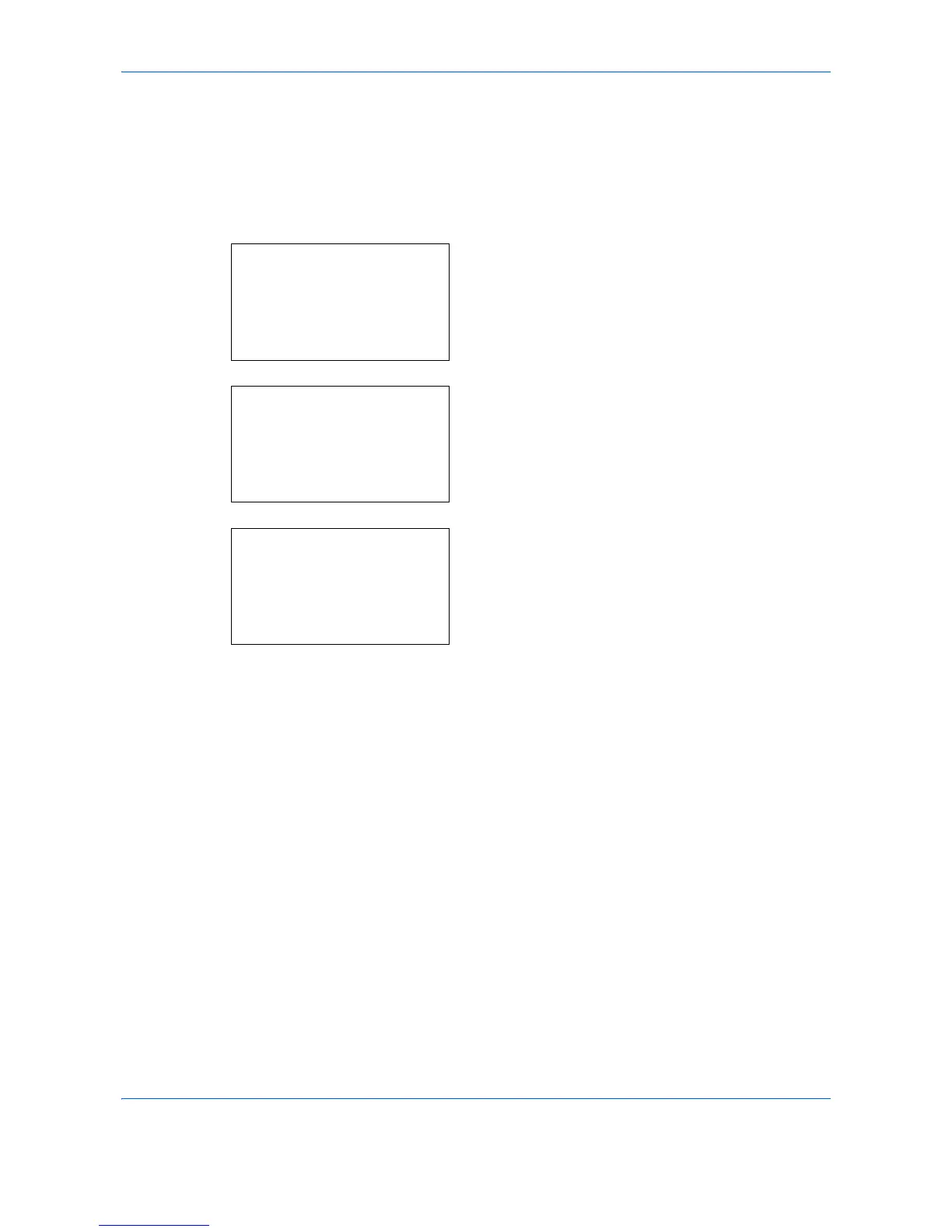Status / Job Cancel
7-22
4 Press [OK] (the Right Select key). The screen
returns to the Status menu.
USB keyboard
This appears when a USB keyboard is connected to the machine, and indicates whether the keyboard can be
used.
1 Press the Status/Job Cancel key. The Status
menu appears.
2 Press the or key to select [USB Keyboard].
3 Press the OK key. Indicates whether the USB
keyboard can be used.
4 Press the OK key. The screen returns to the Status
menu.