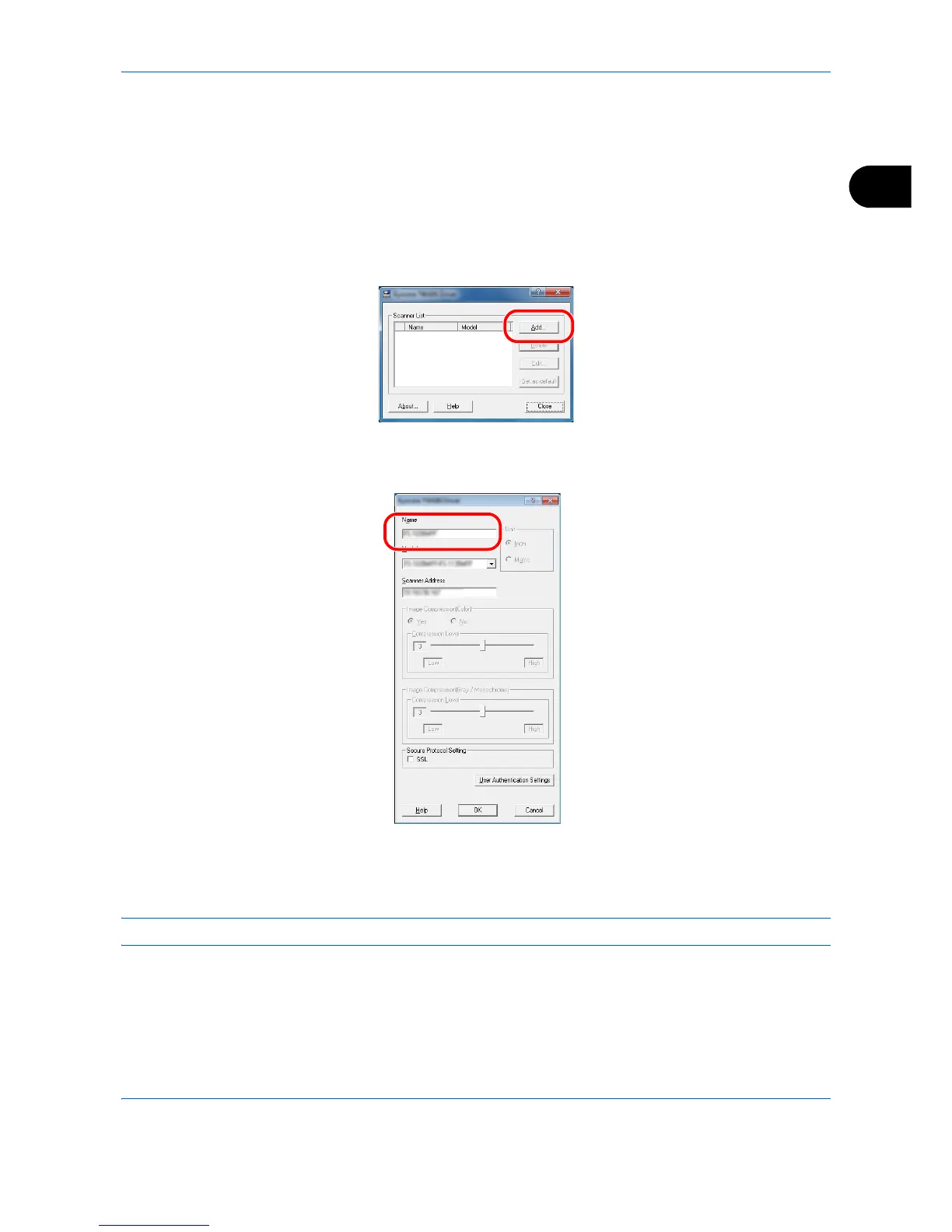Preparation before Use
2-33
2
Setting TWAIN Driver
Register this machine to the TWAIN Driver.
1 Select Start button on the Windows, All Programs, (Brand Name) and then TWAIN Driver Setting.
TWAIN Driver screen appears.
In Windows 8, select Search in charms, Apps, and then TWAIN Driver Setting.
2 Click Add.
3 Enter the machine name in the Name field.
4 Click next to the Model field and select this machine from the list.
5 Enter the machine's IP address or host name in the Scanner Address.
NOTE: When the machine's IP address is unknown, contact Administrator.
6 Click User Authentication Settings. If user login administration is invalid, go to Step 8.