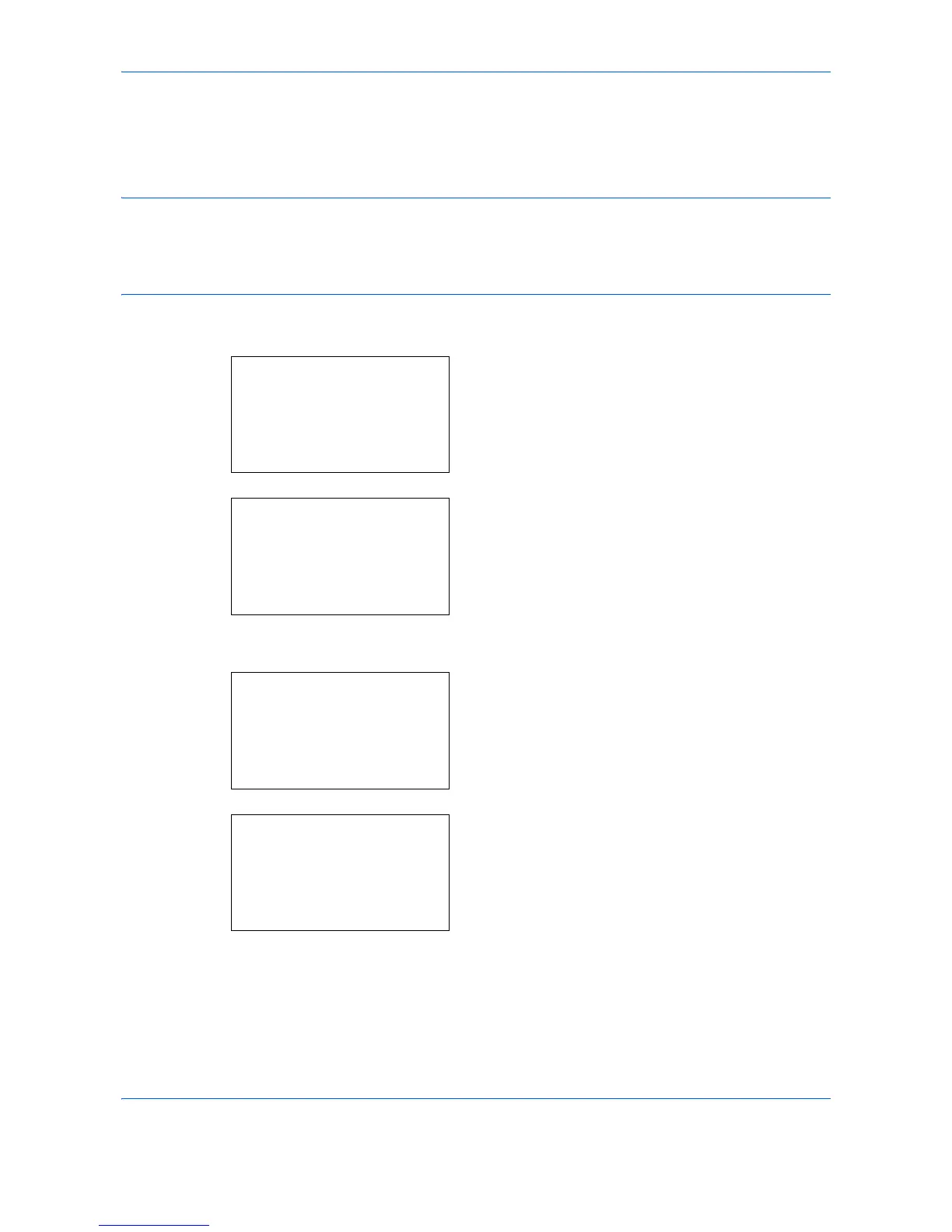Default Setting (System Menu)
8-164
Adding a Group
Compile two or more individuals into a group. Designations in the group can be added at the same time. When
adding a group, a maximum of 50 groups can be added in the Address Book.
NOTE: If user login administration is enabled, you can only edit destinations in the Address Book by logging
in with administrator privileges.
Before adding a group in the Address Book, the individuals to be included in the group must be added first.Up
to 100 destinations can be added as the addresses. Among them, 5 destinations can be assigned for a FTP or
SMB address. The available addresses will then be 95 in total for email and/or fax addresses.
Use the procedure below to register a group.
1 In the Sys. Menu/Count. menu, press the or
key to select [Edit Destination].
2 Press the OK key. The Edit Destination menu
appears.
3 Press the or key to select [Address Book].
4 Press the OK key. The Address Book list screen
appears.
5 Press [Menu] (the Right Select key). Menu
appears.
6 Press the or key to select [Add Address].
