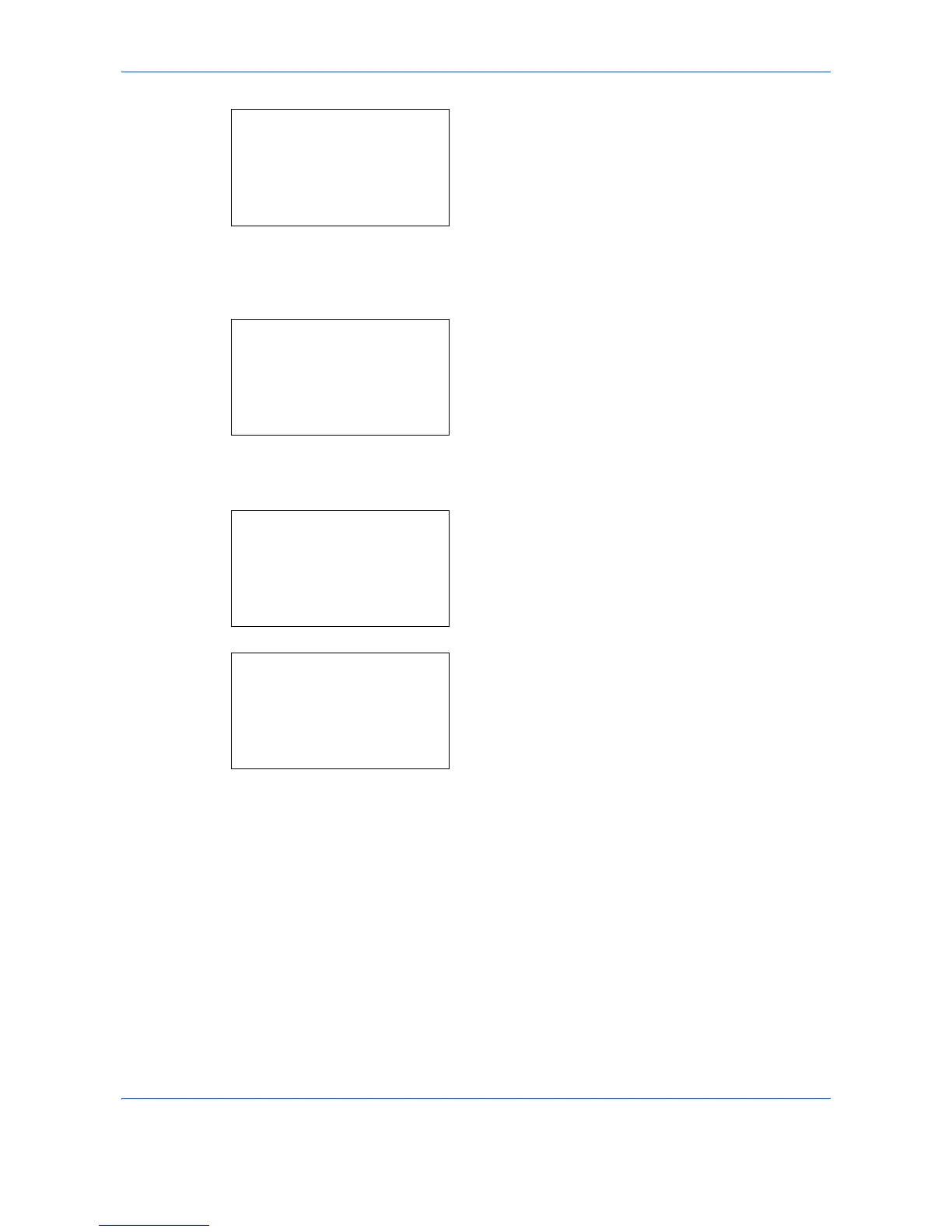Management
11-30
5 Press the OK key. The Total Accounting menu
appears.
6 Press the or key to select the function of
which you want to check counts, and then press
the OK key.
If you select [Printed Pages], select the item for
which you want to check printed page counts, and
then press the OK key. Press the or key to
switch the counted items.
If you select [Scanned Pages], press the or
key to switch the counted items.
7 After confirming the content, press the OK key.
The screen returns to the Total Accounting menu.
8 To reset the counter, press the or key to
select [Counter Reset].
9 Press the OK key. A confirmation screen appears.
10 Press [Yes] (the Left Select key). The counter is
reset. Completed. is displayed and the screen
returns to the Total Accounting menu.
Each Job Accounting/Resetting the Counter
This counts the number of pages for each account and resets the counts by account.
Use the procedure below to display and reset the counter.