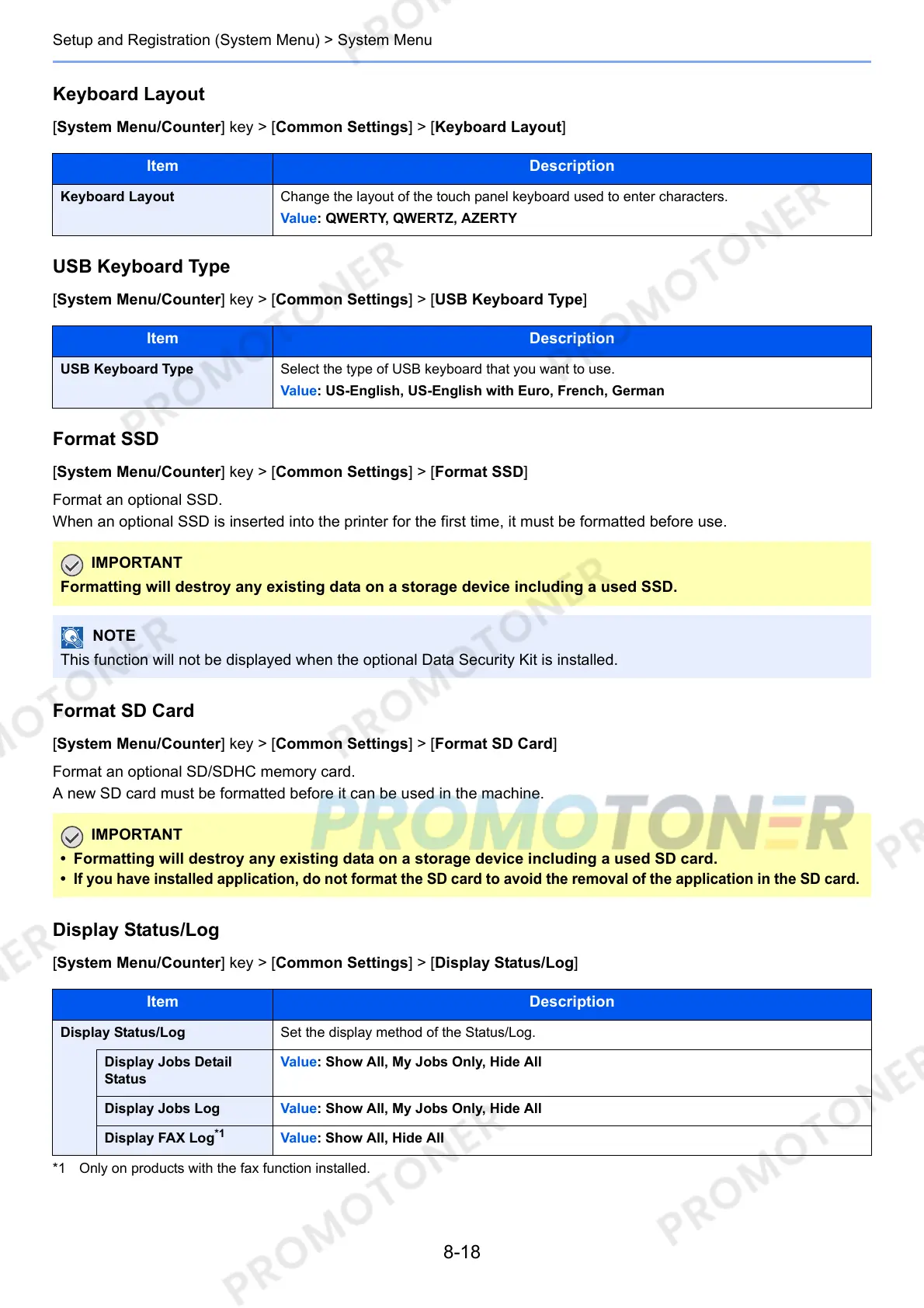8-18
Setup and Registration (System Menu) > System Menu
Keyboard Layout
[System Menu/Counter] key > [Common Settings] > [Keyboard Layout]
USB Keyboard Type
[System Menu/Counter] key > [Common Settings] > [USB Keyboard Type]
Format SSD
[System Menu/Counter] key > [Common Settings] > [Format SSD]
Format an optional SSD.
When an optional SSD is inserted into the printer for the first time, it must be formatted before use.
Format SD Card
[System Menu/Counter] key > [Common Settings] > [Format SD Card]
Format an optional SD/SDHC memory card.
A new SD card must be formatted before it can be used in the machine.
Display Status/Log
[System Menu/Counter] key > [Common Settings] > [Display Status/Log]
Item Description
Keyboard Layout Change the layout of the touch panel keyboard used to enter characters.
Value: QWERTY, QWERTZ, AZERTY
Item Description
USB Keyboard Type Select the type of USB keyboard that you want to use.
Value: US-English, US-English with Euro, French, German
Formatting will destroy any existing data on a storage device including a used SSD.
This function will not be displayed when the optional Data Security Kit is installed.
• Formatting will destroy any existing data on a storage device including a used SD card.
•
If you have installed application, do not format the SD card to avoid the removal of the application in the SD card.
Item Description
Display Status/Log Set the display method of the Status/Log.
Display Jobs Detail
Status
Value: Show All, My Jobs Only, Hide All
Display Jobs Log Value: Show All, My Jobs Only, Hide All
Display FAX Log
*1
*1 Only on products with the fax function installed.
Value: Show All, Hide All
