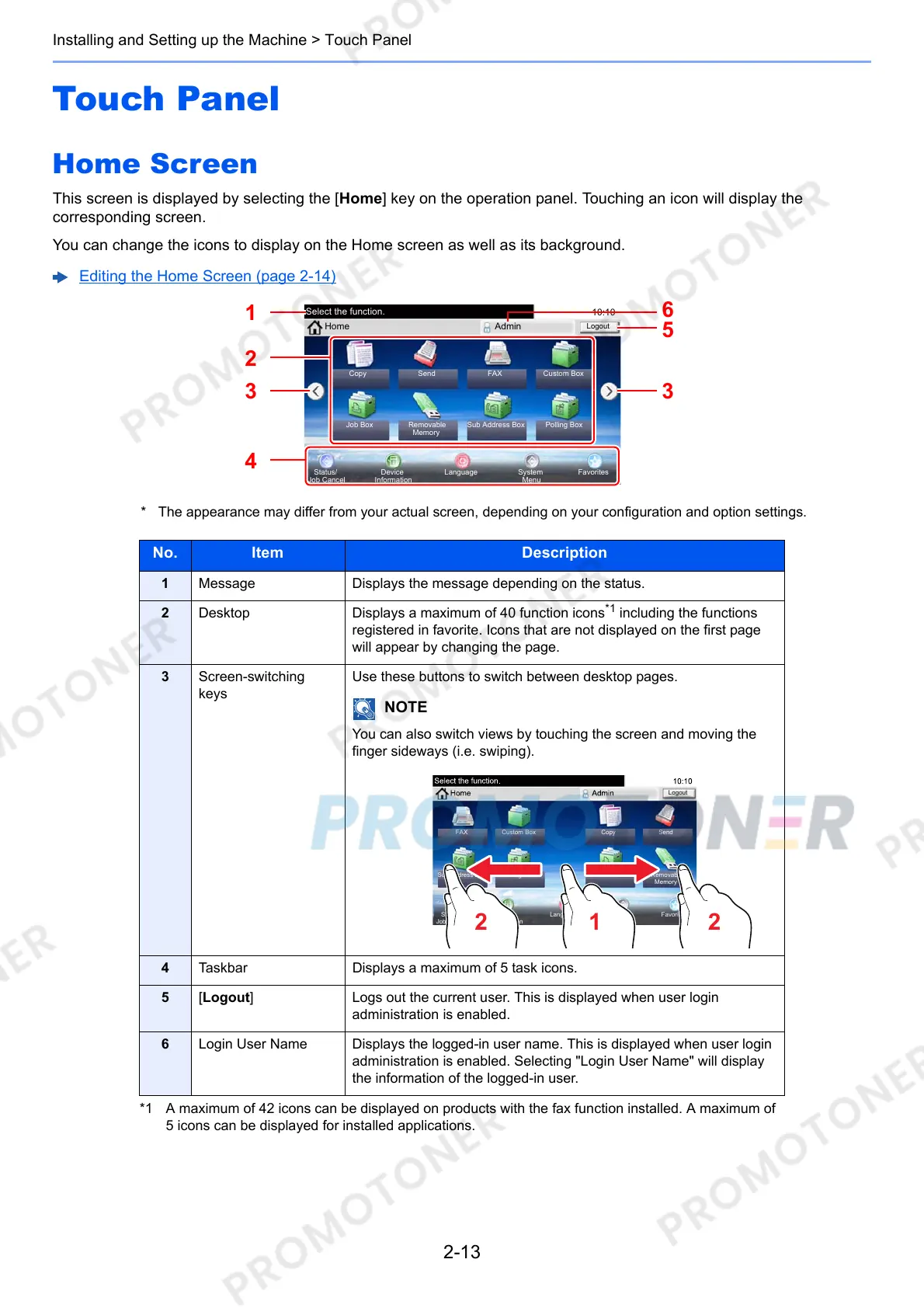2-13
Installing and Setting up the Machine > Touch Panel
Touch Panel
Home Screen
This screen is displayed by selecting the [Home] key on the operation panel. Touching an icon will display the
corresponding screen.
You can change the icons to display on the Home screen as well as its background.
Editing the Home Screen (page 2-14)
* The appearance may differ from your actual screen, depending on your configuration and option settings.
No. Item Description
1 Message Displays the message depending on the status.
2 Desktop Displays a maximum of 40 function icons
*1
including the functions
registered in favorite. Icons that are not displayed on the first page
will appear by changing the page.
*1 A maximum of 42 icons can be displayed on products with the fax function installed. A maximum of
5 icons can be displayed for installed applications.
3 Screen-switching
keys
Use these buttons to switch between desktop pages.
You can also switch views by touching the screen and moving the
finger sideways (i.e. swiping).
4 Taskbar Displays a maximum of 5 task icons.
5 [Logout] Logs out the current user. This is displayed when user login
administration is enabled.
6 Login User Name Displays the logged-in user name. This is displayed when user login
administration is enabled. Selecting "Login User Name" will display
the information of the logged-in user.
Select the function.
Home Admin
Copy
Status/
Job Cancel
10:10
Logout
Send Custom Box
Job Box
FAX
Sub Address BoxRemovable
Memory
Polling Box
Device
Information
Language System
Menu
Favorites
Copy
Status/
Job Cancel
Logout
SendCustom Box
Job Box
FAX
Sub Address Box Removable
Memory
Polling Box
Device
Information
Language System
Menu
Favorites
