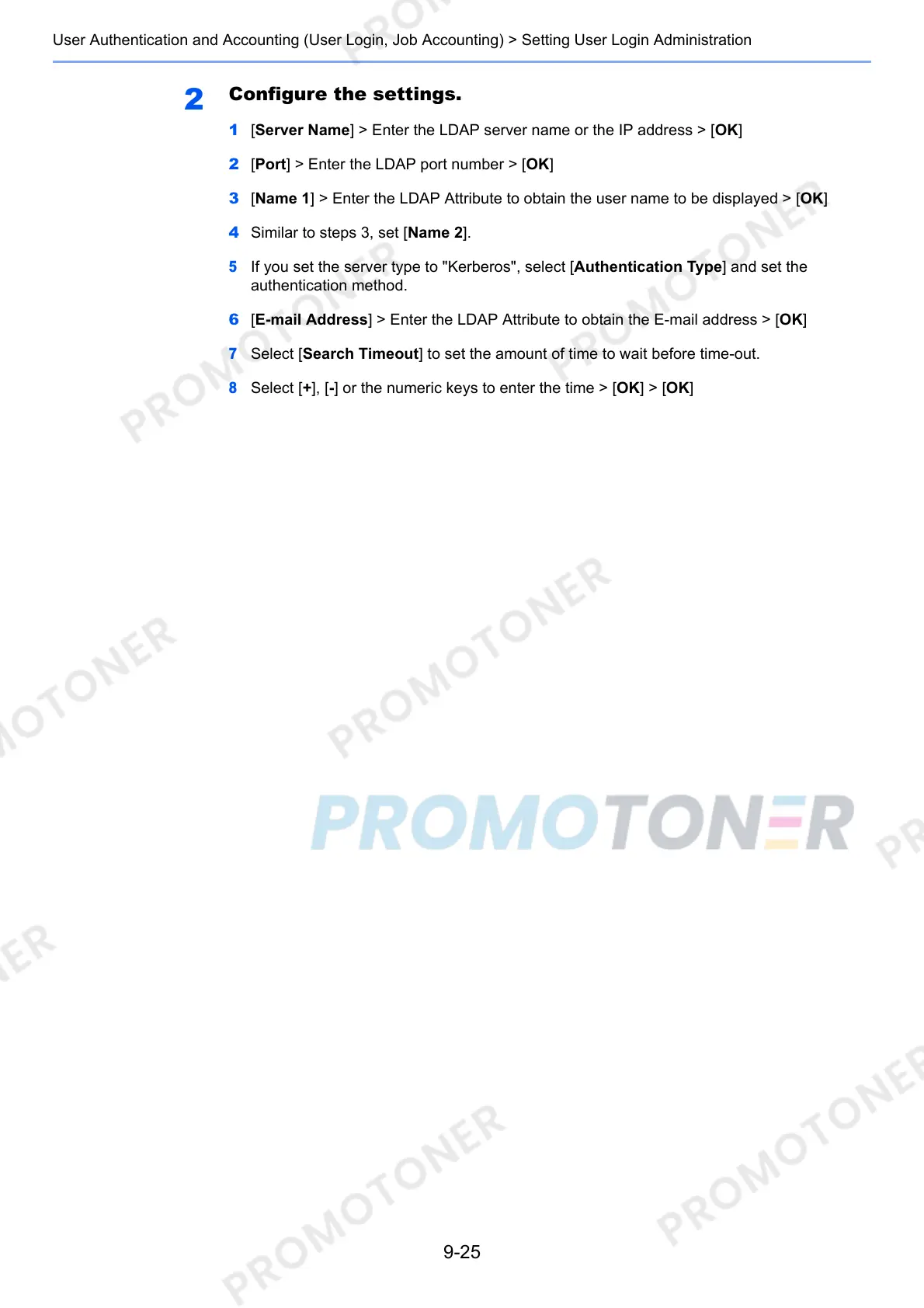9-25
User Authentication and Accounting (User Login, Job Accounting) > Setting User Login Administration
2
Configure the settings.
1 [Server Name] > Enter the LDAP server name or the IP address > [OK]
2 [Port] > Enter the LDAP port number > [OK]
3 [Name 1] > Enter the LDAP Attribute to obtain the user name to be displayed > [OK]
4 Similar to steps 3, set [Name 2].
5
If you set the server type to "Kerberos", select [Authentication Type] and set the
authentication method.
6 [E-mail Address] > Enter the LDAP Attribute to obtain the E-mail address > [OK]
7
Select [Search Timeout] to set the amount of time to wait before time-out.
8
Select [+], [-] or the numeric keys to enter the time > [OK] > [OK]
