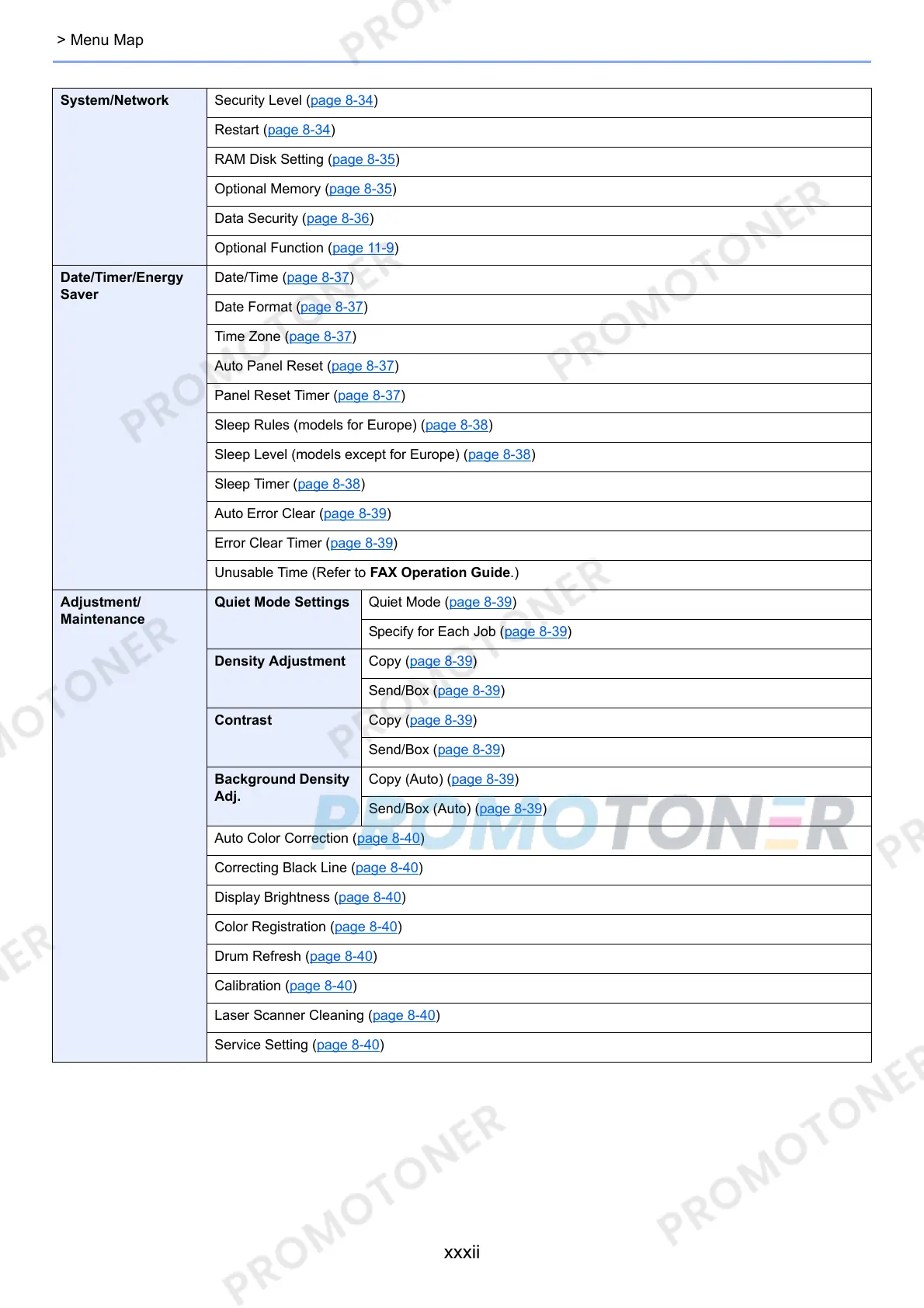xxxii
> Menu Map
System/Network Security Level (page 8-34)
Restart (page 8-34
)
RAM Disk Setting (page 8-35
)
Optional Memory (page 8-35
)
Data Security (page 8-36
)
Optional Function (page 11-9
)
Date/Timer/Energy
Saver
Date/Time (page 8-37)
Date Format (page 8-37
)
Time Zone (page 8-37
)
Auto Panel Reset (page 8-37
)
Panel Reset Timer (page 8-37
)
Sleep Rules (models for Europe) (page 8-38
)
Sleep Level (models except for Europe) (page 8-38
)
Sleep Timer (page 8-38
)
Auto Error Clear (page 8-39
)
Error Clear Timer (page 8-39
)
Unusable Time (Refer to FAX Operation Guide.)
Adjustment/
Maintenance
Quiet Mode Settings Quiet Mode (page 8-39)
Specify for Each Job (page 8-39
)
Density Adjustment Copy (page 8-39)
Send/Box (page 8-39
)
Contrast Copy (page 8-39)
Send/Box (page 8-39
)
Background Density
Adj.
Copy (Auto) (page 8-39)
Send/Box (Auto) (page 8-39
)
Auto Color Correction (page 8-40
)
Correcting Black Line (page 8-40
)
Display Brightness (page 8-40
)
Color Registration (page 8-40
)
Drum Refresh (page 8-40
)
Calibration (page 8-40
)
Laser Scanner Cleaning (page 8-40
)
Service Setting (page 8-40
)
