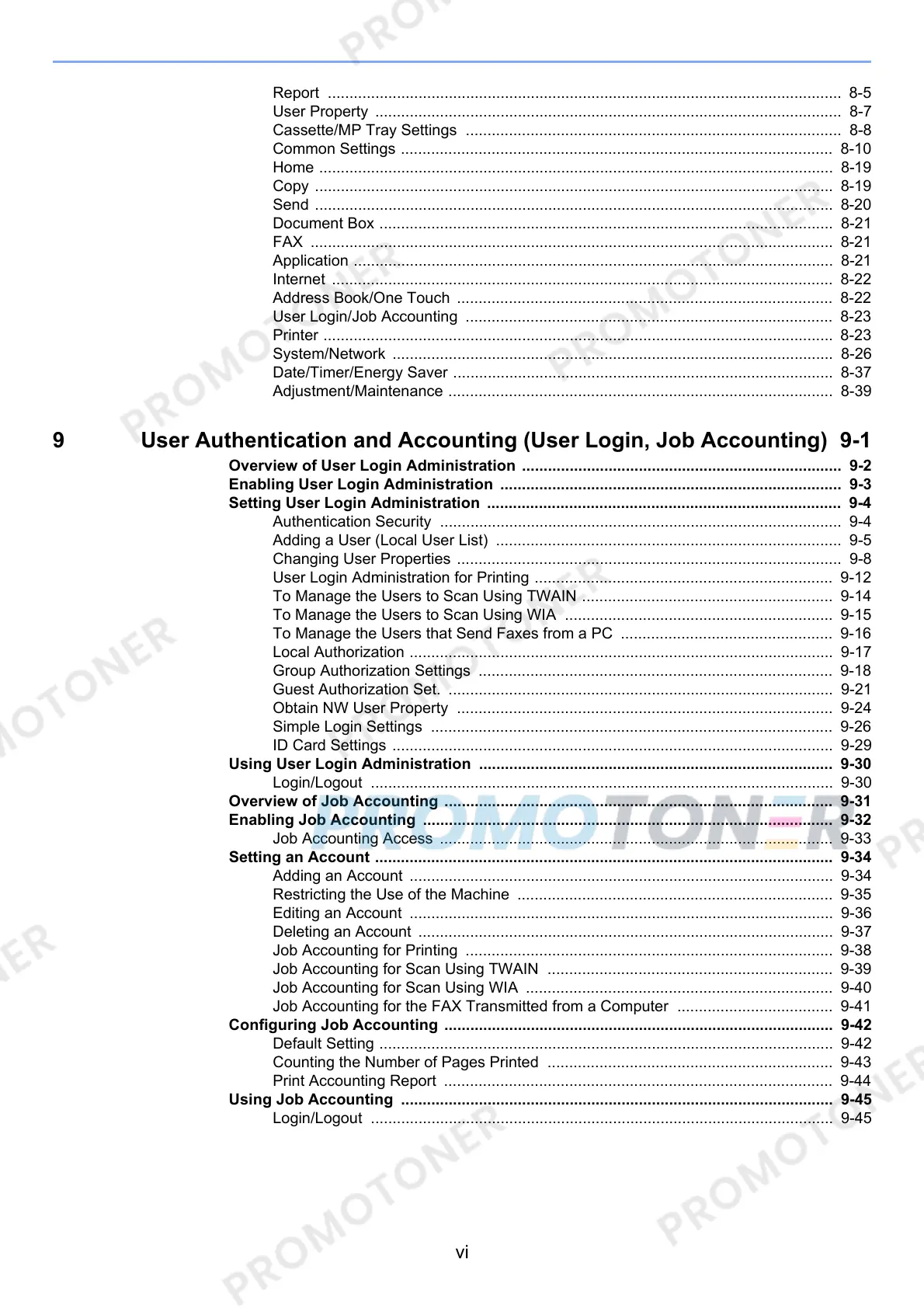vi
Report ....................................................................................................................... 8-5
User Property ............................................................................................................ 8-7
Cassette/MP Tray Settings ....................................................................................... 8-8
Common Settings .................................................................................................... 8-10
Home ....................................................................................................................... 8-19
Copy ........................................................................................................................ 8-19
Send ........................................................................................................................ 8-20
Document Box ......................................................................................................... 8-21
FAX ......................................................................................................................... 8-21
Application ............................................................................................................... 8-21
Internet .................................................................................................................... 8-22
Address Book/One Touch ....................................................................................... 8-22
User Login/Job Accounting ..................................................................................... 8-23
Printer ...................................................................................................................... 8-23
System/Network ...................................................................................................... 8-26
Date/Timer/Energy Saver ........................................................................................ 8-37
Adjustment/Maintenance ......................................................................................... 8-39
9 User Authentication and Accounting (User Login, Job Accounting) 9-1
Overview of User Login Administration .......................................................................... 9-2
Enabling User Login Administration ............................................................................... 9-3
Setting User Login Administration .................................................................................. 9-4
Authentication Security ............................................................................................. 9-4
Adding a User (Local User List) ................................................................................ 9-5
Changing User Properties ......................................................................................... 9-8
User Login Administration for Printing ..................................................................... 9-12
To Manage the Users to Scan Using TWAIN .......................................................... 9-14
To Manage the Users to Scan Using WIA .............................................................. 9-15
To Manage the Users that Send Faxes from a PC ................................................. 9-16
Local Authorization .................................................................................................. 9-17
Group Authorization Settings .................................................................................. 9-18
Guest Authorization Set. ......................................................................................... 9-21
Obtain NW User Property ....................................................................................... 9-24
Simple Login Settings ............................................................................................. 9-26
ID Card Settings ...................................................................................................... 9-29
Using User Login Administration .................................................................................. 9-30
Login/Logout ........................................................................................................... 9-30
Overview of Job Accounting .......................................................................................... 9-31
Enabling Job Accounting ............................................................................................... 9-32
Job Accounting Access ........................................................................................... 9-33
Setting an Account .......................................................................................................... 9-34
Adding an Account .................................................................................................. 9-34
Restricting the Use of the Machine ......................................................................... 9-35
Editing an Account .................................................................................................. 9-36
Deleting an Account ................................................................................................ 9-37
Job Accounting for Printing ..................................................................................... 9-38
Job Accounting for Scan Using TWAIN .................................................................. 9-39
Job Accounting for Scan Using WIA ....................................................................... 9-40
Job Accounting for the FAX Transmitted from a Computer .................................... 9-41
Configuring Job Accounting .......................................................................................... 9-42
Default Setting ......................................................................................................... 9-42
Counting the Number of Pages Printed .................................................................. 9-43
Print Accounting Report .......................................................................................... 9-44
Using Job Accounting .................................................................................................... 9-45
Login/Logout ........................................................................................................... 9-45
