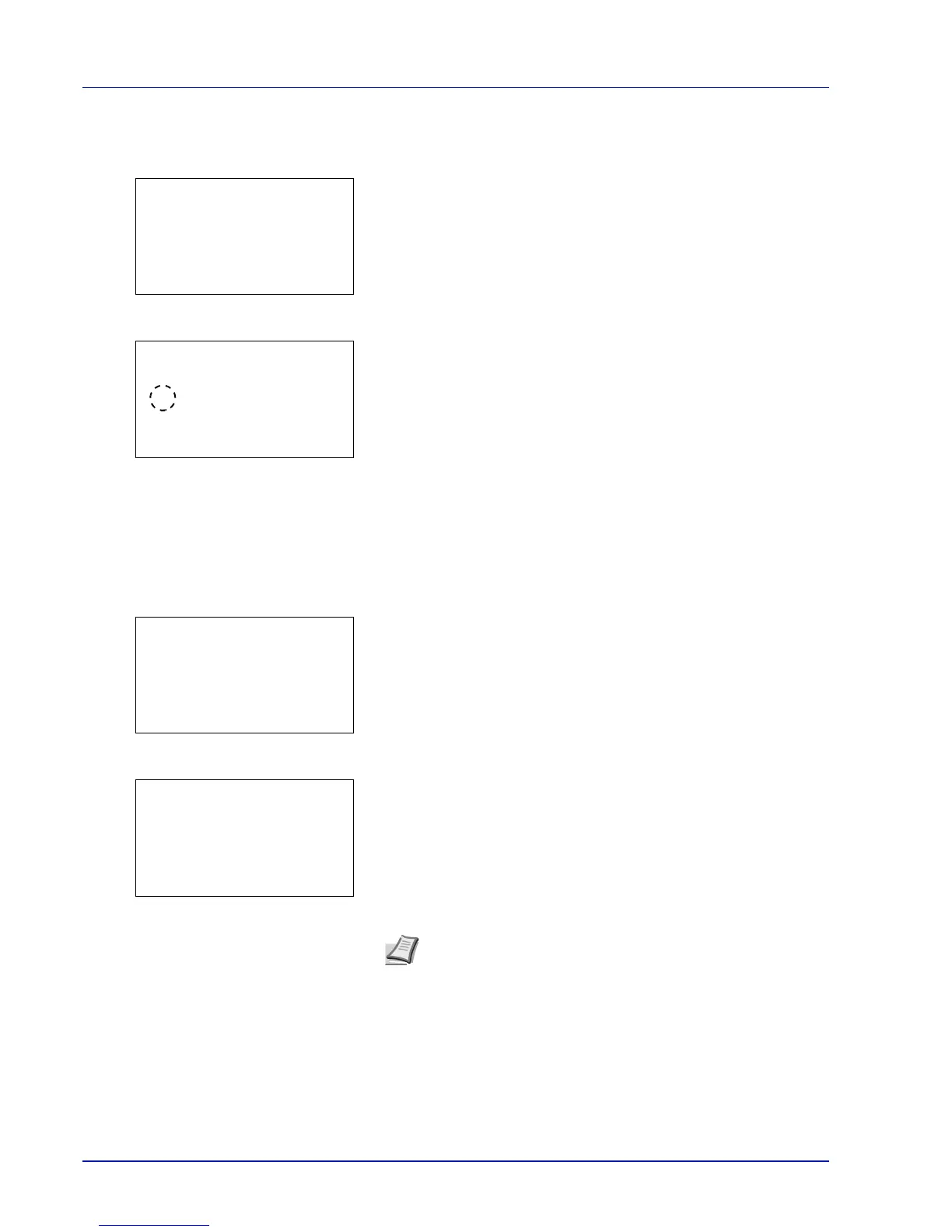Document Box
4-20
Eco Print (Selecting the EcoPrint mode)
Set EcoPrint mode. For details, refer to EcoPrint (Selecting the EcoPrint mode) on page 6-35.
1 In the Copies menu or the Paper Selection menu, press
[Function] ([Right Select]). The Function menu appears.
2 Press or to select Eco Print.
3 Press [OK]. The Eco Print screen appears.
4 Press or to select the EcoPrint mode.
5 Press [OK]. The EcoPrint mode is set and the Function menu
reappears.
File Name Entry (entering a file name)
Enter the file name. The file name entered is displayed as the Job Name in the Job Status and Job Log.
1 In the Copies menu or the Paper Selection menu, press
[Function] ([Right Select]). The Function menu appears.
2 Press or to select File Name Entry.
3 Press [OK]. The File Name Entry screen appears.
4 Enter the file name using the numeric keys.
5 Press [OK]. Register the file name and the Function menu
reappears.