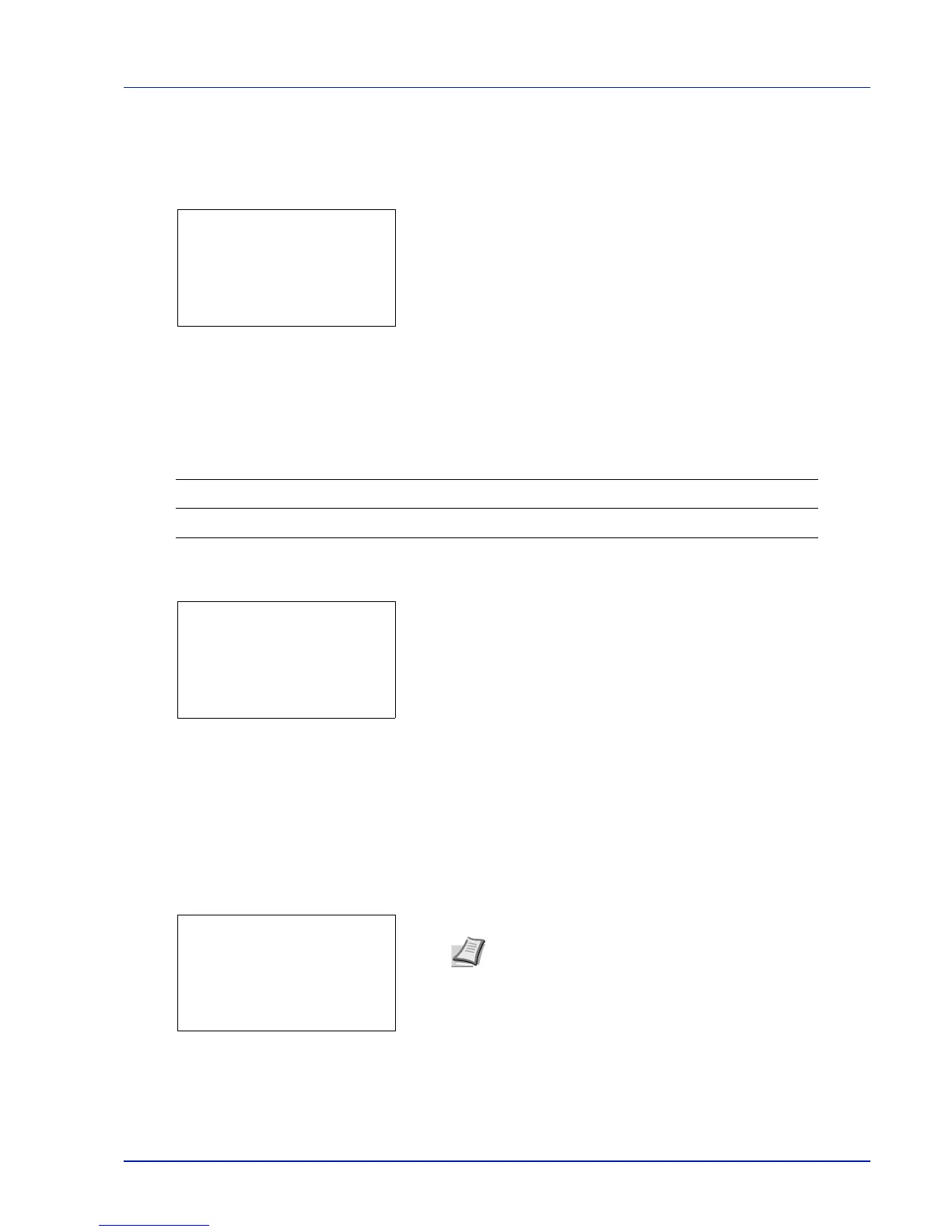6-79
Operation Panel
Clear Timer
Set the time until manual stapling mode is automatically cancelled.
1 In the Manual Staple menu, press or to select Clear Timer.
2 Press [OK]. The Clear Timer screen appears.
3 Use the numeric keys to set the clear time.
The setting range is 5 to 60 seconds (5-second increments).
4 Press [OK]. The clear time setting is stored and the Manual Staple
menu reappears.
Staple Position
Set the default Staple Position.
1 In the Manual Staple menu, press or to select Staple
Position.
2 Press [OK]. The Staple Position screen appears.
3 Press or to select the desired staple position.
4 Press [OK]. The Staple Position is set and the Manual Staple
menu reappears.
TonerAlert Level (Setting for the alert level for toner addition)
This sets the toner addition alert level displayed.
1 In the Device Common menu, press or to select TonerAlert
Level.
2 Press [OK]. The Login screen appears.
A4 Long Edge Staple on the long side of A4 size.
Letter Long Edge Staple on the long side of letter size.
Note When user login administration is set:
• When logged in as an administrator, the log in screen is
not displayed and the TonerAlert Level menu screen
is displayed.
• The setting is not possible when logged in as anyone other
than an administrator. Log in again as an administrator.
