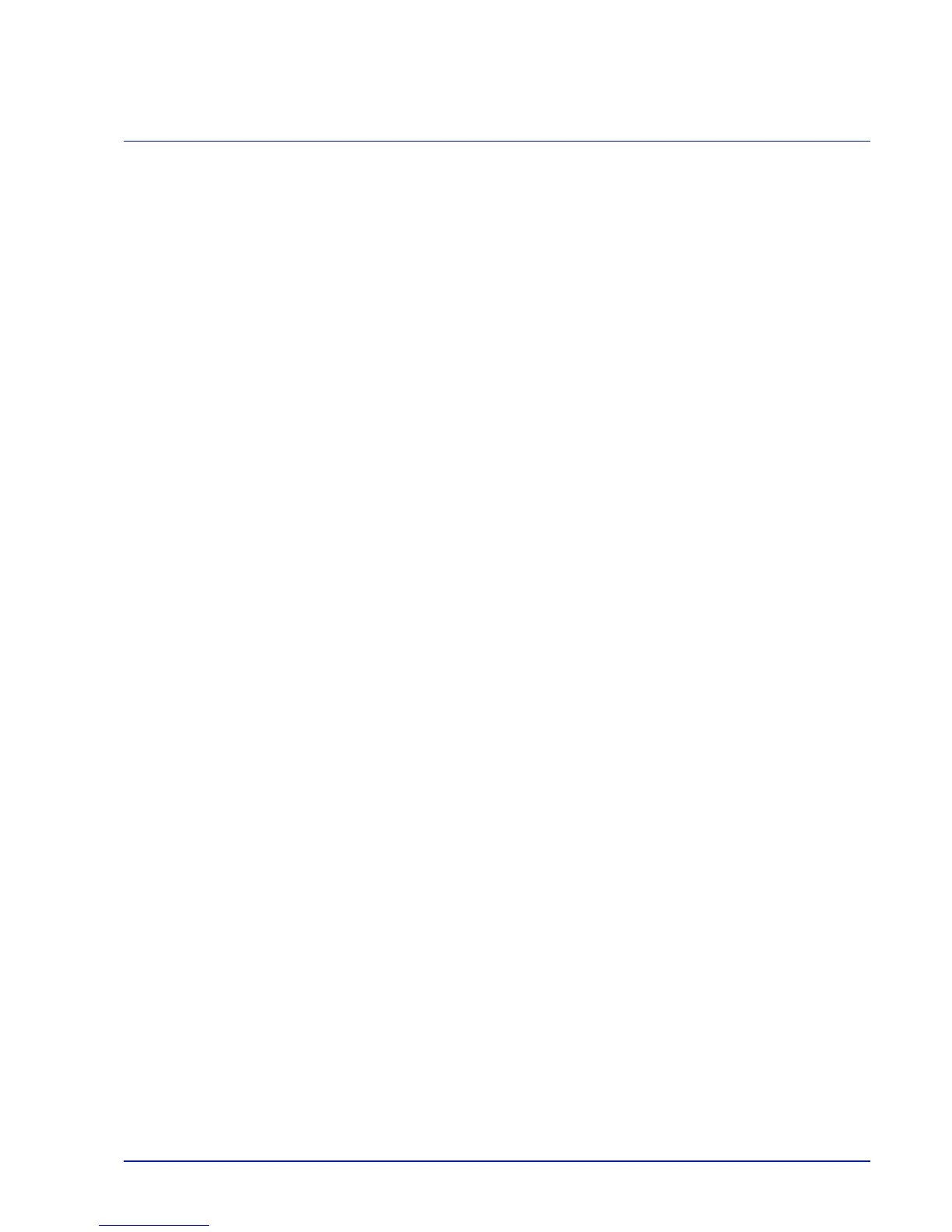6-1
6 Operation Panel
This chapter contains explanations on the following topics:
Report Print ............................................................................................................................................6-2
USB Memory (USB memory selection)................................................................................................6-7
Counter (Viewing the counter value) .................................................................................................6-16
Paper Settings......................................................................................................................................6-18
Print Settings........................................................................................................................................6-28
Network (Network settings) ................................................................................................................6-40
Optional network (Optional Network settings)..................................................................................6-48
Device Common (Selecting/Setting the common device)................................................................6-59
Security (Security function setting)...................................................................................................6-84
User/Job Account (User Login Setting/Job Account setting) .........................................................6-98
Adjust/Maint. (Adjust/Maintenance selection/setting)....................................................................6-119
Op Functions (Optional application settings).................................................................................6-129
Shut down (Shutting down the machine) ........................................................................................6-133