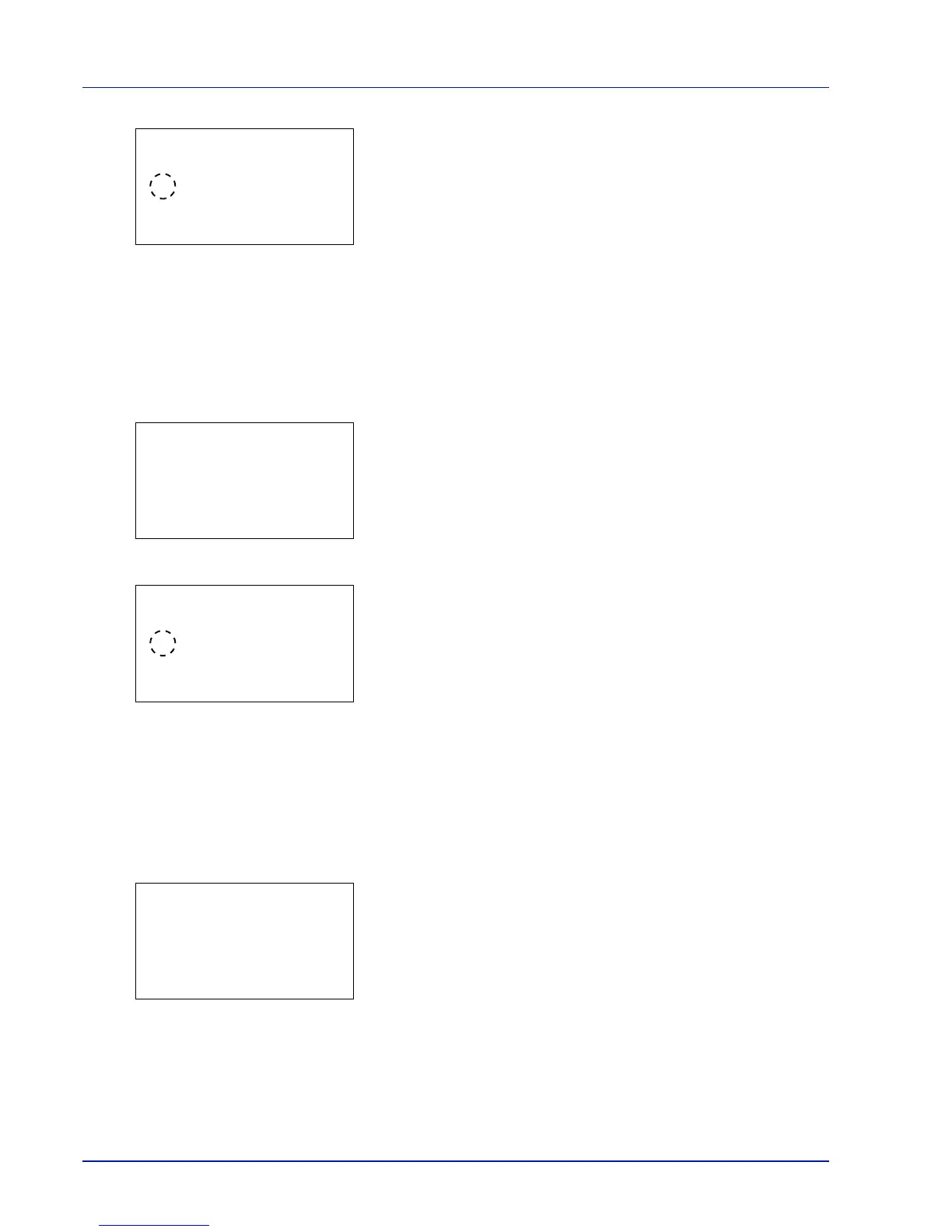Operation Panel
6-10
3 Press [OK]. The Collate screen appears.
4 Press or to select whether Collate mode is enabled.
5 Press [OK].
The selected mode is set and you return to the function menu.
Offset (Offset Setting)
Set whether each set of printed output is offset from the previous set.
1 In the Copies menu or the Paper Selection menu, press
[Function] ([Right Select]). The Function menu appears.
2 Press or to select Offset.
3 Press [OK]. The Offset screen appears.
4 Press or to select whether Offset mode is enabled.
5 Press [OK].
The selected mode is set and you return to the function menu.
Duplex (Setting the duplex printing)
Set duplex printing. For details, refer to Duplex (Setting the duplex printing) on page 6-30.
1 In the Copies menu or the Paper Selection menu, press
[Function] ([Right Select]). The Function menu appears.
2 Press or to select Duplex.