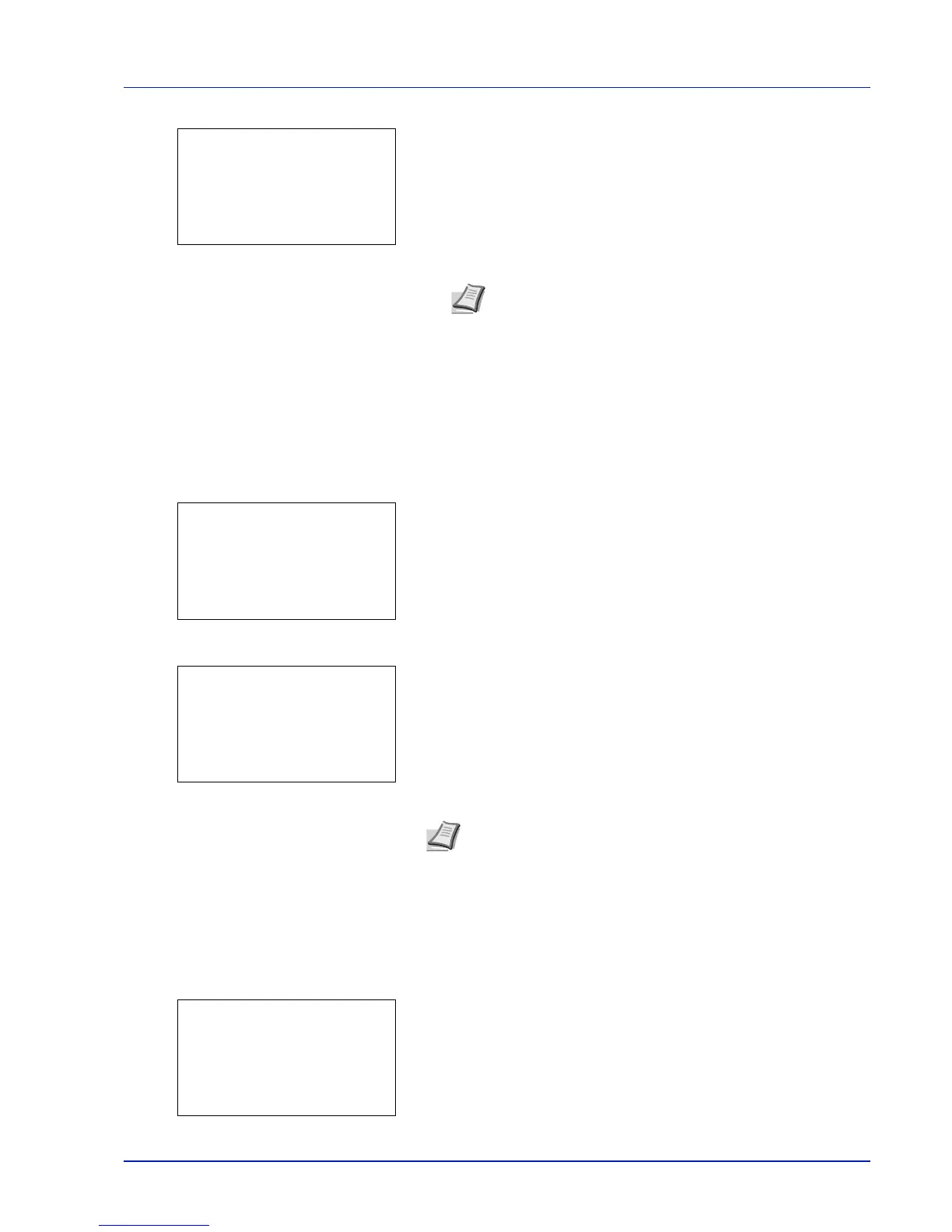6-13
Operation Panel
5 Press [OK]. The Address Entry screen appears.
6 Enter the address to be notified.
7 Press [OK]. Register the address and the Function menu
reappears.
Encrypted PDF (PDF password entry)
The password of a PDF file can be entered.
1 In the Copies menu or the Paper Selection menu, press
[Function] ([Right Select]). The Function menu appears.
2 Press or to select Encrypted PDF.
3 Press [OK]. The Password input menu screen appears.
4 Enter the password for the PDF file.
5 Press [OK] to enter the password and the Function menu
reappears.
TIFF/JPEG Size (Adjusting the TIFF/JPEG file print out size)
Use this setting to select the printing method used when TIFF or JPEG files are printed directly.
1 In the Copies menu or the Paper Selection menu, press
[Function] ([Right Select]). The Function menu appears.
Note Up to 128 characters can be entered. For details on
entering characters, refer to Character Entry Method on page
A-6.
When user login administration is enabled, the address of the
logged in user is entered.
Note Up to 256 characters can be entered. For details on
entering characters, refer to Character Entry Method on page A-
6.
