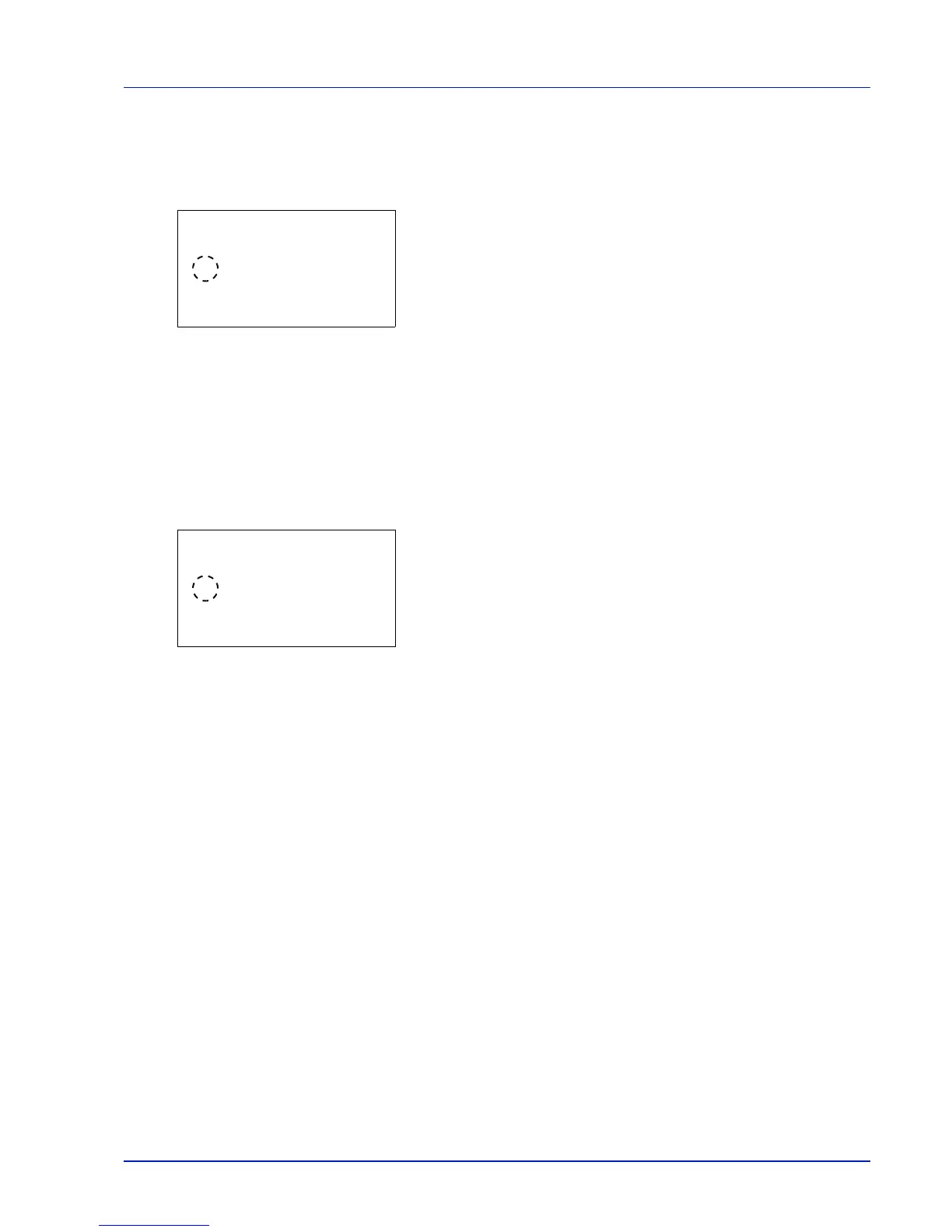6-39
Operation Panel
User Name (The User Name display settings)
Set whether the job name set in the printer driver is displayed.
1 In the Print Settings menu, press or to select User Name.
2 Press [OK]. The User Name screen appears.
3 Press or to select On or Off.
4 Press [OK]. The User Name setting is set and the Print Settings
menu reappears.
Job Name (The Job Name display settings)
Set whether the user name set in the printer driver is displayed.
1 In the Print Settings menu, press or to select Job Name.
2 Press [OK]. The Job Name screen appears.
3 Press or to select On or Off.
4 Press [OK]. The Job Name setting is set and the Print Settings menu
reappears.
