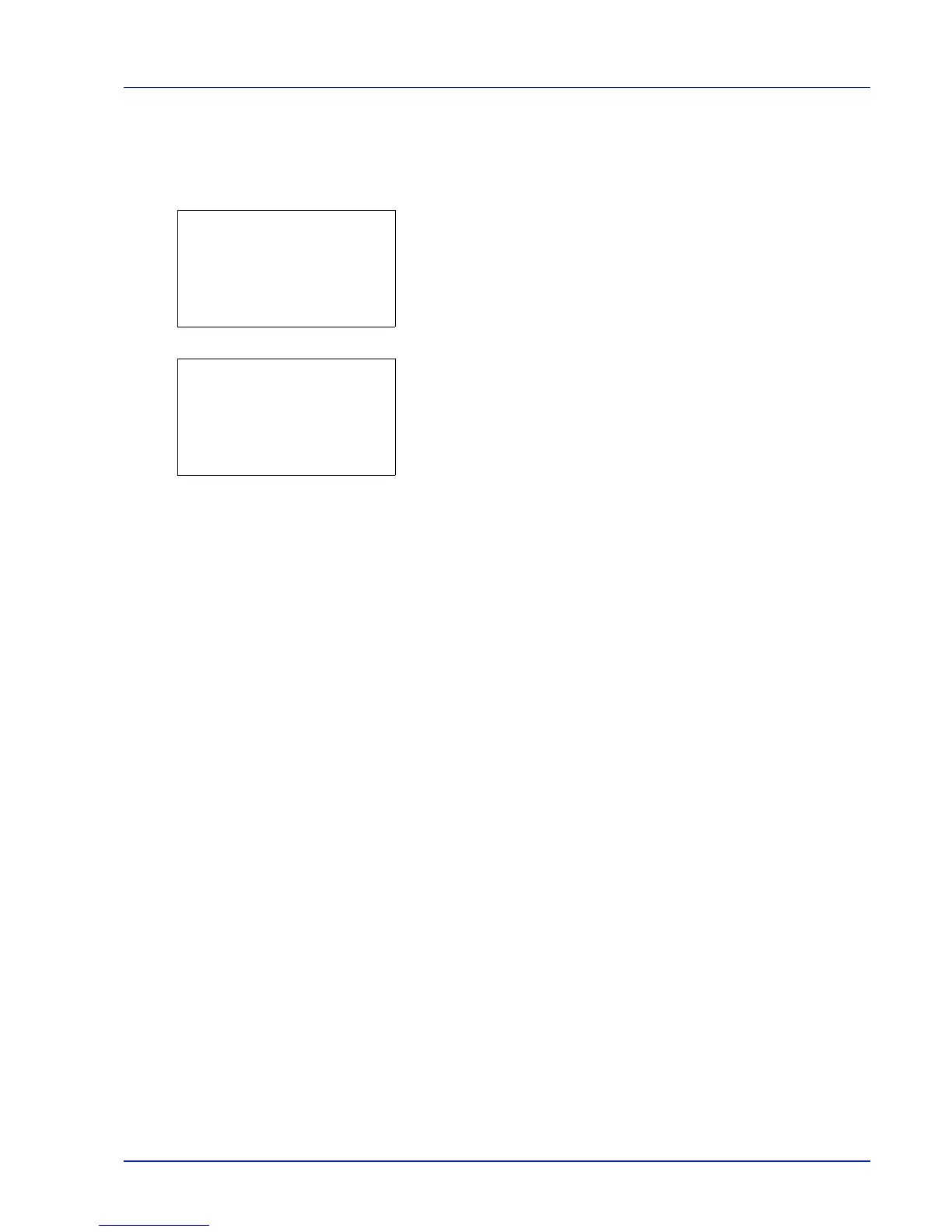6-47
Operation Panel
Restart Network (Restarting the network card)
To restart the network card of the device.
1 In the Print Settings menu, press or to select Network.
2 Press [OK]. A confirmation message is displayed.
3 Press [Yes] ([Left Select]). The message Restarting...
appears and the network is restarted.
Pressing [No] ([Right Select]) returns you to the Network menu
without restarting the network.
