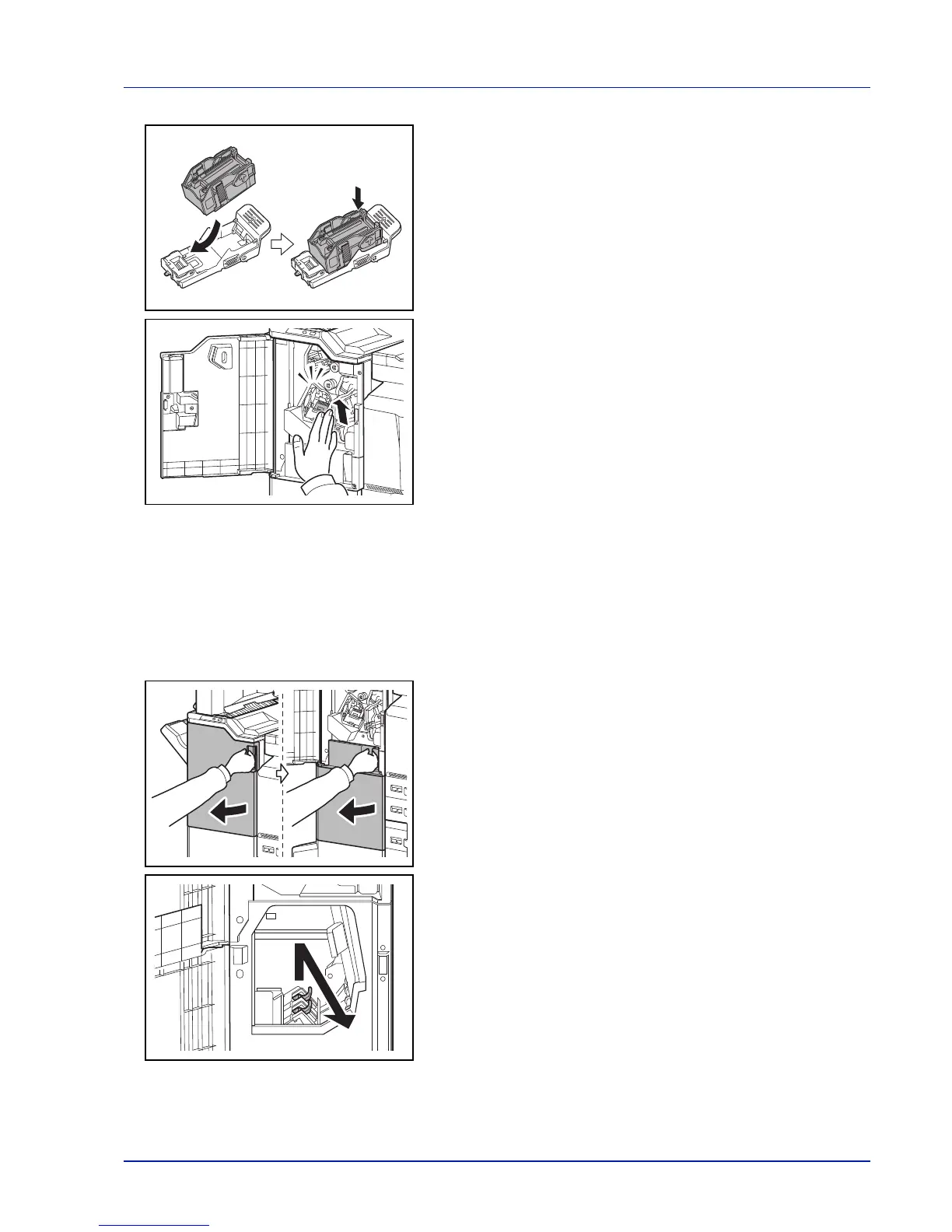7-11
Maintenance
4 Insert the new staple cartridge into the staple cartridge holder.
5 Re-install the staple cartridge holder. The staple cartridge holder will
click into place when it has been inserted correctly.
6 Close the front cover 1.
Refilling Staple Cartridge Holders B/C (Option)
Follow the steps below to refill staples for the optional folding unit. Follow the same procedure to refill staple cartridge
holders B and C.
1 Open the front cover 1 and 2.
2 Remove the staple cartridge holder B or C.